티스토리 뷰


본 포스팅은 백기선님의 스프링과 JPA 기반 웹 애플리케이션 개발 강의를 참고하여 작성하였습니다.
소스 코드는 여기 있습니다. (commit hash: dc5c662)> git clone https://github.com/lcalmsky/spring-boot-app.git > git checkout dc5c662ℹ️ squash merge를 사용해 기존 branch를 삭제하기로 하여 앞으로는 commit hash로 포스팅 시점의 소스 코드를 공유할 예정입니다.
Overview
스터디 생성 후 공개할 때 알림을 전송합니다.
- 알림 받을 대상: 스터디 주제와 지역에 매칭되는 사용자
- 알림 제목: 스터디 이름
- 알림 메시지: 스터디 짧은 소개
서비스 수정
지난 번에 스터디가 생성될 때 이벤트를 발생시켰던 부분을 스터디가 공개될 때 이벤트를 발생시키도록 수정합니다.
/src/main/java/io/lcalmsky/app/modules/study/application/StudyService.java
// 생략
@Service
@RequiredArgsConstructor
@Transactional
public class StudyService {
private final StudyRepository studyRepository;
private final ApplicationEventPublisher eventPublisher;
public Study createNewStudy(StudyForm studyForm, Account account) {
Study study = Study.from(studyForm);
study.addManager(account);
return studyRepository.save(study);
}
// 생략
public void publish(Study study) {
study.publish();
eventPublisher.publishEvent(new StudyCreatedEvent(study));
}
// 생략
}eventPublisher.publishEvent 하는 부분을 createNewStudy에서 publish로 옮겨주었습니다.
StudyService.java 전체 보기
package io.lcalmsky.app.modules.study.application;
import io.lcalmsky.app.modules.account.domain.entity.Account;
import io.lcalmsky.app.modules.account.domain.entity.Zone;
import io.lcalmsky.app.modules.study.domain.entity.Study;
import io.lcalmsky.app.modules.study.endpoint.form.StudyDescriptionForm;
import io.lcalmsky.app.modules.study.endpoint.form.StudyForm;
import io.lcalmsky.app.modules.study.event.StudyCreatedEvent;
import io.lcalmsky.app.modules.study.infra.repository.StudyRepository;
import io.lcalmsky.app.modules.tag.domain.entity.Tag;
import lombok.RequiredArgsConstructor;
import org.springframework.context.ApplicationEventPublisher;
import org.springframework.security.access.AccessDeniedException;
import org.springframework.stereotype.Service;
import org.springframework.transaction.annotation.Transactional;
@Service
@RequiredArgsConstructor
@Transactional
public class StudyService {
private final StudyRepository studyRepository;
private final ApplicationEventPublisher eventPublisher;
public Study createNewStudy(StudyForm studyForm, Account account) {
Study study = Study.from(studyForm);
study.addManager(account);
return studyRepository.save(study);
}
public Study getStudy(String path) {
Study study = studyRepository.findByPath(path);
checkStudyExists(path, study);
return study;
}
public Study getStudyToUpdate(Account account, String path) {
return getStudy(account, path, studyRepository.findByPath(path));
}
public Study getStudyToUpdateTag(Account account, String path) {
return getStudy(account, path, studyRepository.findStudyWithTagsByPath(path));
}
public Study getStudyToUpdateZone(Account account, String path) {
return getStudy(account, path, studyRepository.findStudyWithZonesByPath(path));
}
public Study getStudyToUpdateStatus(Account account, String path) {
return getStudy(account, path, studyRepository.findStudyWithManagersByPath(path));
}
private Study getStudy(Account account, String path, Study studyByPath) {
checkStudyExists(path, studyByPath);
checkAccountIsManager(account, studyByPath);
return studyByPath;
}
private void checkStudyExists(String path, Study study) {
if (study == null) {
throw new IllegalArgumentException(path + "에 해당하는 스터디가 없습니다.");
}
}
private void checkAccountIsManager(Account account, Study study) {
if (!study.isManagedBy(account)) {
throw new AccessDeniedException("해당 기능을 사용할 수 없습니다.");
}
}
public void updateStudyDescription(Study study, StudyDescriptionForm studyDescriptionForm) {
study.updateDescription(studyDescriptionForm);
}
public void updateStudyImage(Study study, String image) {
study.updateImage(image);
}
public void enableStudyBanner(Study study) {
study.setBanner(true);
}
public void disableStudyBanner(Study study) {
study.setBanner(false);
}
public void addTag(Study study, Tag tag) {
study.addTag(tag);
}
public void removeTag(Study study, Tag tag) {
study.removeTag(tag);
}
public void addZone(Study study, Zone zone) {
study.addZone(zone);
}
public void removeZone(Study study, Zone zone) {
study.removeZone(zone);
}
public void publish(Study study) {
study.publish();
eventPublisher.publishEvent(new StudyCreatedEvent(study));
}
public void close(Study study) {
study.close();
}
public void startRecruit(Study study) {
study.startRecruit();
}
public void stopRecruit(Study study) {
study.stopRecruit();
}
public boolean isValidPath(String newPath) {
if (!newPath.matches(StudyForm.VALID_PATH_PATTERN)) {
return false;
}
return !studyRepository.existsByPath(newPath);
}
public void updateStudyPath(Study study, String newPath) {
study.updatePath(newPath);
}
public boolean isValidTitle(String newTitle) {
return newTitle.length() <= 50;
}
public void updateStudyTitle(Study study, String newTitle) {
study.updateTitle(newTitle);
}
public void remove(Study study) {
if (!study.isRemovable()) {
throw new IllegalStateException("스터디를 삭제할 수 없습니다.");
}
studyRepository.delete(study);
}
public void addMember(Study study, Account account) {
study.addMember(account);
}
public void removeMember(Study study, Account account) {
study.removeMember(account);
}
public Study getStudyToEnroll(String path) {
return studyRepository.findStudyOnlyByPath(path)
.orElseThrow(() -> new IllegalArgumentException(path + "에 해당하는 스터디가 존재하지 않습니다."));
}
}
이벤트 리스너 수정
이벤트 리스너로 전달한 Study 객체는 StudySettingsController에서 전달한 객체인데요, 아래 코드를 보시면
@PostMapping("/study/publish")
public String publishStudy(@CurrentUser Account account, @PathVariable String path, RedirectAttributes attributes) {
Study study = studyService.getStudyToUpdateStatus(account, path);
studyService.publish(study);
attributes.addFlashAttribute("message", "스터디를 공개했습니다.");
return "redirect:/study/" + study.getEncodedPath() + "/settings/study";
}getStudyToUpdateStatus를 호출해서 가져온 객체이고,
public Study getStudyToUpdateStatus(Account account, String path) {
return getStudy(account, path, studyRepository.findStudyWithManagersByPath(path));
}이렇게 관리자 정보만 fetch join 해서 가져온 값입니다.
알림 발생은 관심사와 지역에 해당할 때 발생하기 때문에 관련 정보를 다시 가져와야 합니다.
따라서 Study를 조회하는 기능을 추가해야 합니다.
일단 이벤트 리스너에서는 이러한 내용만 알고 먼저 코드를 작성하도록 하겠습니다.
/src/main/java/io/lcalmsky/app/modules/study/event/StudyEventListener.java
package io.lcalmsky.app.modules.study.event;
import io.lcalmsky.app.infra.config.AppProperties;
import io.lcalmsky.app.infra.mail.EmailMessage;
import io.lcalmsky.app.infra.mail.EmailService;
import io.lcalmsky.app.modules.account.domain.entity.Account;
import io.lcalmsky.app.modules.account.infra.predicates.AccountPredicates;
import io.lcalmsky.app.modules.account.infra.repository.AccountRepository;
import io.lcalmsky.app.modules.notification.domain.entity.Notification;
import io.lcalmsky.app.modules.notification.domain.entity.NotificationType;
import io.lcalmsky.app.modules.notification.infra.repository.NotificationRepository;
import io.lcalmsky.app.modules.study.domain.entity.Study;
import io.lcalmsky.app.modules.study.infra.repository.StudyRepository;
import lombok.RequiredArgsConstructor;
import lombok.extern.slf4j.Slf4j;
import org.springframework.context.event.EventListener;
import org.springframework.scheduling.annotation.Async;
import org.springframework.stereotype.Component;
import org.springframework.transaction.annotation.Transactional;
import org.thymeleaf.TemplateEngine;
import org.thymeleaf.context.Context;
import java.time.LocalDateTime;
@Slf4j
@Async
@Transactional
@Component
@RequiredArgsConstructor
public class StudyEventListener {
private final StudyRepository studyRepository;
private final AccountRepository accountRepository;
private final NotificationRepository notificationRepository;
private final EmailService emailService;
private final TemplateEngine templateEngine;
private final AppProperties appProperties;
@EventListener
public void handleStudyCreatedEvent(StudyCreatedEvent studyCreatedEvent) {
Study study = studyRepository.findStudyWithTagsAndZonesById(studyCreatedEvent.getStudy().getId()); // (1)
Iterable<Account> accounts = accountRepository.findAll(AccountPredicates.findByTagsAndZones(study.getTags(), study.getZones())); // (2)
for (Account account : accounts) { // (3)
Account.NotificationSetting notificationSetting = account.getNotificationSetting();
if (notificationSetting.isStudyCreatedByEmail()) {
sendEmail(study, account);
}
if (notificationSetting.isStudyCreatedByWeb()) {
saveNotification(study, account);
}
}
}
private void sendEmail(Study study, Account account) {
Context context = new Context();
context.setVariable("link", "/study/" + study.getEncodedPath());
context.setVariable("nickname", account.getNickname());
context.setVariable("linkName", study.getTitle());
context.setVariable("message", "새로운 스터디가 오픈하였습니다.");
context.setVariable("host", appProperties.getHost());
String message = templateEngine.process("mail/simple-link", context);
emailService.sendEmail(EmailMessage.builder()
.to(account.getEmail())
.subject("[Webluxible] " + study.getTitle() + " 스터디가 오픈하였습니다.")
.message(message)
.build());
}
private void saveNotification(Study study, Account account) {
notificationRepository.save(Notification.from(study.getTitle(), "/study/" + study.getEncodedPath(),
false, LocalDateTime.now(), study.getShortDescription(), account, NotificationType.STUDY_CREATED));
}
}- 관심사와 지역 정보를 추가로 조회합니다.
- 관심사와 지역정보에 해당하는 모든 계정을 찾습니다.
- 계정을 순차적으로 탐색하면서 메일 알림 설정을 한 계정에는 메일을 전송하고, 웹 알림 설정을 한 계정은 웹 알림을 저장합니다.
2번에서 querydsl의 기능을 사용하는데요, 이 부분도 순서대로 차근차근 살펴보도록 하겠습니다.
Study Entity, Repository 수정
위에서 Study 조회시 관심사와 지역정보를 같이 조회하기 위해 Entity에는 NamedEntityGraph를, Repository에는 EntityGraph를 추가해주겠습니다.
/src/main/java/io/lcalmsky/app/modules/study/domain/entity/Study.java
// 생략
@NamedEntityGraph(name = "Study.withTagsAndZones", attributeNodes = {
@NamedAttributeNode("tags"),
@NamedAttributeNode("zones")
})
@NoArgsConstructor(access = AccessLevel.PROTECTED)
@Getter
public class Study {
// 생략
}Study.java 전체 보기
package io.lcalmsky.app.modules.study.domain.entity;
import io.lcalmsky.app.modules.account.domain.UserAccount;
import io.lcalmsky.app.modules.account.domain.entity.Account;
import io.lcalmsky.app.modules.account.domain.entity.Zone;
import io.lcalmsky.app.modules.study.endpoint.form.StudyDescriptionForm;
import io.lcalmsky.app.modules.study.endpoint.form.StudyForm;
import io.lcalmsky.app.modules.tag.domain.entity.Tag;
import lombok.AccessLevel;
import lombok.Getter;
import lombok.NoArgsConstructor;
import lombok.experimental.Accessors;
import javax.persistence.*;
import java.net.URLEncoder;
import java.nio.charset.StandardCharsets;
import java.time.LocalDateTime;
import java.util.HashSet;
import java.util.Set;
@Entity
@NamedEntityGraph(name = "Study.withAll", attributeNodes = {
@NamedAttributeNode("tags"),
@NamedAttributeNode("zones"),
@NamedAttributeNode("managers"),
@NamedAttributeNode("members")
})
@NamedEntityGraph(name = "Study.withTagsAndManagers", attributeNodes = {
@NamedAttributeNode("tags"),
@NamedAttributeNode("managers")
})
@NamedEntityGraph(name = "Study.withZonesAndManagers", attributeNodes = {
@NamedAttributeNode("zones"),
@NamedAttributeNode("managers")
})
@NamedEntityGraph(name = "Study.withManagers", attributeNodes = {
@NamedAttributeNode("managers")
})
@NamedEntityGraph(name = "Study.withMembers", attributeNodes = {
@NamedAttributeNode("members")
})
@NamedEntityGraph(name = "Study.withTagsAndZones", attributeNodes = {
@NamedAttributeNode("tags"),
@NamedAttributeNode("zones")
})
@NoArgsConstructor(access = AccessLevel.PROTECTED)
@Getter
public class Study {
@Id
@GeneratedValue
private Long id;
@ManyToMany
private Set<Account> managers = new HashSet<>();
@ManyToMany
private Set<Account> members = new HashSet<>();
@Column(unique = true)
private String path;
private String title;
private String shortDescription;
@Lob @Basic(fetch = FetchType.EAGER)
private String fullDescription;
@Lob @Basic(fetch = FetchType.EAGER)
private String image;
@ManyToMany
private Set<Tag> tags = new HashSet<>();
@ManyToMany
private Set<Zone> zones = new HashSet<>();
private LocalDateTime publishedDateTime;
private LocalDateTime closedDateTime;
private LocalDateTime recruitingUpdatedDateTime;
private boolean recruiting;
private boolean published;
private boolean closed;
@Accessors(fluent = true)
private boolean useBanner;
public static Study from(StudyForm studyForm) {
Study study = new Study();
study.title = studyForm.getTitle();
study.shortDescription = studyForm.getShortDescription();
study.fullDescription = studyForm.getFullDescription();
study.path = studyForm.getPath();
return study;
}
public void addManager(Account account) {
managers.add(account);
}
public boolean isJoinable(UserAccount userAccount) {
Account account = userAccount.getAccount();
return this.isPublished() && this.isRecruiting() && !this.members.contains(account) && !this.managers.contains(account);
}
public boolean isMember(UserAccount userAccount) {
return this.members.contains(userAccount.getAccount());
}
public boolean isManager(UserAccount userAccount) {
return this.managers.contains(userAccount.getAccount());
}
public void updateDescription(StudyDescriptionForm studyDescriptionForm) {
this.shortDescription = studyDescriptionForm.getShortDescription();
this.fullDescription = studyDescriptionForm.getFullDescription();
}
public void updateImage(String image) {
this.image = image;
}
public void setBanner(boolean useBanner) {
this.useBanner = useBanner;
}
public void addTag(Tag tag) {
this.tags.add(tag);
}
public void removeTag(Tag tag) {
this.tags.remove(tag);
}
public void addZone(Zone zone) {
this.zones.add(zone);
}
public void removeZone(Zone zone) {
this.zones.remove(zone);
}
public void publish() {
if (this.closed || this.published) {
throw new IllegalStateException("스터디를 이미 공개했거나 종료된 스터디 입니다.");
}
this.published = true;
this.publishedDateTime = LocalDateTime.now();
}
public void close() {
if (!this.published || this.closed) {
throw new IllegalStateException("스터디를 공개하지 않았거나 이미 종료한 스터디 입니다.");
}
this.closed = true;
this.closedDateTime = LocalDateTime.now();
}
public boolean isEnableToRecruit() {
return this.published && this.recruitingUpdatedDateTime == null
|| this.recruitingUpdatedDateTime.isBefore(LocalDateTime.now().minusHours(1));
}
public void updatePath(String newPath) {
this.path = newPath;
}
public void updateTitle(String newTitle) {
this.title = newTitle;
}
public boolean isRemovable() {
return !this.published;
}
public void startRecruit() {
if (!isEnableToRecruit()) {
throw new RuntimeException("인원 모집을 시작할 수 없습니다. 스터디를 공개하거나 한 시간 뒤 다시 시도하세요.");
}
this.recruiting = true;
this.recruitingUpdatedDateTime = LocalDateTime.now();
}
public void stopRecruit() {
if (!isEnableToRecruit()) {
throw new RuntimeException("인원 모집을 멈출 수 없습니다. 스터디를 공개하거나 한 시간 뒤 다시 시도하세요.");
}
this.recruiting = false;
this.recruitingUpdatedDateTime = LocalDateTime.now();
}
public void addMember(Account account) {
this.members.add(account);
}
public void removeMember(Account account) {
this.members.remove(account);
}
public String getEncodedPath() {
return URLEncoder.encode(path, StandardCharsets.UTF_8);
}
public boolean isManagedBy(Account account) {
return this.getManagers().contains(account);
}
}
/src/main/java/io/lcalmsky/app/modules/study/infra/repository/StudyRepository.java
// 생략
@Transactional(readOnly = true)
public interface StudyRepository extends JpaRepository<Study, Long> {
// 생략
@EntityGraph(value = "Study.withTagsAndZones", type = EntityGraph.EntityGraphType.FETCH)
Study findStudyWithTagsAndZonesById(Long id);
}StudyRepository.java 전체 보기
package io.lcalmsky.app.modules.study.infra.repository;
import io.lcalmsky.app.modules.study.domain.entity.Study;
import org.springframework.data.jpa.repository.EntityGraph;
import org.springframework.data.jpa.repository.JpaRepository;
import org.springframework.transaction.annotation.Transactional;
import java.util.Optional;
@Transactional(readOnly = true)
public interface StudyRepository extends JpaRepository<Study, Long> {
boolean existsByPath(String path);
@EntityGraph(value = "Study.withAll", type = EntityGraph.EntityGraphType.LOAD)
Study findByPath(String path);
@EntityGraph(value = "Study.withTagsAndManagers", type = EntityGraph.EntityGraphType.FETCH)
Study findStudyWithTagsByPath(String path);
@EntityGraph(value = "Study.withZonesAndManagers", type = EntityGraph.EntityGraphType.FETCH)
Study findStudyWithZonesByPath(String path);
@EntityGraph(value = "Study.withManagers", type = EntityGraph.EntityGraphType.FETCH)
Study findStudyWithManagersByPath(String path);
@EntityGraph(value = "Study.withMembers", type = EntityGraph.EntityGraphType.FETCH)
Study findStudyWithMembersByPath(String path);
Optional<Study> findStudyOnlyByPath(String path);
@EntityGraph(value = "Study.withTagsAndZones", type = EntityGraph.EntityGraphType.FETCH)
Study findStudyWithTagsAndZonesById(Long id);
}Querydsl 기능 추가
계정 조회시 관심사와 지역정보를 이용해 조회하기 위해 querydsl 기능을 사용할 수 있도록 인터페이스를 상속해줍니다.
/src/main/java/io/lcalmsky/app/modules/account/infra/repository/AccountRepository.java
import org.springframework.data.querydsl.QuerydslPredicateExecutor;
// 생략
@Transactional(readOnly = true)
public interface AccountRepository extends JpaRepository<Account, Long>, QuerydslPredicateExecutor<Account> {
// 생략
}AccountRepository.java 전체 보기
package io.lcalmsky.app.modules.account.infra.repository;
import io.lcalmsky.app.modules.account.domain.entity.Account;
import org.springframework.data.jpa.repository.JpaRepository;
import org.springframework.data.querydsl.QuerydslPredicateExecutor;
import org.springframework.transaction.annotation.Transactional;
@Transactional(readOnly = true)
public interface AccountRepository extends JpaRepository<Account, Long>, QuerydslPredicateExecutor<Account> {
boolean existsByEmail(String email);
boolean existsByNickname(String nickname);
Account findByEmail(String email);
Account findByNickname(String nickname);
}
Predicate 추가
QuerydslPredicateExecutor를 상속하게 되면 아래 메서드들을 사용할 수 있습니다.
package org.springframework.data.querydsl;
import java.util.Optional;
import org.springframework.data.domain.Page;
import org.springframework.data.domain.Pageable;
import org.springframework.data.domain.Sort;
import com.querydsl.core.types.OrderSpecifier;
import com.querydsl.core.types.Predicate;
public interface QuerydslPredicateExecutor<T> {
Optional<T> findOne(Predicate predicate);
Iterable<T> findAll(Predicate predicate);
Iterable<T> findAll(Predicate predicate, Sort sort);
Iterable<T> findAll(Predicate predicate, OrderSpecifier<?>... orders);
Iterable<T> findAll(OrderSpecifier<?>... orders);
Page<T> findAll(Predicate predicate, Pageable pageable);
long count(Predicate predicate);
boolean exists(Predicate predicate);
}
JpaRepository와 유사하지만 전달하는 파라미터가 Predicate인데요, 이는 querydsl에서 제공하는 조건절에 해당하는 타입입니다.
따라서 tags, zones에 포함되는 계정을 찾기위한 Predicate를 파라미터로 전달해야 하는데, 이 부분은 account 패키지 하위에 infra 쪽에 생성하겠습니다.
/src/main/java/io/lcalmsky/app/modules/account/infra/predicates/AccountPredicates.java
package io.lcalmsky.app.modules.account.infra.predicates;
import com.querydsl.core.types.Predicate;
import io.lcalmsky.app.modules.account.domain.entity.QAccount;
import io.lcalmsky.app.modules.account.domain.entity.Zone;
import io.lcalmsky.app.modules.tag.domain.entity.Tag;
import java.util.Set;
public class AccountPredicates {
public static Predicate findByTagsAndZones(Set<Tag> tags, Set<Zone> zones) {
QAccount account = QAccount.account;
return account.zones.any().in(zones).and(account.tags.any().in(tags));
}
}querydsl 사용법은 이 포스팅에서는 자세히 다루지 않으므로 추가로 궁금하신 분들은 여기를 참조해주세요.
위에서 작성한 내용은 계정이 가진 지역 관련 정보중 어느 하나라도 전달된 지역 정보에 포함되는지, 관심사도 마찬가지인지 확인하는 조건절입니다.
이후 테스트 시 쿼리가 어떻게 생성되는지 확인해보도록 하겠습니다.
Notification Entity, Repository 수정 및 추가
이제 마지막으로 알림 내역을 저장할 때 static 생성자를 이용해 Entity를 생성하는 부분이 있는데, 그 부분을 추가해주고 NotificationRepository도 생성해주겠습니다.
/src/main/java/io/lcalmsky/app/modules/notification/domain/entity/Notification.java
// 생략
@Entity
@Getter
@NoArgsConstructor(access = AccessLevel.PROTECTED)
public class Notification {
// 생략
public static Notification from(String title, String link, boolean checked, LocalDateTime created, String message, Account account, NotificationType notificationType) {
Notification notification = new Notification();
notification.title = title;
notification.link = link;
notification.checked = checked;
notification.created = created;
notification.message = message;
notification.account = account;
notification.notificationType = notificationType;
return notification;
}
}/src/main/java/io/lcalmsky/app/modules/notification/infra/repository/NotificationRepository.java
package io.lcalmsky.app.modules.notification.infra.repository;
import io.lcalmsky.app.modules.notification.domain.entity.Notification;
import org.springframework.data.jpa.repository.JpaRepository;
public interface NotificationRepository extends JpaRepository<Notification, Long> {
}테스트
이제 컴파일 에러가 모두 사라졌을테니 테스트를 해보겠습니다.
알림을 수신하기 위해선 관심사, 지역 설정을 해야하고, 알림 설정에서도 이메일이나 웹 알림을 켜두어야 합니다.
현재 웹 알림은 따로 구현되어있지 않으므로 이메일 설정을 on 시켜서 확인해보도록 하겠습니다.
애플리케이션 실행 후 프로필로 들어가 설정을 변경하겠습니다.
먼저 관심 주제에 spring을 추가하였습니다.
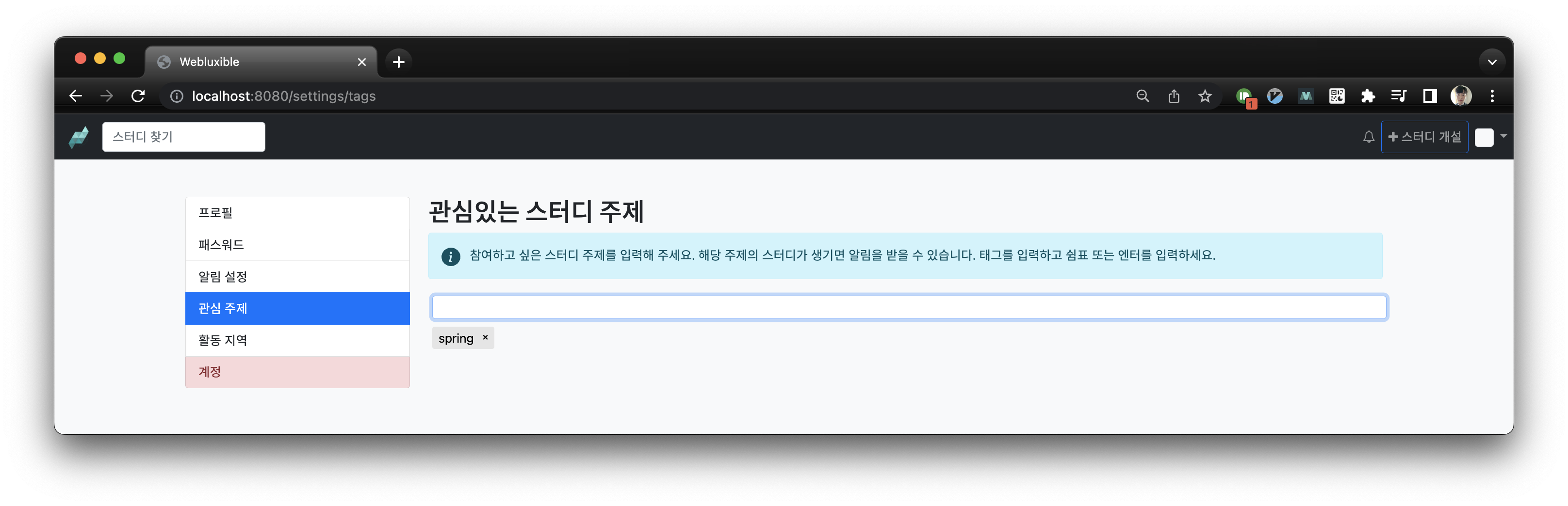
다음으로 활동 지역엔 서울을 추가하였습니다.
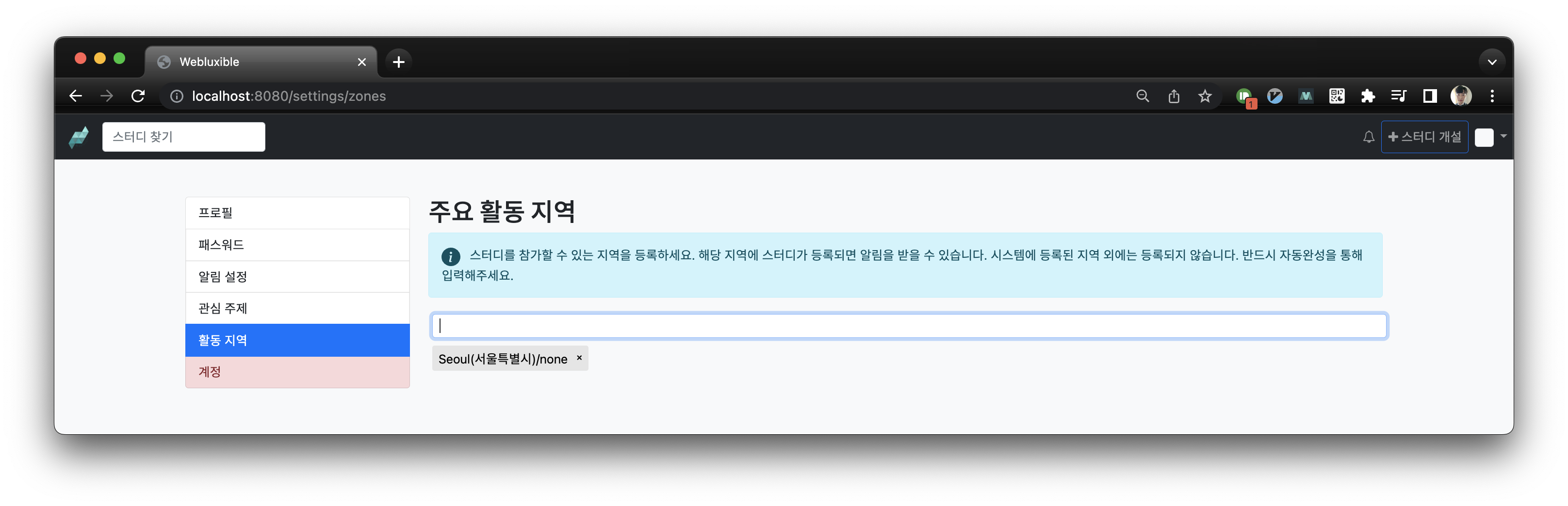
알림 설정에서 스터디 만들어질 때 이메일로 받기 설정을 on 시켰습니다.
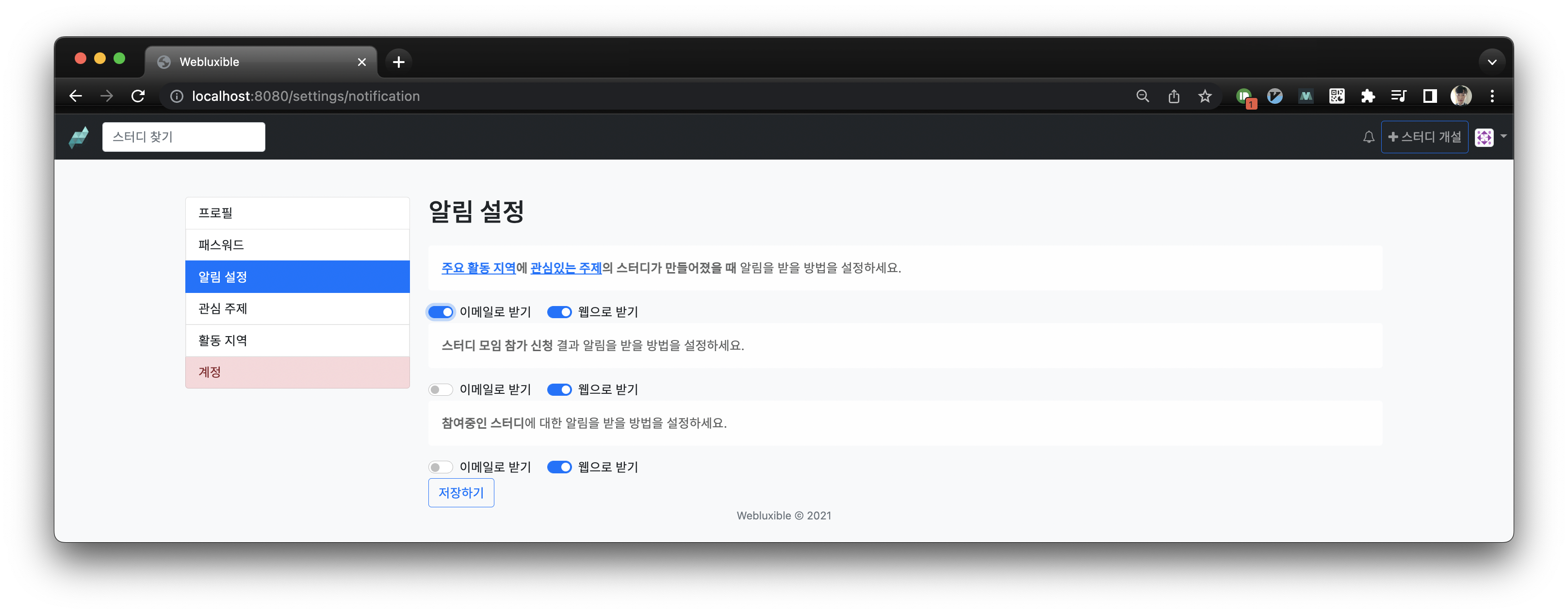
다음으로 새로운 스터디를 개설했습니다.
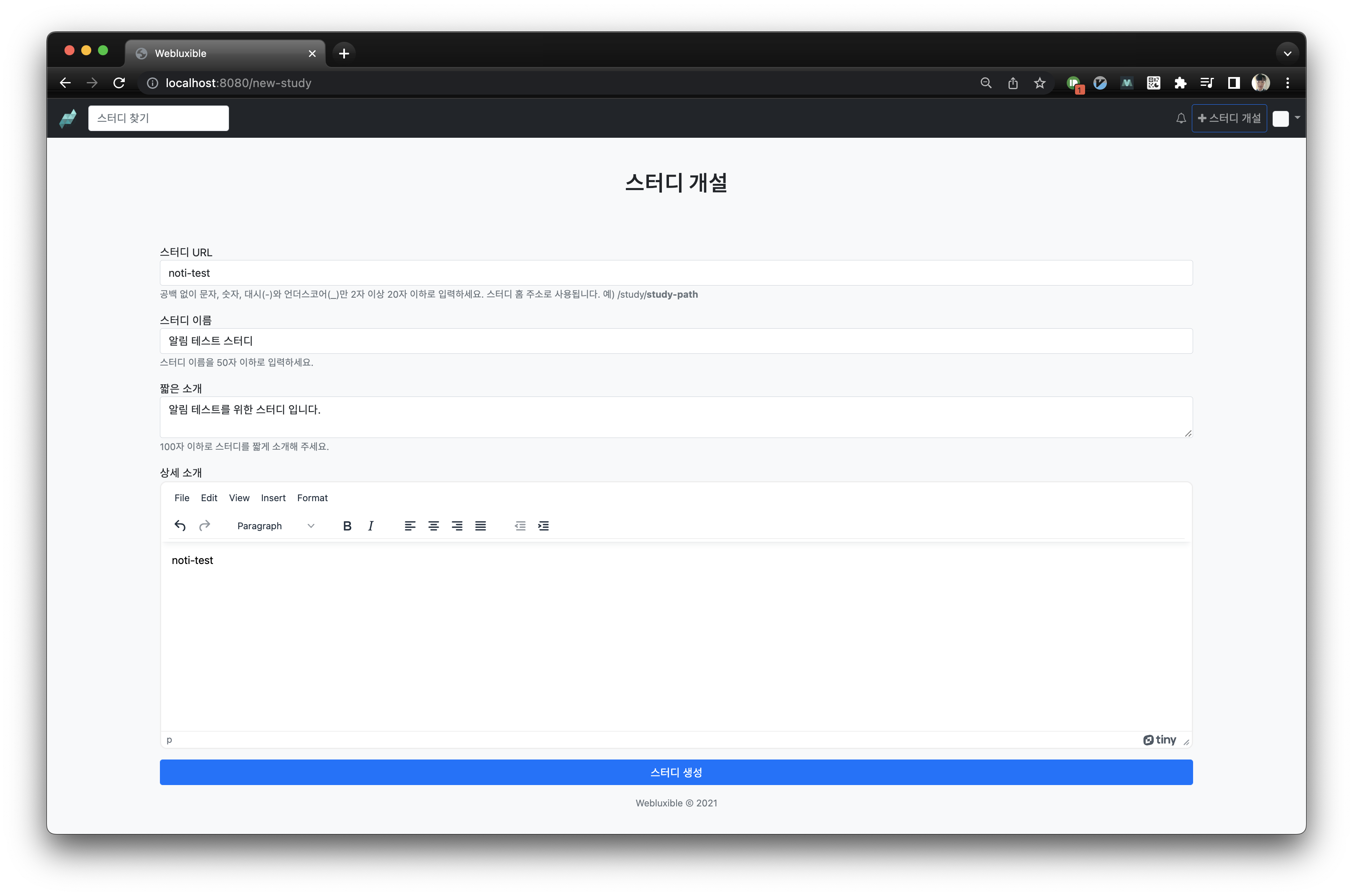
다음으로 스터디 설정에서 주제를 spring으로 추가하였습니다.
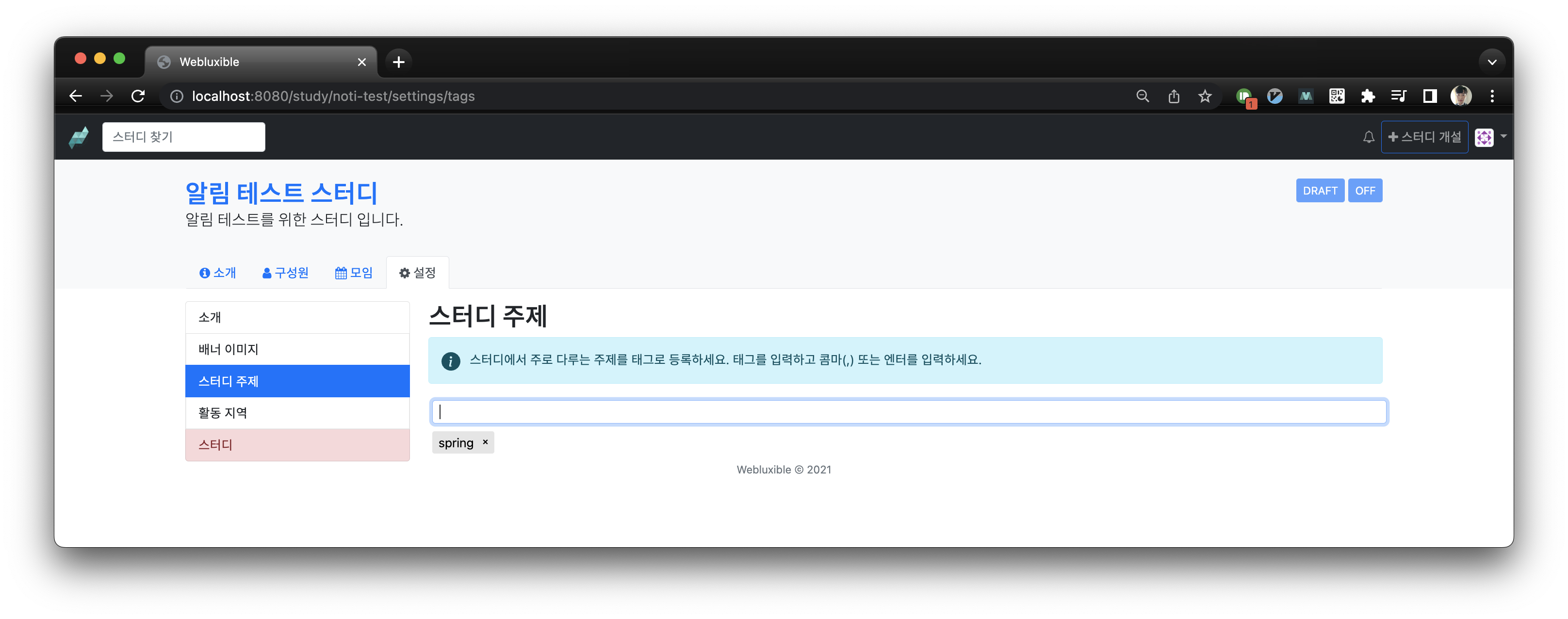
활동 지역을 서울로 설정하였습니다.
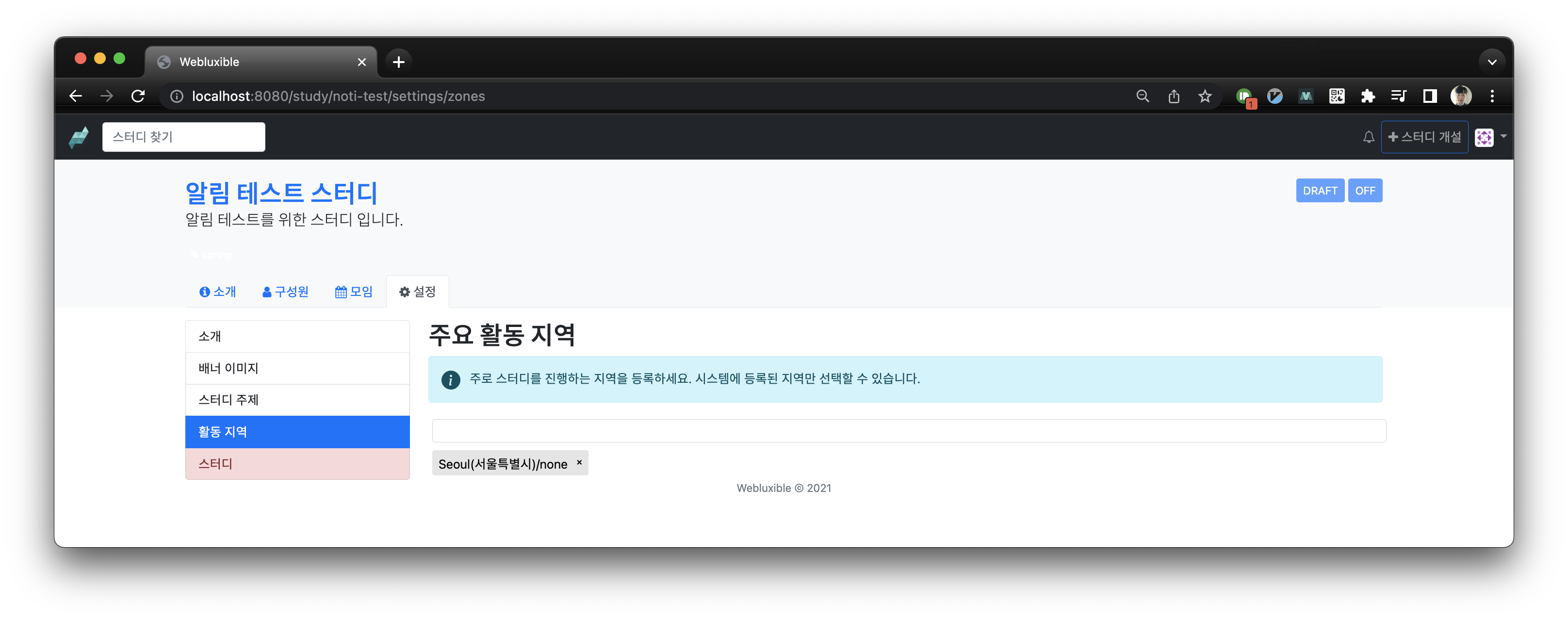
마지막으로 스터디를 공개하였습니다.
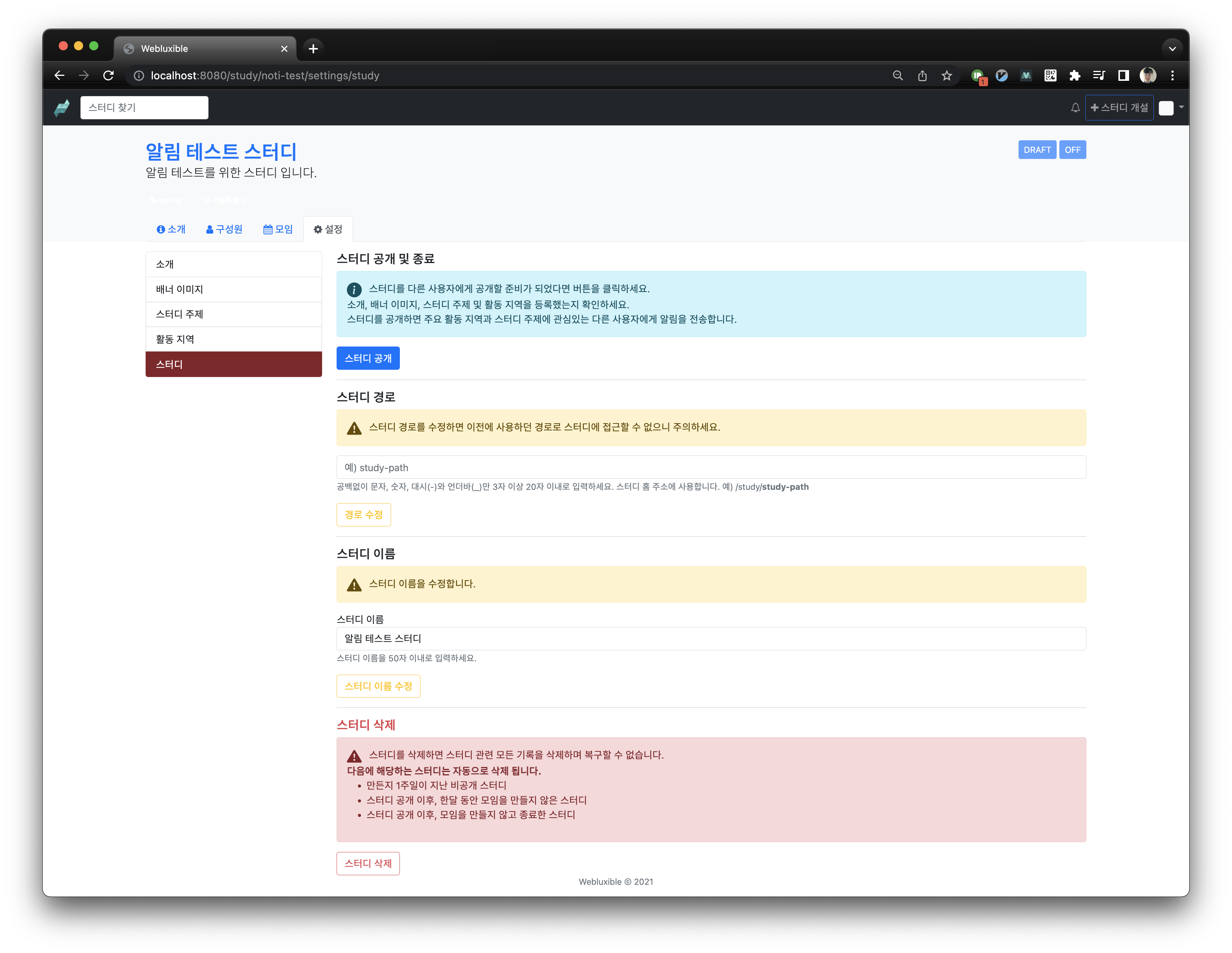
여기까지 진행한 뒤 로그를 확인해봤습니다.
먼저 스터디 조회를 위한 쿼리입니다. tag, zone 정보를 같이 조회해 온 것을 확인할 수 있습니다.
2022-06-05 21:23:14.898 DEBUG 46126 --- [AsyncExecutor-1] org.hibernate.SQL :
select
study0_.id as id1_7_0_,
tag2_.id as id1_12_1_,
zone4_.id as id1_13_2_,
study0_.closed as closed2_7_0_,
study0_.closed_date_time as closed_d3_7_0_,
study0_.full_description as full_des4_7_0_,
study0_.image as image5_7_0_,
study0_.path as path6_7_0_,
study0_.published as publishe7_7_0_,
study0_.published_date_time as publishe8_7_0_,
study0_.recruiting as recruiti9_7_0_,
study0_.recruiting_updated_date_time as recruit10_7_0_,
study0_.short_description as short_d11_7_0_,
study0_.title as title12_7_0_,
study0_.use_banner as use_ban13_7_0_,
tag2_.title as title2_12_1_,
tags1_.study_id as study_id1_10_0__,
tags1_.tags_id as tags_id2_10_0__,
zone4_.city as city2_13_2_,
zone4_.local_name_of_city as local_na3_13_2_,
zone4_.province as province4_13_2_,
zones3_.study_id as study_id1_11_1__,
zones3_.zones_id as zones_id2_11_1__
from
study study0_
left outer join
study_tags tags1_
on study0_.id=tags1_.study_id
left outer join
tag tag2_
on tags1_.tags_id=tag2_.id
left outer join
study_zones zones3_
on study0_.id=zones3_.study_id
left outer join
zone zone4_
on zones3_.zones_id=zone4_.id
where
study0_.id=?다음은 tags, zones를 이용해 조회한 쿼리입니다.
2022-06-05 21:23:15.014 DEBUG 46126 --- [AsyncExecutor-1] org.hibernate.SQL :
select
account0_.account_id as account_1_0_,
account0_.created_date as created_2_0_,
account0_.last_modified_date as last_mod3_0_,
account0_.email as email4_0_,
account0_.email_token as email_to5_0_,
account0_.email_token_generated_at as email_to6_0_,
account0_.is_valid as is_valid7_0_,
account0_.joined_at as joined_a8_0_,
account0_.nickname as nickname9_0_,
account0_.study_created_by_email as study_c10_0_,
account0_.study_created_by_web as study_c11_0_,
account0_.study_registration_result_by_email as study_r12_0_,
account0_.study_registration_result_by_web as study_r13_0_,
account0_.study_updated_by_email as study_u14_0_,
account0_.study_updated_by_web as study_u15_0_,
account0_.password as passwor16_0_,
account0_.bio as bio17_0_,
account0_.company as company18_0_,
account0_.image as image19_0_,
account0_.job as job20_0_,
account0_.location as locatio21_0_,
account0_.url as url22_0_
from
account account0_
where
(
exists (
select
1
from
account_zones zones1_,
zone zone2_
where
account0_.account_id=zones1_.account_account_id
and zones1_.zones_id=zone2_.id
and zone2_.id=?
)
)
and (
exists (
select
1
from
account_tags tags3_,
tag tag4_
where
account0_.account_id=tags3_.account_account_id
and tags3_.tags_id=tag4_.id
and tag4_.id=?
)
)
2022-06-05 21:23:15.015 TRACE 46126 --- [AsyncExecutor-1] o.h.type.descriptor.sql.BasicBinder : binding parameter [1] as [BIGINT] - [68]
2022-06-05 21:23:15.015 TRACE 46126 --- [AsyncExecutor-1] o.h.type.descriptor.sql.BasicBinder : binding parameter [2] as [BIGINT] - [100]의도한 대로 쿼리가 잘 수행된 것을 확인할 수 있습니다.
그리고 마지막으로 메일 전송이 되었는지 확인해보면,
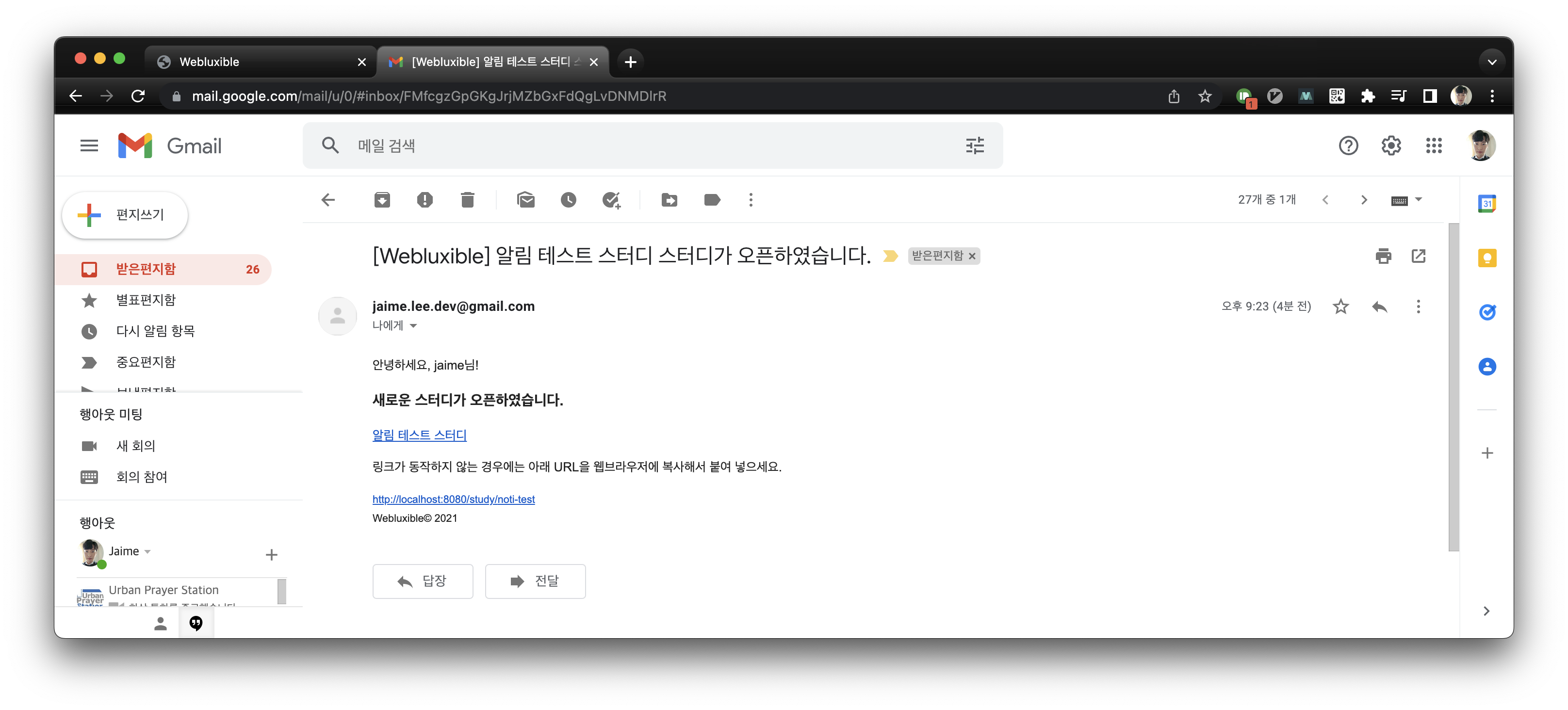
정확히 전달된 것을 확인할 수 있습니다.
웹 알림 설정도 켜두었기 때문에 알림 내역이 저장되었을텐데요, 이 부분도 로그와 DB로 확인할 수 있습니다.
2022-06-05 21:23:19.660 DEBUG 46126 --- [AsyncExecutor-1] org.hibernate.SQL :
insert
into
notification
(account_account_id, checked, created, link, message, notification_type, title, id)
values
(?, ?, ?, ?, ?, ?, ?, ?)
2022-06-05 21:23:19.661 TRACE 46126 --- [AsyncExecutor-1] o.h.type.descriptor.sql.BasicBinder : binding parameter [1] as [BIGINT] - [86]
2022-06-05 21:23:19.661 TRACE 46126 --- [AsyncExecutor-1] o.h.type.descriptor.sql.BasicBinder : binding parameter [2] as [BOOLEAN] - [false]
2022-06-05 21:23:19.661 TRACE 46126 --- [AsyncExecutor-1] o.h.type.descriptor.sql.BasicBinder : binding parameter [3] as [TIMESTAMP] - [2022-06-05T21:23:19.651341]
2022-06-05 21:23:19.662 TRACE 46126 --- [AsyncExecutor-1] o.h.type.descriptor.sql.BasicBinder : binding parameter [4] as [VARCHAR] - [/study/noti-test]
2022-06-05 21:23:19.662 TRACE 46126 --- [AsyncExecutor-1] o.h.type.descriptor.sql.BasicBinder : binding parameter [5] as [VARCHAR] - [알림 테스트를 위한 스터디 입니다.]
2022-06-05 21:23:19.662 TRACE 46126 --- [AsyncExecutor-1] o.h.type.descriptor.sql.BasicBinder : binding parameter [6] as [VARCHAR] - [STUDY_CREATED]
2022-06-05 21:23:19.662 TRACE 46126 --- [AsyncExecutor-1] o.h.type.descriptor.sql.BasicBinder : binding parameter [7] as [VARCHAR] - [알림 테스트 스터디]
2022-06-05 21:23:19.662 TRACE 46126 --- [AsyncExecutor-1] o.h.type.descriptor.sql.BasicBinder : binding parameter [8] as [BIGINT] - [102]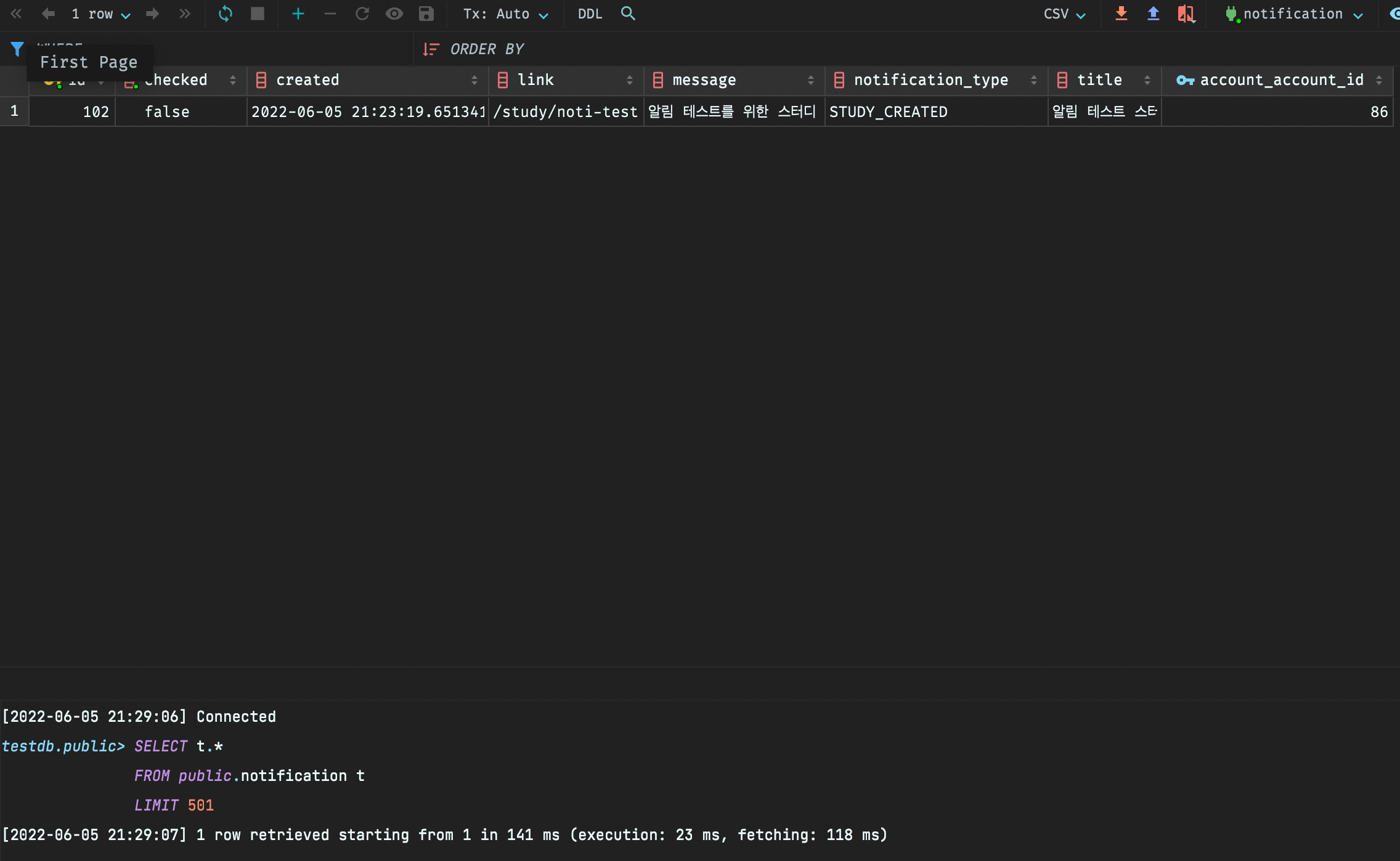
정상적으로 추가된 것을 확인하였습니다.
'SpringBoot > Web Application 만들기' 카테고리의 다른 글
| 스프링 부트 웹 애플리케이션 제작(64): 웹 알림 조회/삭제 기능 구현 (0) | 2022.06.13 |
|---|---|
| 스프링 부트 웹 애플리케이션 제작(63): 웹 알림 기능 구현 (0) | 2022.06.09 |
| 스프링 부트 웹 애플리케이션 제작(61): Querydsl 설정 (0) | 2022.06.07 |
| 스프링 부트 웹 애플리케이션 제작(60): 알림 인프라 구축 (0) | 2022.06.06 |
| 스프링 부트 웹 애플리케이션 제작(59): 알림 도메인 설계 (0) | 2022.06.05 |
- Total
- Today
- Yesterday
- 알고리즘
- Java
- 클린 아키텍처
- 헥사고날 아키텍처
- 스프링 부트
- Spring Boot JPA
- QueryDSL
- proto3
- JPA
- 함께 자라기 후기
- @ManyToOne
- leetcode
- 스프링 부트 애플리케이션
- 스프링 부트 튜토리얼
- Jackson
- Linux
- gRPC
- 스프링 데이터 jpa
- r
- spring boot app
- spring boot application
- 스프링부트
- Spring Boot Tutorial
- 스프링 부트 회원 가입
- JSON
- intellij
- Spring Boot
- Spring Data JPA
- 함께 자라기
- spring boot jwt
| 일 | 월 | 화 | 수 | 목 | 금 | 토 |
|---|---|---|---|---|---|---|
| 1 | 2 | 3 | 4 | 5 | 6 | 7 |
| 8 | 9 | 10 | 11 | 12 | 13 | 14 |
| 15 | 16 | 17 | 18 | 19 | 20 | 21 |
| 22 | 23 | 24 | 25 | 26 | 27 | 28 |

