티스토리 뷰


본 포스팅은 백기선님의 스프링과 JPA 기반 웹 애플리케이션 개발 강의를 참고하여 작성하였습니다.
소스 코드는 여기 있습니다. (commit hash: 32ca10d)> git clone https://github.com/lcalmsky/spring-boot-app.git > git checkout 32ca10dℹ️ squash merge를 사용해 기존 branch를 삭제하기로 하여 앞으로는 commit hash로 포스팅 시점의 소스 코드를 공유할 예정입니다.
Overview
알림을 처리하기위한 인프라를 설정합니다.
알림 처리를 위해 고려해야 할 사항은 다음과 같습니다.
- 비동기 처리
- 애플리케이션 메인 기능에 영향을 줘선 안 됨
- ex) 알림 처리시 에러 발생하여 rollback이 발생하여 기존 기능에 영향을 주는 경우
- 응답 시간에 영향을 주면 안 됨
- 애플리케이션 메인 기능에 영향을 줘선 안 됨
- 주요 로직에 영향을 줘선 안 됨
- 알림 처리 로직 분리
비동기 설정
비동기 설정을 위해 Configuration 클래스를 추가합니다.
/src/main/java/io/lcalmsky/app/infra/config/AsyncConfig.java
package io.lcalmsky.app.infra.config;
import lombok.extern.slf4j.Slf4j;
import org.springframework.context.annotation.Configuration;
import org.springframework.scheduling.annotation.AsyncConfigurer;
import org.springframework.scheduling.annotation.EnableAsync;
import org.springframework.scheduling.concurrent.ThreadPoolTaskExecutor;
import java.util.concurrent.Executor;
@Configuration
@EnableAsync // (1)
@Slf4j
public class AsyncConfig implements AsyncConfigurer { // (2)
@Override
public Executor getAsyncExecutor() { // (3)
ThreadPoolTaskExecutor executor = new ThreadPoolTaskExecutor();
int processors = Runtime.getRuntime().availableProcessors();
log.info("processor count {}", processors);
executor.setCorePoolSize(processors);
executor.setMaxPoolSize(processors * 2);
executor.setQueueCapacity(50);
executor.setKeepAliveSeconds(60);
executor.setThreadNamePrefix("AsyncExecutor-");
executor.initialize();
return executor;
}
}- 비동기 처리를 위한 기본 설정을 제공합니다.
AsyncConfigurer를 구현하여 커스텀 설정을 추가할 수 있습니다.- 스레드 풀을 직접 지정합니다.
3번 관련하여 추가로 고려해야할 사항입니다.
- CorePoolSize, MaxPoolSize, QueueCapacity 세 가지를 고려
- 처리할 태스크(이벤트)가 생겼을 때
- 현재 일하고 있는 쓰레드 개수(active thread)가 코어 개수(core pool size)보다 작으면 남아있는 쓰레드를 사용한다.
- 현재 일하고 있는 쓰레드 개수가 코어 개수만큼 차있으면 큐 용량(queue capacity)이 찰때까지 큐에 쌓아둔다.
- 큐 용량이 다 차면, 코어 개수를 넘어서 맥스 개수(max pool size)에 다르기 전까지 새로운 쓰레드를 만들어 처리한다.
- 맥스 개수를 넘기면 태스크를 처리하지 못한다.
이벤트 생성
스터디 생성시 발생시킬 이벤트를 study 도메인 패키지 하위에 생성합니다.
/src/main/java/io/lcalmsky/app/modules/study/event/StudyCreatedEvent.java
package io.lcalmsky.app.modules.study.event;
import io.lcalmsky.app.modules.study.domain.entity.Study;
import lombok.Getter;
@Getter
public class StudyCreatedEvent {
private final Study study;
public StudyCreatedEvent(Study study) {
this.study = study;
}
}이벤트는 ApplicationEvent를 구현해도 되고, 그냥 Object 형태로도 전달할 수 있습니다.
지금은 알림 인프라가 잘 구축되었는지 확인하는 차원이므로 간단하게 구현하였습니다.
서비스 수정
스터디 생성시에 이벤트를 발생시킬 수 있도록 StudyService를 수정합니다.
/src/main/java/io/lcalmsky/app/modules/study/application/StudyService.java
// 생략
@Service
@RequiredArgsConstructor
@Transactional
public class StudyService {
private final StudyRepository studyRepository;
private final ApplicationEventPublisher eventPublisher; // (1)
public Study createNewStudy(StudyForm studyForm, Account account) {
Study study = Study.from(studyForm);
study.addManager(account);
eventPublisher.publishEvent(new StudyCreatedEvent(study)); // (2)
return studyRepository.save(study);
}
// 생략
}- 이벤트를 발생시키기 위해 빈을 주입합니다.
- 스터디가 만들어지는 시점에 이벤트를 발생시킵니다. 맨 처음에 다뤘듯이 비동기처리(다른 스레드에서 처리)를 하지 않으면 여기서
RuntimeException이 발생했을 경우@Transactional의 영향을 받게되어rollback이 발생하므로 주의해야 합니다.
StudyService.java 전체 보기
package io.lcalmsky.app.modules.study.application;
import io.lcalmsky.app.modules.account.domain.entity.Account;
import io.lcalmsky.app.modules.account.domain.entity.Zone;
import io.lcalmsky.app.modules.study.domain.entity.Study;
import io.lcalmsky.app.modules.study.endpoint.form.StudyDescriptionForm;
import io.lcalmsky.app.modules.study.endpoint.form.StudyForm;
import io.lcalmsky.app.modules.study.event.StudyCreatedEvent;
import io.lcalmsky.app.modules.study.infra.repository.StudyRepository;
import io.lcalmsky.app.modules.tag.domain.entity.Tag;
import lombok.RequiredArgsConstructor;
import org.springframework.context.ApplicationEventPublisher;
import org.springframework.security.access.AccessDeniedException;
import org.springframework.stereotype.Service;
import org.springframework.transaction.annotation.Transactional;
@Service
@RequiredArgsConstructor
@Transactional
public class StudyService {
private final StudyRepository studyRepository;
private final ApplicationEventPublisher eventPublisher;
public Study createNewStudy(StudyForm studyForm, Account account) {
Study study = Study.from(studyForm);
study.addManager(account);
eventPublisher.publishEvent(new StudyCreatedEvent(study));
return studyRepository.save(study);
}
public Study getStudy(String path) {
Study study = studyRepository.findByPath(path);
checkStudyExists(path, study);
return study;
}
public Study getStudyToUpdate(Account account, String path) {
return getStudy(account, path, studyRepository.findByPath(path));
}
public Study getStudyToUpdateTag(Account account, String path) {
return getStudy(account, path, studyRepository.findStudyWithTagsByPath(path));
}
public Study getStudyToUpdateZone(Account account, String path) {
return getStudy(account, path, studyRepository.findStudyWithZonesByPath(path));
}
public Study getStudyToUpdateStatus(Account account, String path) {
return getStudy(account, path, studyRepository.findStudyWithManagersByPath(path));
}
private Study getStudy(Account account, String path, Study studyByPath) {
checkStudyExists(path, studyByPath);
checkAccountIsManager(account, studyByPath);
return studyByPath;
}
private void checkStudyExists(String path, Study study) {
if (study == null) {
throw new IllegalArgumentException(path + "에 해당하는 스터디가 없습니다.");
}
}
private void checkAccountIsManager(Account account, Study study) {
if (!study.isManagedBy(account)) {
throw new AccessDeniedException("해당 기능을 사용할 수 없습니다.");
}
}
public void updateStudyDescription(Study study, StudyDescriptionForm studyDescriptionForm) {
study.updateDescription(studyDescriptionForm);
}
public void updateStudyImage(Study study, String image) {
study.updateImage(image);
}
public void enableStudyBanner(Study study) {
study.setBanner(true);
}
public void disableStudyBanner(Study study) {
study.setBanner(false);
}
public void addTag(Study study, Tag tag) {
study.addTag(tag);
}
public void removeTag(Study study, Tag tag) {
study.removeTag(tag);
}
public void addZone(Study study, Zone zone) {
study.addZone(zone);
}
public void removeZone(Study study, Zone zone) {
study.removeZone(zone);
}
public void publish(Study study) {
study.publish();
}
public void close(Study study) {
study.close();
}
public void startRecruit(Study study) {
study.startRecruit();
}
public void stopRecruit(Study study) {
study.stopRecruit();
}
public boolean isValidPath(String newPath) {
if (!newPath.matches(StudyForm.VALID_PATH_PATTERN)) {
return false;
}
return !studyRepository.existsByPath(newPath);
}
public void updateStudyPath(Study study, String newPath) {
study.updatePath(newPath);
}
public boolean isValidTitle(String newTitle) {
return newTitle.length() <= 50;
}
public void updateStudyTitle(Study study, String newTitle) {
study.updateTitle(newTitle);
}
public void remove(Study study) {
if (!study.isRemovable()) {
throw new IllegalStateException("스터디를 삭제할 수 없습니다.");
}
studyRepository.delete(study);
}
public void addMember(Study study, Account account) {
study.addMember(account);
}
public void removeMember(Study study, Account account) {
study.removeMember(account);
}
public Study getStudyToEnroll(String path) {
return studyRepository.findStudyOnlyByPath(path)
.orElseThrow(() -> new IllegalArgumentException(path + "에 해당하는 스터디가 존재하지 않습니다."));
}
}
이벤트 리스너 구현
이벤트를 처리할 리스너를 구현합니다.
스터디 생성시 발생하는 이벤트를 처리할 것이므로 study 패키지 하위에 생성하였습니다.
/src/main/java/io/lcalmsky/app/modules/study/event/StudyEventListener.java
package io.lcalmsky.app.modules.study.event;
import io.lcalmsky.app.modules.study.domain.entity.Study;
import lombok.extern.slf4j.Slf4j;
import org.springframework.context.event.EventListener;
import org.springframework.scheduling.annotation.Async;
import org.springframework.stereotype.Component;
import org.springframework.transaction.annotation.Transactional;
@Slf4j
@Async
@Transactional(readOnly = true)
@Component
public class StudyEventListener {
@EventListener // (1)
public void handleStudyCreatedEvent(StudyCreatedEvent studyCreatedEvent) { // (2)
Study study = studyCreatedEvent.getStudy();
log.info(study.getTitle() + " is created.");
// TODO 이메일 보내거나 DB에 Notification 정보 저장
}
}
@EventListener애너테이션을 이용해 이벤트 리스너를 명시합니다.- EventPublisher를 통해 이벤트가 발생될 때 전달한 파라미터가
StudyCreatedEvent일 때 해당 메서드가 호출됩니다.
나중에 알림 기능을 제대로 구현할 예정이라 일단 로그를 남기도록 처리하였습니다.
테스트
애플리케이션을 실행한 뒤 스터디를 생성합니다.
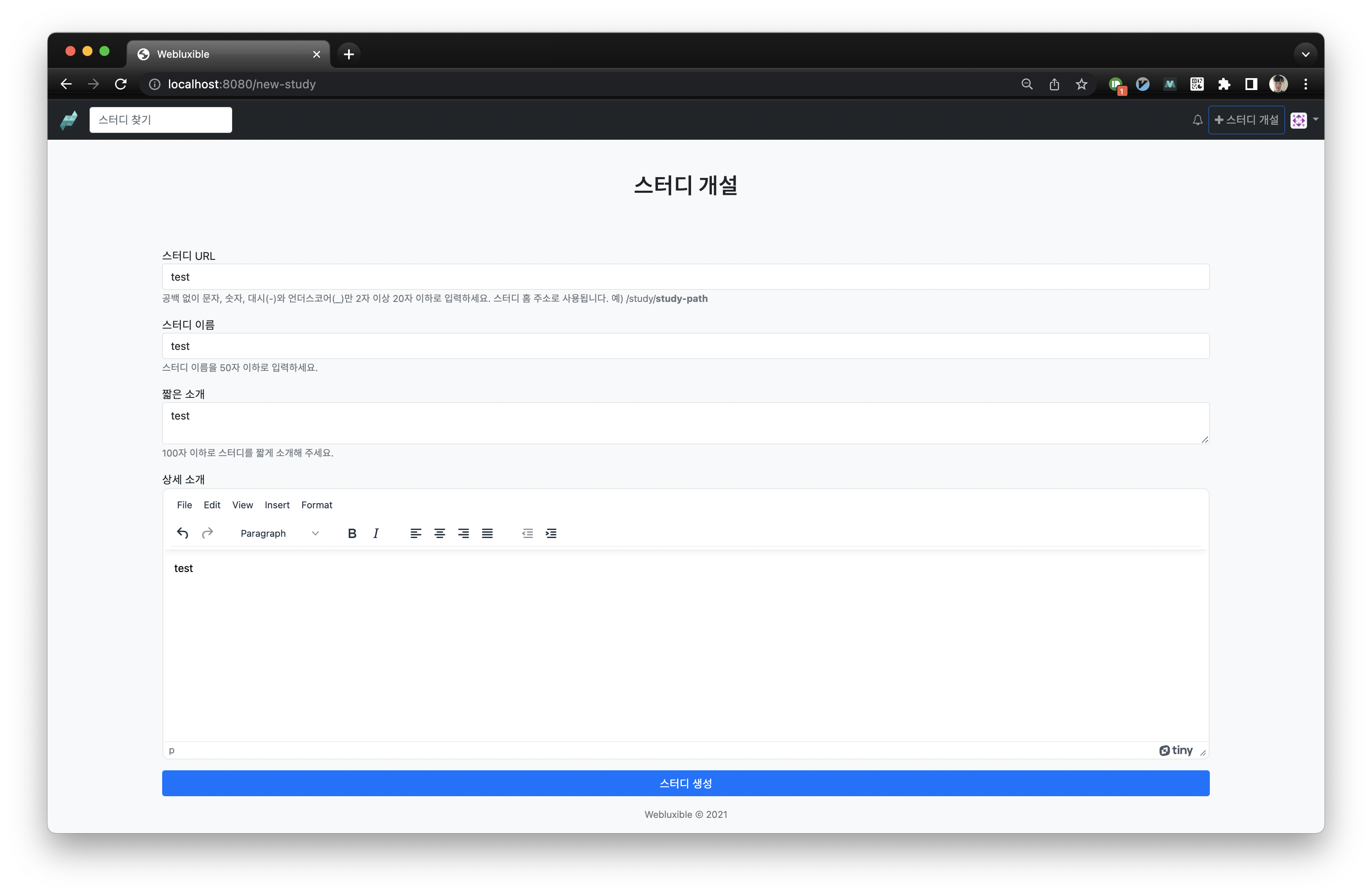
로그를 확인해보면 별도의 스레드(AsyncExecutor-1)에서 이벤트 처리를 진행했음을 알 수 있습니다.
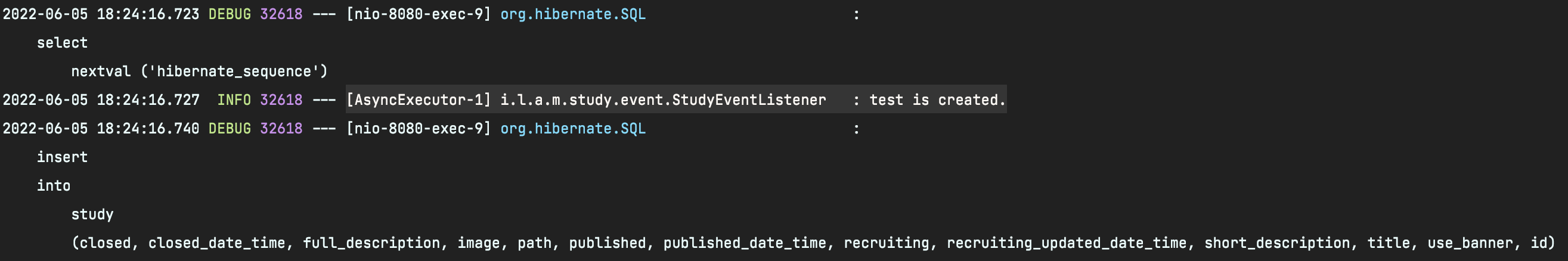
다음 포스팅부터 알림 기능을 제대로 구현해보도록 하겠습니다.
'SpringBoot > Web Application 만들기' 카테고리의 다른 글
| 스프링 부트 웹 애플리케이션 제작(62): 스터디 개설 알림 기능 구현 (0) | 2022.06.08 |
|---|---|
| 스프링 부트 웹 애플리케이션 제작(61): Querydsl 설정 (0) | 2022.06.07 |
| 스프링 부트 웹 애플리케이션 제작(59): 알림 도메인 설계 (0) | 2022.06.05 |
| 스프링 부트 웹 애플리케이션 제작(58): 테스트 리팩터링 (0) | 2022.06.02 |
| 스프링 부트 웹 애플리케이션 제작(57): 패키지 구조 리팩터링 (0) | 2022.06.01 |
- Total
- Today
- Yesterday
- Linux
- spring boot application
- 스프링 부트 튜토리얼
- Spring Boot Tutorial
- 알고리즘
- Java
- JSON
- 함께 자라기
- 스프링 부트 회원 가입
- QueryDSL
- spring boot app
- JPA
- 클린 아키텍처
- Spring Data JPA
- proto3
- gRPC
- Spring Boot
- spring boot jwt
- @ManyToOne
- Jackson
- 스프링 부트
- 스프링 부트 애플리케이션
- 스프링부트
- Spring Boot JPA
- 함께 자라기 후기
- leetcode
- r
- intellij
- 스프링 데이터 jpa
- 헥사고날 아키텍처
| 일 | 월 | 화 | 수 | 목 | 금 | 토 |
|---|---|---|---|---|---|---|
| 1 | 2 | 3 | 4 | 5 | 6 | |
| 7 | 8 | 9 | 10 | 11 | 12 | 13 |
| 14 | 15 | 16 | 17 | 18 | 19 | 20 |
| 21 | 22 | 23 | 24 | 25 | 26 | 27 |
| 28 | 29 | 30 |

