티스토리 뷰
스프링 부트 웹 애플리케이션 제작(26): 비밀번호를 잊어버렸어요(이메일 로그인)
Jaime.Lee 2022. 3. 10. 10:30

본 포스팅은 백기선님의 스프링과 JPA 기반 웹 애플리케이션 개발 강의를 참고하여 작성하였습니다.
소스 코드는 여기 있습니다. (commit hash: 83d2d6d)> git clone https://github.com/lcalmsky/spring-boot-app.git > git checkout 83d2d6dℹ️ squash merge를 사용해 기존 branch를 삭제하기로 하여 앞으로는 commit hash로 포스팅 시점의 소스 코드를 공유할 예정입니다.
Overview
패스워드를 잊은 경우 로그인 할 수 있는 링크를 이메일로 전송합니다.
이메일로 전송된 링크를 클릭하면 로그인됩니다.
구현할 API는 총 세 개로 아래와 같습니다.
GET /email-login: 이메일 입력 폼 제공POST /email-login: 이메일에 해당하는 계정 찾기, 계정이 존재하는 경우 로그인 가능한 링크를 이메일로 전송GET /login-by-email: 토큰과 이메일을 확인한 뒤 해당 계정으로 로그인
엔드포인트 수정
이메일을 통한 로그인을 제공해야 하기 때문에 AccountController 클래스를 수정해줍니다.
/src/main/java/io/lcalmsky/app/account/endpoint/controller/AccountController.java
// 생략
public class AccountController {
// 생략
@GetMapping("/email-login")
public String emailLoginForm() { // (1)
return "account/email-login";
}
@PostMapping("/email-login")
public String sendLinkForEmailLogin(String email, Model model, RedirectAttributes attributes) { // (2)
Account account = accountRepository.findByEmail(email);
if (account == null) {
model.addAttribute("error", "유효한 이메일 주소가 아닙니다.");
return "account/email-login";
}
if (!account.enableToSendEmail()) {
model.addAttribute("error", "너무 잦은 요청입니다. 5분 뒤에 다시 시도하세요.");
return "account/email-login";
}
accountService.sendLoginLink(account);
attributes.addFlashAttribute("message", "로그인 가능한 링크를 이메일로 전송하였습니다.");
return "redirect:/email-login";
}
@GetMapping("/login-by-email")
public String loginByEmail(String token, String email, Model model) { // (3)
Account account = accountRepository.findByEmail(email);
if (account == null || !account.isValid(token)) {
model.addAttribute("error", "로그인할 수 없습니다.");
return "account/logged-in-by-email";
}
accountService.login(account);
return "account/logged-in-by-email";
}
}- 이메일 로그인 뷰 페이지로 라우팅 합니다.
- 이메일 폼을 통해 입력받은 정보로 계정을 찾아 메일을 전송하고 다시 리다이렉트합니다. 계정이 존재하지 않을 경우 에러를 전달합니다.
- 링크를 통해 전달한 토큰과 이메일정보를 가지고 토큰의 유효성을 판단하고 유효한 경우 로그인을 수행해 인증정보를 업데이트 하고 페이지를 이동합니다. 토큰이나 이메일이 유효하지 않을 경우 에러를 전달합니다.
AccountController.java 전체 보기
package io.lcalmsky.app.account.endpoint.controller;
import io.lcalmsky.app.account.application.AccountService;
import io.lcalmsky.app.account.domain.entity.Account;
import io.lcalmsky.app.account.endpoint.controller.validator.SignUpFormValidator;
import io.lcalmsky.app.account.infra.repository.AccountRepository;
import io.lcalmsky.app.account.support.CurrentUser;
import lombok.RequiredArgsConstructor;
import org.springframework.stereotype.Controller;
import org.springframework.ui.Model;
import org.springframework.validation.Errors;
import org.springframework.web.bind.WebDataBinder;
import org.springframework.web.bind.annotation.*;
import org.springframework.web.servlet.mvc.support.RedirectAttributes;
import javax.validation.Valid;
@Controller
@RequiredArgsConstructor
public class AccountController {
private final AccountService accountService;
private final SignUpFormValidator signUpFormValidator;
private final AccountRepository accountRepository;
@InitBinder("signUpForm")
public void initBinder(WebDataBinder webDataBinder) {
webDataBinder.addValidators(signUpFormValidator);
}
@GetMapping("/sign-up")
public String signUpForm(Model model) {
model.addAttribute(new SignUpForm());
return "account/sign-up";
}
@PostMapping("/sign-up")
public String signUpSubmit(@Valid @ModelAttribute SignUpForm signUpForm, Errors errors) {
if (errors.hasErrors()) {
return "account/sign-up";
}
Account account = accountService.signUp(signUpForm);
accountService.login(account);
return "redirect:/";
}
@GetMapping("/check-email-token")
public String verifyEmail(String token, String email, Model model) {
Account account = accountService.findAccountByEmail(email);
if (account == null) {
model.addAttribute("error", "wrong.email");
return "account/email-verification";
}
if (!token.equals(account.getEmailToken())) {
model.addAttribute("error", "wrong.token");
return "account/email-verification";
}
accountService.verify(account);
model.addAttribute("numberOfUsers", accountRepository.count());
model.addAttribute("nickname", account.getNickname());
return "account/email-verification";
}
@GetMapping("/check-email")
public String checkMail(@CurrentUser Account account, Model model) {
model.addAttribute("email", account.getEmail());
return "account/check-email";
}
@GetMapping("/resend-email")
public String resendEmail(@CurrentUser Account account, Model model) {
if (!account.enableToSendEmail()) {
model.addAttribute("error", "인증 이메일은 5분에 한 번만 전송할 수 있습니다.");
model.addAttribute("email", account.getEmail());
return "account/check-email";
}
accountService.sendVerificationEmail(account);
return "redirect:/";
}
@GetMapping("/profile/{nickname}")
public String viewProfile(@PathVariable String nickname, Model model, @CurrentUser Account account) {
Account byNickname = accountRepository.findByNickname(nickname);
if (byNickname == null) {
throw new IllegalArgumentException(nickname + "에 해당하는 사용자가 없습니다.");
}
model.addAttribute(byNickname);
model.addAttribute("isOwner", byNickname.equals(account));
return "account/profile";
}
@GetMapping("/email-login")
public String emailLoginForm() {
return "account/email-login";
}
@PostMapping("/email-login")
public String sendLinkForEmailLogin(String email, Model model, RedirectAttributes attributes) {
Account account = accountRepository.findByEmail(email);
if (account == null) {
model.addAttribute("error", "유효한 이메일 주소가 아닙니다.");
return "account/email-login";
}
if (!account.enableToSendEmail()) {
model.addAttribute("error", "너무 잦은 요청입니다. 5분 뒤에 다시 시도하세요.");
return "account/email-login";
}
accountService.sendLoginLink(account);
attributes.addFlashAttribute("message", "로그인 가능한 링크를 이메일로 전송하였습니다.");
return "redirect:/email-login";
}
@GetMapping("/login-by-email")
public String loginByEmail(String token, String email, Model model) {
Account account = accountRepository.findByEmail(email);
if (account == null || !account.isValid(token)) {
model.addAttribute("error", "로그인할 수 없습니다.");
return "account/logged-in-by-email";
}
accountService.login(account);
return "account/logged-in-by-email";
}
}AccountService 수정
컨트롤러에서 AccountService에 위임한 기능들을 구현합니다.
/src/main/java/io/lcalmsky/app/account/application/AccountService.java
// 생략
public class AccountService implements UserDetailsService {
// 생략
public void sendLoginLink(Account account) {
account.generateToken();
SimpleMailMessage mailMessage = new SimpleMailMessage();
mailMessage.setTo(account.getEmail());
mailMessage.setSubject("[Webluxible] 로그인 링크");
mailMessage.setText("/login-by-email?token=" + account.getEmailToken() + "&email=" + account.getEmail());
mailSender.send(mailMessage);
}
}가입시 메일을 전달하는 기능과 유사한데 링크에 포함되는 요청 경로가 달라집니다.
AccountService.java 전체 보기
package io.lcalmsky.app.account.application;
import io.lcalmsky.app.account.domain.UserAccount;
import io.lcalmsky.app.account.domain.entity.Account;
import io.lcalmsky.app.account.endpoint.controller.SignUpForm;
import io.lcalmsky.app.account.infra.repository.AccountRepository;
import io.lcalmsky.app.settings.controller.NotificationForm;
import io.lcalmsky.app.settings.controller.Profile;
import lombok.RequiredArgsConstructor;
import org.springframework.mail.SimpleMailMessage;
import org.springframework.mail.javamail.JavaMailSender;
import org.springframework.security.authentication.UsernamePasswordAuthenticationToken;
import org.springframework.security.core.authority.SimpleGrantedAuthority;
import org.springframework.security.core.context.SecurityContextHolder;
import org.springframework.security.core.userdetails.UserDetails;
import org.springframework.security.core.userdetails.UserDetailsService;
import org.springframework.security.core.userdetails.UsernameNotFoundException;
import org.springframework.security.crypto.password.PasswordEncoder;
import org.springframework.stereotype.Service;
import org.springframework.transaction.annotation.Transactional;
import java.util.Collections;
import java.util.Optional;
@Service
@RequiredArgsConstructor
@Transactional
public class AccountService implements UserDetailsService {
private final AccountRepository accountRepository;
private final JavaMailSender mailSender;
private final PasswordEncoder passwordEncoder;
public Account signUp(SignUpForm signUpForm) {
Account newAccount = saveNewAccount(signUpForm);
newAccount.generateToken();
sendVerificationEmail(newAccount);
return newAccount;
}
private Account saveNewAccount(SignUpForm signUpForm) {
Account account = Account.builder()
.email(signUpForm.getEmail())
.nickname(signUpForm.getNickname())
.password(passwordEncoder.encode(signUpForm.getPassword()))
.notificationSetting(Account.NotificationSetting.builder()
.studyCreatedByWeb(true)
.studyUpdatedByWeb(true)
.studyRegistrationResultByWeb(true)
.build())
.build();
return accountRepository.save(account);
}
public void sendVerificationEmail(Account newAccount) {
SimpleMailMessage mailMessage = new SimpleMailMessage();
mailMessage.setTo(newAccount.getEmail());
mailMessage.setSubject("Webluxible 회원 가입 인증");
mailMessage.setText(String.format("/check-email-token?token=%s&email=%s", newAccount.getEmailToken(),
newAccount.getEmail()));
mailSender.send(mailMessage);
}
public Account findAccountByEmail(String email) {
return accountRepository.findByEmail(email);
}
public void login(Account account) {
UsernamePasswordAuthenticationToken token = new UsernamePasswordAuthenticationToken(new UserAccount(account),
account.getPassword(), Collections.singleton(new SimpleGrantedAuthority("ROLE_USER")));
SecurityContextHolder.getContext().setAuthentication(token); // AuthenticationManager를 쓰는 방법이 정석적인 방ㅇ법
}
@Override
@Transactional(readOnly = true)
public UserDetails loadUserByUsername(String username) throws UsernameNotFoundException {
Account account = Optional.ofNullable(accountRepository.findByEmail(username))
.orElse(accountRepository.findByNickname(username));
if (account == null) {
throw new UsernameNotFoundException(username);
}
return new UserAccount(account);
}
public void verify(Account account) {
account.verified();
login(account);
}
public void updateProfile(Account account, Profile profile) {
account.updateProfile(profile);
accountRepository.save(account);
}
public void updatePassword(Account account, String newPassword) {
account.updatePassword(passwordEncoder.encode(newPassword));
accountRepository.save(account);
}
public void updateNotification(Account account, NotificationForm notificationForm) {
account.updateNotification(notificationForm);
accountRepository.save(account);
}
public void updateNickname(Account account, String nickname) {
account.updateNickname(nickname);
accountRepository.save(account);
login(account);
}
public void sendLoginLink(Account account) {
account.generateToken();
SimpleMailMessage mailMessage = new SimpleMailMessage();
mailMessage.setTo(account.getEmail());
mailMessage.setSubject("[Webluxible] 로그인 링크");
mailMessage.setText("/login-by-email?token=" + account.getEmailToken() + "&email=" + account.getEmail());
mailSender.send(mailMessage);
}
}Account Entity 수정
토큰이 유효한지 확인하는 기능을 추가합니다.
/src/main/java/io/lcalmsky/app/account/domain/entity/Account.java
// 생략
public class Account extends AuditingEntity {
// 생략
public boolean isValid(String token) {
return this.emailToken.equals(token);
}
// 생략
}Account.java 전체 보기
package io.lcalmsky.app.account.domain.entity;
import io.lcalmsky.app.domain.entity.AuditingEntity;
import io.lcalmsky.app.settings.controller.NotificationForm;
import lombok.*;
import org.hibernate.Hibernate;
import javax.persistence.*;
import java.time.LocalDateTime;
import java.util.Objects;
import java.util.UUID;
@Entity
@NoArgsConstructor(access = AccessLevel.PROTECTED) @AllArgsConstructor(access = AccessLevel.PROTECTED)
@Builder @Getter @ToString
public class Account extends AuditingEntity {
@Id @GeneratedValue
@Column(name = "account_id")
private Long id;
@Column(unique = true)
private String email;
@Column(unique = true)
private String nickname;
private String password;
private boolean isValid;
private String emailToken;
private LocalDateTime joinedAt;
@Embedded
private Profile profile = new Profile();
@Embedded
private NotificationSetting notificationSetting = new NotificationSetting();
private LocalDateTime emailTokenGeneratedAt;
public void generateToken() {
this.emailToken = UUID.randomUUID().toString();
this.emailTokenGeneratedAt = LocalDateTime.now();
}
public boolean enableToSendEmail() {
return this.emailTokenGeneratedAt.isBefore(LocalDateTime.now().minusMinutes(5));
}
public void verified() {
this.isValid = true;
joinedAt = LocalDateTime.now();
}
@PostLoad
private void init() {
if (profile == null) {
profile = new Profile();
}
if (notificationSetting == null) {
notificationSetting = new NotificationSetting();
}
}
public void updateProfile(io.lcalmsky.app.settings.controller.Profile profile) {
if (this.profile == null) {
this.profile = new Profile();
}
this.profile.bio = profile.getBio();
this.profile.url = profile.getUrl();
this.profile.job = profile.getJob();
this.profile.location = profile.getLocation();
this.profile.image = profile.getImage();
}
public void updatePassword(String newPassword) {
this.password = newPassword;
}
public void updateNotification(NotificationForm notificationForm) {
this.notificationSetting.studyCreatedByEmail = notificationForm.isStudyCreatedByEmail();
this.notificationSetting.studyCreatedByWeb = notificationForm.isStudyCreatedByWeb();
this.notificationSetting.studyUpdatedByWeb = notificationForm.isStudyUpdatedByWeb();
this.notificationSetting.studyUpdatedByEmail = notificationForm.isStudyUpdatedByEmail();
this.notificationSetting.studyRegistrationResultByEmail = notificationForm.isStudyRegistrationResultByEmail();
this.notificationSetting.studyRegistrationResultByWeb = notificationForm.isStudyRegistrationResultByWeb();
}
public void updateNickname(String nickname) {
this.nickname = nickname;
}
public boolean isValid(String token) {
return this.emailToken.equals(token);
}
@Embeddable
@NoArgsConstructor(access = AccessLevel.PROTECTED) @AllArgsConstructor(access = AccessLevel.PROTECTED)
@Builder @Getter @ToString
public static class Profile {
private String bio;
private String url;
private String job;
private String location;
private String company;
@Lob @Basic(fetch = FetchType.EAGER)
private String image;
}
@Embeddable
@NoArgsConstructor(access = AccessLevel.PROTECTED) @AllArgsConstructor(access = AccessLevel.PROTECTED)
@Builder @Getter @ToString
public static class NotificationSetting {
private boolean studyCreatedByEmail = false;
private boolean studyCreatedByWeb = true;
private boolean studyRegistrationResultByEmail = false;
private boolean studyRegistrationResultByWeb = true;
private boolean studyUpdatedByEmail = false;
private boolean studyUpdatedByWeb = true;
}
@Override
public boolean equals(Object o) {
if (this == o) {
return true;
}
if (o == null || Hibernate.getClass(this) != Hibernate.getClass(o)) {
return false;
}
Account account = (Account) o;
return id != null && Objects.equals(id, account.id);
}
@Override
public int hashCode() {
return getClass().hashCode();
}
}SecurityConfig 수정
메일로 전달한 링크에 포함되어있는 URL은 인증정보 없이 진입할 수 있어야하므로 Security 설정을 수정해줍니다.
/src/main/java/io/lcalmsky/app/config/SecurityConfig.java
// 생략
public class SecurityConfig extends WebSecurityConfigurerAdapter {
// 생략
@Override
protected void configure(HttpSecurity http) throws Exception {
http.authorizeRequests()
.mvcMatchers("/", "/login", "/sign-up", "/check-email-token",
"/email-login", "/check-email-login", "/login-link", "/login-by-email").permitAll() // "/login-by-email"을 추가해줍니다.
.mvcMatchers(HttpMethod.GET, "/profile/*").permitAll()
.anyRequest().authenticated();
http.formLogin()
.loginPage("/login")
.permitAll();
http.logout()
.logoutSuccessUrl("/");
http.rememberMe()
.userDetailsService(accountService)
.tokenRepository(tokenRepository());
}
// 생략
}View 추가
email-login.html과 logged-in-by-email.html 두 개의 페이지를 account 하위에 생성합니다.
/src/main/resources/templates/account/email-login.html
<!DOCTYPE html>
<html lang="en" xmlns:th="http://www.thymeleaf.org">
<head th:replace="fragments.html :: head"></head>
<body class="bg-light">
<div th:replace="fragments.html :: navigation-bar"></div>
<svg th:replace="fragments.html :: svg-symbols"/>
<div class="container">
<div class="py-5 text-center">
<p class="lead">Webluxible</p>
<h2>패스워드 없이 로그인하기</h2>
</div>
<div class="row justify-content-center">
<div th:if="${error}" class="alert alert-danger alert-dismissible fade show mt-3" role="alert">
<svg th:replace="fragments.html::symbol-danger"/>
<span th:text="${error}">error</span>
<button type="button" class="btn-close" data-bs-dismiss="alert" aria-label="Close"></button>
</div>
<div th:if="${message}" class="alert alert-info alert-dismissible fade show mt-3" role="alert">
<svg th:replace="fragments.html::symbol-success"/>
<span th:text="${message}">완료</span>
<button type="button" class="btn-close" data-bs-dismiss="alert" aria-label="Close"></button>
</div>
<form class="needs-validation col-sm-6" action="#" th:action="@{/email-login}" method="post" novalidate>
<div class="form-group mb-3">
<label for="email">가입 할 때 사용한 이메일</label>
<input id="email" type="email" name="email" class="form-control"
placeholder="your@email.com" aria-describedby="emailHelp" required>
<small id="emailHelp" class="form-text text-muted">
가입할 때 사용한 이메일을 입력하세요.
</small>
<small class="invalid-feedback">이메일을 입력하세요.</small>
</div>
<div class="form-group">
<button class="btn btn-success btn-block" type="submit" aria-describedby="submitHelp">
로그인 링크 보내기
</button>
<small id="submitHelp" class="form-text text-muted">
Webluxible에 처음 오신거라면 <a href="#" th:href="@{/sign-up}">계정을 먼저 만드세요.</a>
</small>
</div>
</form>
</div>
<div th:replace="fragments.html :: footer"></div>
</div>
<script th:replace="fragments.html :: form-validation"></script>
</body>
</html>/src/main/resources/templates/account/logged-in-by-email.html
<!DOCTYPE html>
<html lang="en" xmlns:th="http://www.thymeleaf.org">
<head th:replace="fragments.html :: head"></head>
<body class="bg-light">
<nav th:replace="fragments.html :: navigation-bar"></nav>
<div class="container">
<div class="py-5 text-center" th:if="${error}">
<p class="lead">Webluxible 이메일 로그인</p>
<div class="alert alert-danger" role="alert" th:text="${error}">
로그인 할 수 없습니다.
</div>
</div>
<div class="py-5 text-center" th:if="${error == null}">
<p class="lead">Webluxible 이메일 로그인</p>
<h2>이메일로 로그인 했습니다. <a th:href="@{/settings/password}">패스워드를 변경</a>하세요.</h2>
</div>
</div>
</body>
</html>이전 포스팅에서 다뤘던 내용이 대부분이라 소스 코드만 첨부하였습니다.
테스트
애플리케이션 실행 후 [가입] - [로그아웃] - [로그인] 순으로 진행합니다.
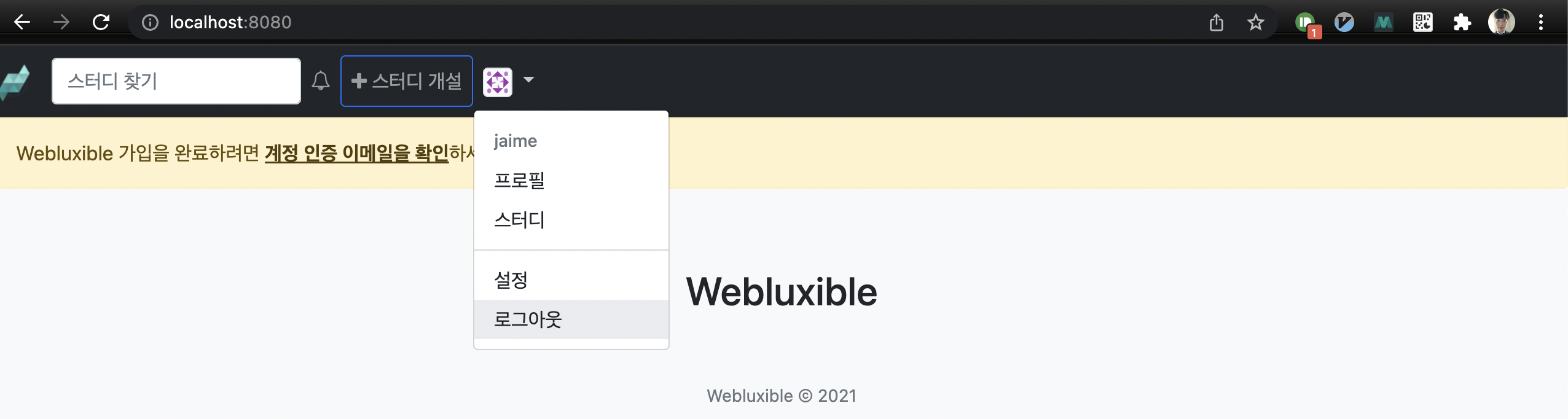
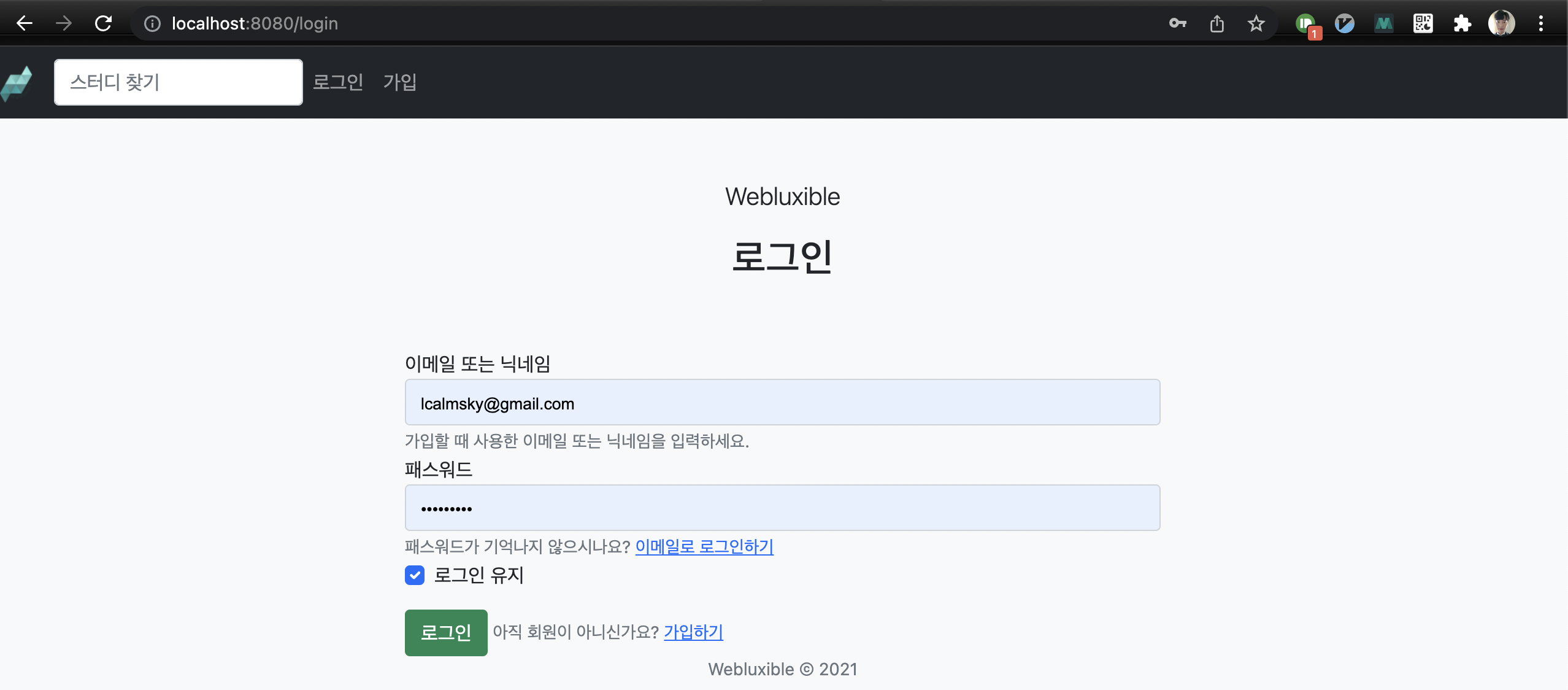
이메일로 로그인하기를 클릭하여 해당 페이지로 진입 합니다.
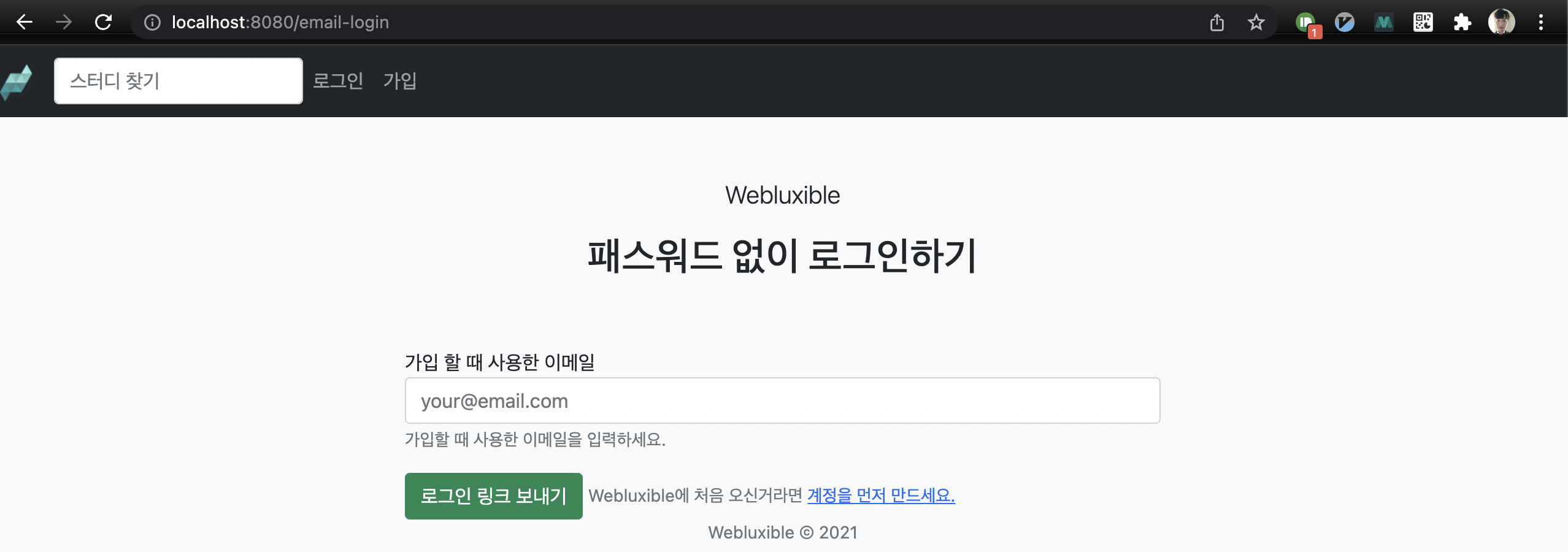
가입시 입력했던 이메일을 잘못 입력했을 때 피드백을 확인합니다.
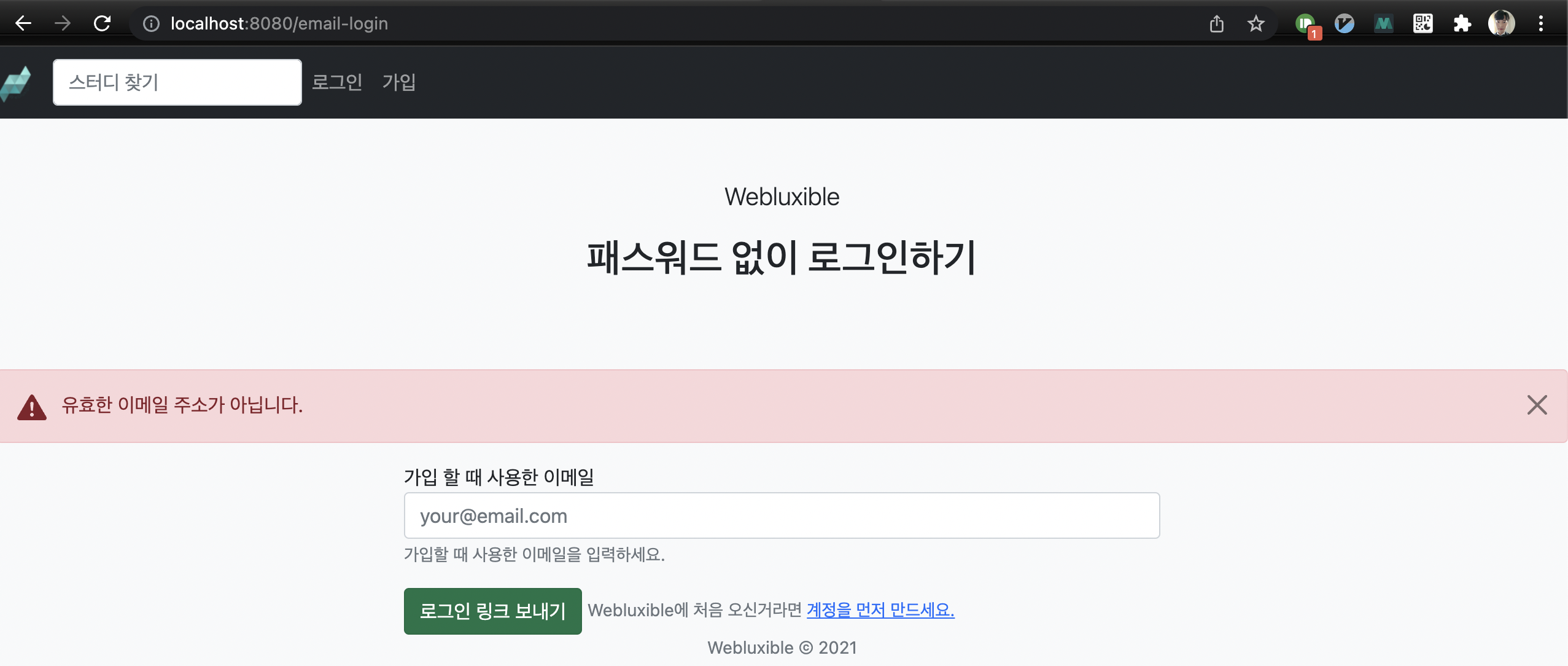
다시 제대로 입력하더라도 5분이 지나지 않았기 때문에 에러 피드백을 받게 됩니다.
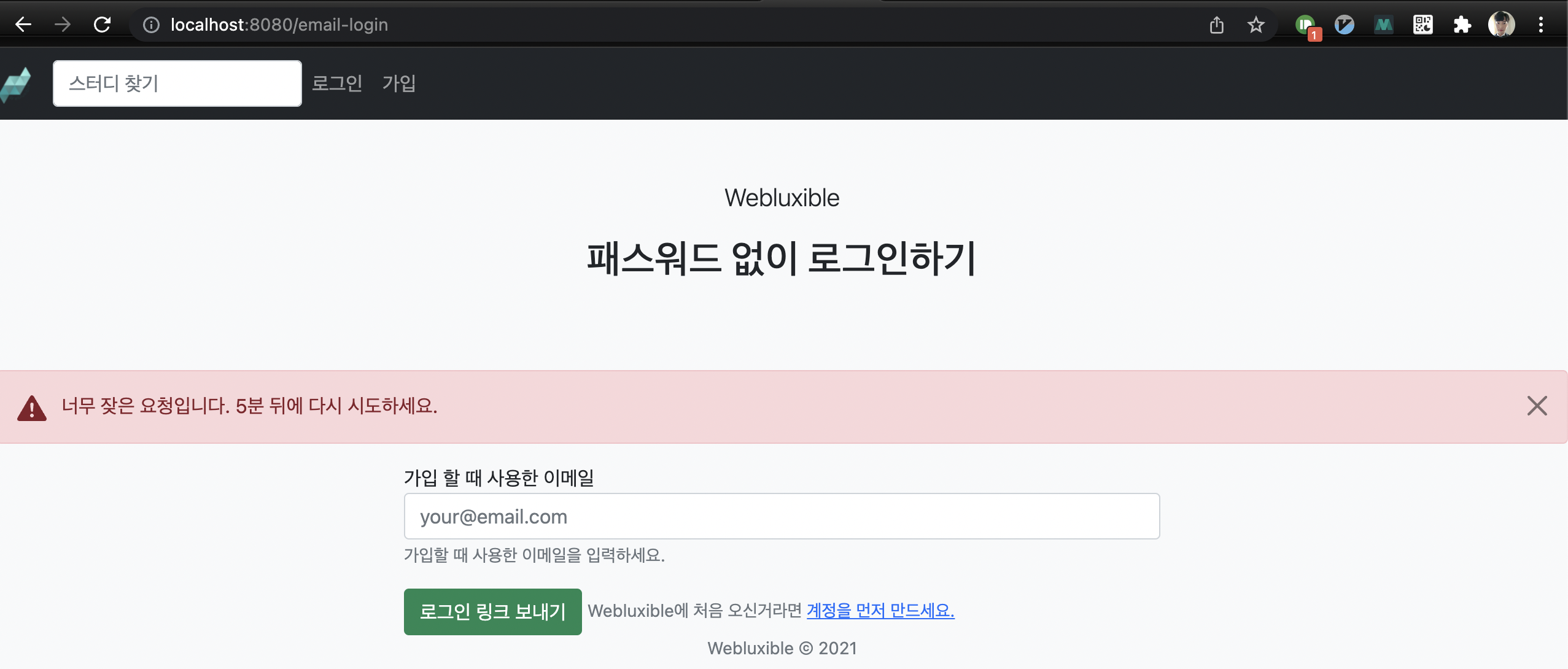
테스트 할 때는 5분을 기다리는 게 너무 낭비일 수 있으므로 AccountController.sendLinkForEmailLogin 메서드에서 메일 전송시간을 체크하는 부분에 잠시 주석 처리를 해줍니다.
// 생략
public class AccountController {
// 생략
@PostMapping("/email-login")
public String sendLinkForEmailLogin(String email, Model model, RedirectAttributes attributes) {
Account account = accountRepository.findByEmail(email);
if (account == null) {
model.addAttribute("error", "유효한 이메일 주소가 아닙니다.");
return "account/email-login";
}
// if (!account.enableToSendEmail()) {
// model.addAttribute("error", "너무 잦은 요청입니다. 5분 뒤에 다시 시도하세요.");
// return "account/email-login";
// }
accountService.sendLoginLink(account);
attributes.addFlashAttribute("message", "로그인 가능한 링크를 이메일로 전송하였습니다.");
return "redirect:/email-login";
}
// 생략
}이렇게 주석처리를 했을 경우 앱을 다시 시작해야 하므로 귀찮으신 분들은 5분을 기다리셔도 됩니다 😬
유효한 이메일을 넣고 버튼을 클릭하면 정상 피드백을 받을 수 있고, 로그에서 토큰이 첨부된 요청을 찾을 수 있습니다.
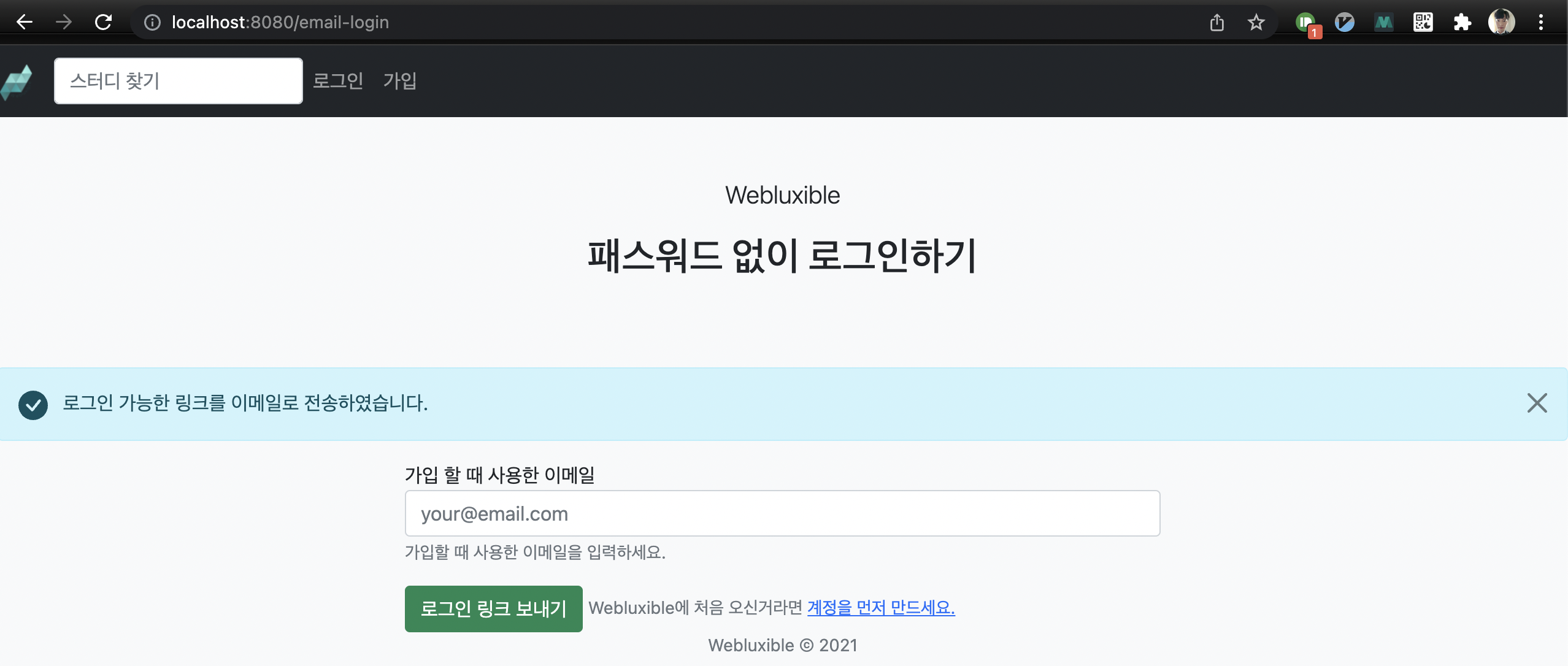
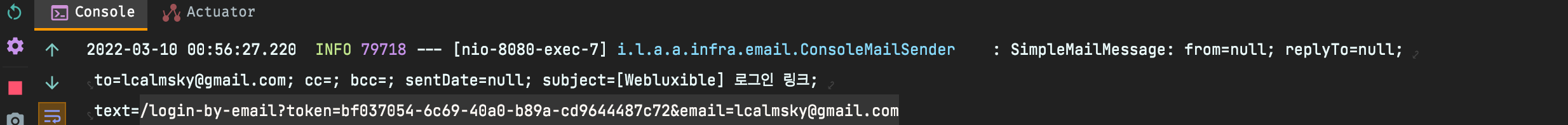
해당 링크를 복사하여 브라우저 주소창에 붙였을 때 아래와 같은 화면이 노출되면 성공입니다!
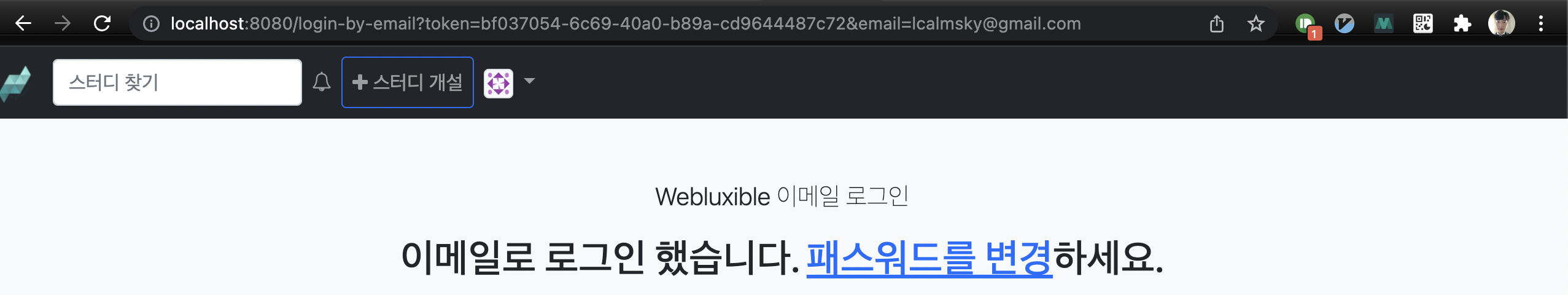
토큰이나 이메일을 변조할 경우 실패 피드백을 확인할 수 있습니다.
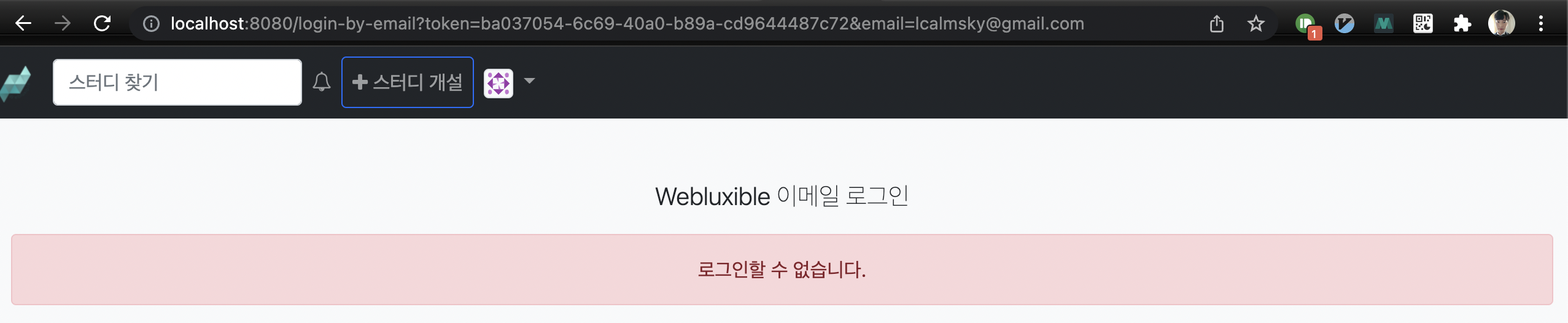
'SpringBoot > Web Application 만들기' 카테고리의 다른 글
| 스프링 부트 웹 애플리케이션 제작(28): 관심 주제 뷰 구현 (0) | 2022.03.24 |
|---|---|
| 스프링 부트 웹 애플리케이션 제작(27): 관심 주제 도메인 설계 (0) | 2022.03.16 |
| 스프링 부트 웹 애플리케이션 제작(25): 닉네임 변경 기능 구현 (0) | 2022.03.09 |
| 스프링 부트 웹 애플리케이션 제작(24): 알림 설정 변경 기능 구현 (2) | 2022.03.07 |
| 스프링 부트 웹 애플리케이션 제작(23): 비밀번호 변경 기능 구현 (3) | 2022.03.06 |
- Total
- Today
- Yesterday
- JSON
- JPA
- spring boot jwt
- 스프링 데이터 jpa
- 함께 자라기 후기
- Spring Boot
- gRPC
- Spring Boot Tutorial
- 스프링 부트
- Spring Boot JPA
- Spring Data JPA
- 클린 아키텍처
- spring boot application
- proto3
- @ManyToOne
- 알고리즘
- 스프링 부트 튜토리얼
- Jackson
- r
- spring boot app
- 스프링부트
- QueryDSL
- Java
- intellij
- 스프링 부트 애플리케이션
- leetcode
- Linux
- 헥사고날 아키텍처
- 스프링 부트 회원 가입
- 함께 자라기
| 일 | 월 | 화 | 수 | 목 | 금 | 토 |
|---|---|---|---|---|---|---|
| 1 | 2 | 3 | 4 | 5 | 6 | 7 |
| 8 | 9 | 10 | 11 | 12 | 13 | 14 |
| 15 | 16 | 17 | 18 | 19 | 20 | 21 |
| 22 | 23 | 24 | 25 | 26 | 27 | 28 |

