티스토리 뷰
스프링 부트 웹 애플리케이션 제작(21): 프로필 수정 테스트 코드 작성
Jaime.Lee 2022. 2. 23. 10:30

본 포스팅은 백기선님의 스프링과 JPA 기반 웹 애플리케이션 개발 강의를 참고하여 작성하였습니다.
소스 코드는 여기 있습니다. (commit hash: 9c46a61)> git clone https://github.com/lcalmsky/spring-boot-app.git > git checkout 9c46a61ℹ️ squash merge를 사용해 기존 branch를 삭제하기로 하여 앞으로는 commit hash로 포스팅 시점의 소스 코드를 공유할 예정입니다.
Overview
지난 포스팅에서 구현한 프로필 수정에 대한 테스트 코드를 작성합니다.
기존에 작성했던 테스트와는 다르게 인증된 사용자가 있는 상태에서 테스트 코드를 작성해야 합니다.
대부분의 테스트의 경우 사실 인증된 사용자에 대해 작성해야 할 때가 더 많기 때문에 기존과 중복되는 부분이 없으니 평소 통합 테스트 작성하시는데 어렵다고 느끼시는 분들에게는 도움이 될 거 같네요😄
SettingsController 수정
테스트 코드를 작성해야하는데 기존 컨트롤러를 왜 수정하는지 의아하신 분들이 있으실 거 같은데 대단한 건 아니고 상수를 같이 쓰기 위함입니다.
기존 public에서 default 레벨로 수정해주겠습니다.
/src/main/java/io/lcalmsky/app/settings/controller/SettingsController.java
// 생략
public class SettingsController {
static final String SETTINGS_PROFILE_VIEW_NAME = "settings/profile";
static final String SETTINGS_PROFILE_URL = "/" + SETTINGS_PROFILE_VIEW_NAME;
// 생략
}SettingsController.java 전체 보기
package io.lcalmsky.app.settings.controller;
import io.lcalmsky.app.account.application.AccountService;
import io.lcalmsky.app.account.domain.entity.Account;
import io.lcalmsky.app.account.support.CurrentUser;
import lombok.RequiredArgsConstructor;
import org.springframework.stereotype.Controller;
import org.springframework.ui.Model;
import org.springframework.validation.Errors;
import org.springframework.web.bind.annotation.GetMapping;
import org.springframework.web.bind.annotation.PostMapping;
import org.springframework.web.servlet.mvc.support.RedirectAttributes;
import javax.validation.Valid;
@Controller
@RequiredArgsConstructor
public class SettingsController {
static final String SETTINGS_PROFILE_VIEW_NAME = "settings/profile";
static final String SETTINGS_PROFILE_URL = "/" + SETTINGS_PROFILE_VIEW_NAME;
private final AccountService accountService;
@GetMapping(SETTINGS_PROFILE_URL)
public String profileUpdateForm(@CurrentUser Account account, Model model) {
model.addAttribute(account);
model.addAttribute(Profile.from(account));
return SETTINGS_PROFILE_VIEW_NAME;
}
@PostMapping(SETTINGS_PROFILE_URL)
public String updateProfile(@CurrentUser Account account, @Valid Profile profile, Errors errors, Model model, RedirectAttributes attributes) {
if (errors.hasErrors()) {
model.addAttribute(account);
return SETTINGS_PROFILE_VIEW_NAME;
}
accountService.updateProfile(account, profile);
attributes.addFlashAttribute("message", "프로필을 수정하였습니다.");
return "redirect:" + SETTINGS_PROFILE_URL;
}
}Validation 코드 추가
테스트 코드 작성 전에 Profile 클래스에 누락된 validation을 추가하겠습니다.
/src/main/java/io/lcalmsky/app/settings/controller/Profile.java
// 생략
public class Profile {
@Length(max = 35)
private String bio;
@Length(max = 50)
private String url;
@Length(max = 50)
private String job;
@Length(max = 50)
private String location;
// 생략
}간단하게 길이에 대한 validation만 추가하였습니다.
Profile.java 전체 보기
package io.lcalmsky.app.settings.controller;
import io.lcalmsky.app.account.domain.entity.Account;
import lombok.AccessLevel;
import lombok.Data;
import lombok.NoArgsConstructor;
import org.hibernate.validator.constraints.Length;
import java.util.Optional;
@Data
@NoArgsConstructor(access = AccessLevel.PROTECTED)
public class Profile {
@Length(max = 35)
private String bio;
@Length(max = 50)
private String url;
@Length(max = 50)
private String job;
@Length(max = 50)
private String location;
public static Profile from(Account account) {
return new Profile(account);
}
protected Profile(Account account) {
this.bio = Optional.ofNullable(account.getProfile()).map(Account.Profile::getBio).orElse(null);
this.job = Optional.ofNullable(account.getProfile()).map(Account.Profile::getJob).orElse(null);
this.url = Optional.ofNullable(account.getProfile()).map(Account.Profile::getUrl).orElse(null);
this.location = Optional.ofNullable(account.getProfile()).map(Account.Profile::getLocation).orElse(null);
}
}테스트 코드 작성
이제 본격적으로 테스트 코드를 작성해보겠습니다.
/src/test/java/io/lcalmsky/app/settings/controller/SettingsControllerTest.java
먼저 전체 코드를 확인해보겠습니다.
package io.lcalmsky.app.settings.controller;
import io.lcalmsky.app.WithAccount;
import io.lcalmsky.app.account.domain.entity.Account;
import io.lcalmsky.app.account.infra.repository.AccountRepository;
import org.junit.jupiter.api.AfterEach;
import org.junit.jupiter.api.DisplayName;
import org.junit.jupiter.api.Test;
import org.springframework.beans.factory.annotation.Autowired;
import org.springframework.boot.test.autoconfigure.web.servlet.AutoConfigureMockMvc;
import org.springframework.boot.test.context.SpringBootTest;
import org.springframework.test.web.servlet.MockMvc;
import static org.junit.jupiter.api.Assertions.assertEquals;
import static org.junit.jupiter.api.Assertions.assertNull;
import static org.springframework.security.test.web.servlet.request.SecurityMockMvcRequestPostProcessors.csrf;
import static org.springframework.test.web.servlet.request.MockMvcRequestBuilders.get;
import static org.springframework.test.web.servlet.request.MockMvcRequestBuilders.post;
import static org.springframework.test.web.servlet.result.MockMvcResultMatchers.*;
@SpringBootTest
@AutoConfigureMockMvc
class SettingsControllerTest {
@Autowired MockMvc mockMvc;
@Autowired AccountRepository accountRepository;
@AfterEach
void afterEach() {
accountRepository.deleteAll();
}
@Test
@DisplayName("프로필 수정: 입력값 정상")
@WithAccount("jaime")
void updateProfile() throws Exception {
String bio = "한 줄 소개";
mockMvc.perform(post(SettingsController.SETTINGS_PROFILE_URL)
.param("bio", bio)
.with(csrf()))
.andExpect(status().is3xxRedirection())
.andExpect(redirectedUrl(SettingsController.SETTINGS_PROFILE_URL))
.andExpect(flash().attributeExists("message"));
Account jaime = accountRepository.findByNickname("jaime");
assertEquals(bio, jaime.getProfile().getBio());
}
@Test
@DisplayName("프로필 수정: 입력값 에러")
@WithAccount("jaime")
void updateProfileWithError() throws Exception {
String bio = "35자 넘으면 에러35자 넘으면 에러35자 넘으면 에러35자 넘으면 에러";
mockMvc.perform(post(SettingsController.SETTINGS_PROFILE_URL)
.param("bio", bio)
.with(csrf()))
.andExpect(status().isOk())
.andExpect(view().name(SettingsController.SETTINGS_PROFILE_VIEW_NAME))
.andExpect(model().hasErrors())
.andExpect(model().attributeExists("account"))
.andExpect(model().attributeExists("profile"));
Account jaime = accountRepository.findByNickname("jaime");
assertNull(jaime.getProfile().getBio());
}
@Test
@DisplayName("프로필 수정 폼")
@WithAccount("jaime")
void updateProfileForm() throws Exception {
String bio = "한 줄 소개";
mockMvc.perform(get(SettingsController.SETTINGS_PROFILE_URL))
.andExpect(status().isOk())
.andExpect(view().name(SettingsController.SETTINGS_PROFILE_VIEW_NAME))
.andExpect(model().attributeExists("account"))
.andExpect(model().attributeExists("profile"));
}
}파트별로 나눠서 살펴보도록 하겠습니다.
SecurityContext 설정
인증된 사용자는 곧 SecurityContext가 인증정보를 가지고 있다는 것을 의미하고, 이렇게 설정하기 위한 여러 가지 방법을 스프링이 제공합니다.
여기서는 @WithSecurityContext 애너테이션을 사용해 SecurityContext에 인증정보를 주입해보겠습니다.
먼저 WithAccount라는 애너테이션을 생성합니다.
/src/test/java/io/lcalmsky/app/WithAccount.java
package io.lcalmsky.app;
import org.springframework.security.test.context.support.WithSecurityContext;
import java.lang.annotation.Retention;
import java.lang.annotation.RetentionPolicy;
@Retention(RetentionPolicy.RUNTIME) // (1)
@WithSecurityContext(factory = WithAccountSecurityContextFactory.class) // (2)
public @interface WithAccount {
String value(); // (3)
}- 런타임시 동작하도록 설정합니다.
SecurityContext를 설정해줄 클래스를 지정합니다.- 하나의 값을
attribute로 전달 받기위해 메서드를 명시하였습니다.nickname을 주입받을 예정입니다.
위 2번의 @WithSecurityContext의 attribute로 전달하고 있는 팩토리 클래스도 생성해줍니다.
/src/test/java/io/lcalmsky/app/WithAccountSecurityContextFactory.java
package io.lcalmsky.app;
import io.lcalmsky.app.account.application.AccountService;
import io.lcalmsky.app.account.endpoint.controller.SignUpForm;
import org.springframework.security.authentication.UsernamePasswordAuthenticationToken;
import org.springframework.security.core.Authentication;
import org.springframework.security.core.context.SecurityContext;
import org.springframework.security.core.context.SecurityContextHolder;
import org.springframework.security.core.userdetails.UserDetails;
import org.springframework.security.test.context.support.WithSecurityContextFactory;
public class WithAccountSecurityContextFactory implements WithSecurityContextFactory<WithAccount> { // (1)
private final AccountService accountService;
public WithAccountSecurityContextFactory(AccountService accountService) {
this.accountService = accountService;
}
@Override
public SecurityContext createSecurityContext(WithAccount annotation) { // (2)
String nickname = annotation.value(); // (3)
SignUpForm signUpForm = new SignUpForm(); // (4)
signUpForm.setNickname(nickname);
signUpForm.setEmail(nickname + "@gmail.com");
signUpForm.setPassword("1234asdf");
accountService.signUp(signUpForm);
UserDetails principal = accountService.loadUserByUsername(nickname); // (5)
Authentication authentication = new UsernamePasswordAuthenticationToken(principal, principal.getPassword(), principal.getAuthorities()); // (6)
SecurityContext context = SecurityContextHolder.createEmptyContext(); // (7)
context.setAuthentication(authentication);
return context;
}
}
WithSecurityContextFactory인터페이스를 구현해야하고 이 때 전달할 타입은 이전에 생성한 애너테이션과 동일해야 합니다.- 메서드 이름에서 이미 알려주고 있지만
SecurityContext를 생성하기위한 메서드를 구현합니다. @WithAccount애너테이션의attribute로 주입받은nickname을 사용합니다.- 가입을 위해
SignUpForm객체를 생성 및 설정하고accountService를 이용해 가입시킵니다. - 가입 후 DB에 저장된 정보를 불러옵니다.
Authentication구현체 중 하나인 토큰 객체를 생성해 DB에서 읽어온 값으로 설정해줍니다.SecurityContext객체를 가져와 인증 정보를 설정해 반환합니다.
여기까지 작성하였다면, 테스트 코드에 간단히 애너테이션 추가를 통해 인증된 사용자 정보를 전달할 수 있습니다.
정상 케이스
package io.lcalmsky.app.settings.controller;
import io.lcalmsky.app.WithAccount;
import io.lcalmsky.app.account.domain.entity.Account;
import io.lcalmsky.app.account.infra.repository.AccountRepository;
import org.junit.jupiter.api.AfterEach;
import org.junit.jupiter.api.DisplayName;
import org.junit.jupiter.api.Test;
import org.springframework.beans.factory.annotation.Autowired;
import org.springframework.boot.test.autoconfigure.web.servlet.AutoConfigureMockMvc;
import org.springframework.boot.test.context.SpringBootTest;
import org.springframework.test.web.servlet.MockMvc;
import static org.junit.jupiter.api.Assertions.assertEquals;
import static org.springframework.security.test.web.servlet.request.SecurityMockMvcRequestPostProcessors.csrf;
import static org.springframework.test.web.servlet.request.MockMvcRequestBuilders.post;
import static org.springframework.test.web.servlet.result.MockMvcResultMatchers.*;
@SpringBootTest
@AutoConfigureMockMvc
class SettingsControllerTest {
@Autowired MockMvc mockMvc;
@Autowired AccountRepository accountRepository;
@AfterEach
void afterEach() { // (1)
accountRepository.deleteAll();
}
@Test
@DisplayName("프로필 수정: 입력값 정상")
@WithAccount("jaime")
void updateProfile() throws Exception {
String bio = "한 줄 소개";
mockMvc.perform(post(SettingsController.SETTINGS_PROFILE_URL) // (2)
.param("bio", bio)
.with(csrf()))
.andExpect(status().is3xxRedirection()) // (3)
.andExpect(redirectedUrl(SettingsController.SETTINGS_PROFILE_URL)) // (3)
.andExpect(flash().attributeExists("message")); // (4)
Account jaime = accountRepository.findByNickname("jaime"); // (5)
assertEquals(bio, jaime.getProfile().getBio()); // (5)
}
}WithAccount애너테이션을 통해 인증 정보를 주입할 때 DB에 해당 정보가 저장되므로 테스트가 끝나면 반드시 삭제해줘야 다른 테스트에 영향을 미치지 않습니다.SettingsController의 상수 접근 레벨을 수정한 이유입니다. URL을 상수로 전달하면 오타를 방지할 수 있습니다.- 정상 처리 되었을 경우 다시 동일한 페이지로 리다이렉트합니다.
- 정상일 경우
flashAttribute로 메시지를 전달하여 수정 완료되었다는 UI 피드백을 전달하므로 해당 키가 존재하는지 확인합니다. - DB에 저장된 사용자 정보를 불러와
profile이 정확하게 업데이트 되었는지 확인합니다.
비정상 케이스(입력값)
package io.lcalmsky.app.settings.controller;
import io.lcalmsky.app.WithAccount;
import io.lcalmsky.app.account.domain.entity.Account;
import io.lcalmsky.app.account.infra.repository.AccountRepository;
import org.junit.jupiter.api.AfterEach;
import org.junit.jupiter.api.DisplayName;
import org.junit.jupiter.api.Test;
import org.springframework.beans.factory.annotation.Autowired;
import org.springframework.boot.test.autoconfigure.web.servlet.AutoConfigureMockMvc;
import org.springframework.boot.test.context.SpringBootTest;
import org.springframework.test.web.servlet.MockMvc;
import static org.junit.jupiter.api.Assertions.assertNull;
import static org.springframework.security.test.web.servlet.request.SecurityMockMvcRequestPostProcessors.csrf;
import static org.springframework.test.web.servlet.request.MockMvcRequestBuilders.post;
import static org.springframework.test.web.servlet.result.MockMvcResultMatchers.*;
@SpringBootTest
@AutoConfigureMockMvc
class SettingsControllerTest {
@Autowired MockMvc mockMvc;
@Autowired AccountRepository accountRepository;
@AfterEach
void afterEach() {
accountRepository.deleteAll();
}
@Test
@DisplayName("프로필 수정: 입력값 에러")
@WithAccount("jaime")
void updateProfileWithError() throws Exception {
String bio = "35자 넘으면 에러35자 넘으면 에러35자 넘으면 에러35자 넘으면 에러"; // (1)
mockMvc.perform(post(SettingsController.SETTINGS_PROFILE_URL)
.param("bio", bio)
.with(csrf()))
.andExpect(status().isOk()) // (2)
.andExpect(view().name(SettingsController.SETTINGS_PROFILE_VIEW_NAME)) // (3)
.andExpect(model().hasErrors()) // (4)
.andExpect(model().attributeExists("account")) // (5)
.andExpect(model().attributeExists("profile"));
Account jaime = accountRepository.findByNickname("jaime");
assertNull(jaime.getProfile().getBio()); // (6)
}
}Profile클래스에 추가한validation을 테스트하기 위해 한 줄 소개를 35자보다 길게 설정합니다.- 응답은 200 OK 지만 에러를 전달합니다.
- 리다이렉트 되는 것이 아니라 해당 뷰를 다시 보여줍니다.
- 에러 객체가 있는지 확인합니다.
SettingsController에서 에러일 경우account와profile객체를 전달하도록 작성하였는데 제대로 동작하는지 확인합니다.- DB에 소개가 업데이트 되지 않았을 것이므로 null이어야 합니다.
프로필 조회
package io.lcalmsky.app.settings.controller;
import io.lcalmsky.app.WithAccount;
import io.lcalmsky.app.account.infra.repository.AccountRepository;
import org.junit.jupiter.api.AfterEach;
import org.junit.jupiter.api.DisplayName;
import org.junit.jupiter.api.Test;
import org.springframework.beans.factory.annotation.Autowired;
import org.springframework.boot.test.autoconfigure.web.servlet.AutoConfigureMockMvc;
import org.springframework.boot.test.context.SpringBootTest;
import org.springframework.test.web.servlet.MockMvc;
import static org.springframework.test.web.servlet.request.MockMvcRequestBuilders.get;
import static org.springframework.test.web.servlet.result.MockMvcResultMatchers.model;
import static org.springframework.test.web.servlet.result.MockMvcResultMatchers.status;
@SpringBootTest
@AutoConfigureMockMvc
class SettingsControllerTest {
@Autowired MockMvc mockMvc;
@Autowired AccountRepository accountRepository;
@AfterEach
void afterEach() {
accountRepository.deleteAll();
}
@Test
@DisplayName("프로필 조회")
@WithAccount("jaime")
void updateProfileForm() throws Exception {
String bio = "한 줄 소개";
mockMvc.perform(get(SettingsController.SETTINGS_PROFILE_URL))
.andExpect(status().isOk())
.andExpect(view().name(SettingsController.SETTINGS_PROFILE_VIEW_NAME))
.andExpect(model().attributeExists("account"))
.andExpect(model().attributeExists("profile"));
}
}프로필 조회 API를 호출하였을 때 view가 제대로 호출되는지, 그리고 model로 account객체와 profile 객체를 잘 전달하는지 확인합니다.
테스트 결과 확인
모두 정상적으로 테스트 되었음을 확인할 수 있습니다.
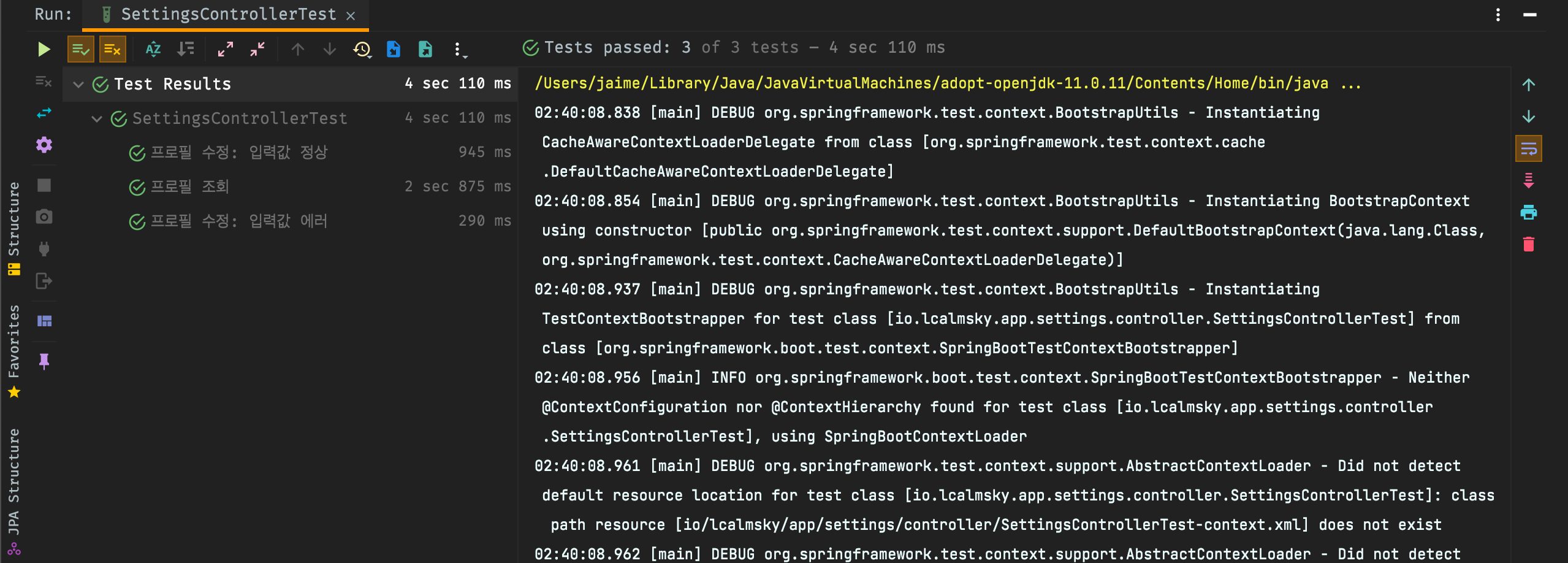
'SpringBoot > Web Application 만들기' 카테고리의 다른 글
| 스프링 부트 웹 애플리케이션 제작(23): 비밀번호 변경 기능 구현 (3) | 2022.03.06 |
|---|---|
| 스프링 부트 웹 애플리케이션 제작(22): 프로필 이미지 수정 (0) | 2022.03.01 |
| 스프링 부트 웹 애플리케이션 제작(20): 프로필 수정 (0) | 2022.02.22 |
| 스프링 부트 웹 애플리케이션 제작(19): 프로필 수정 뷰 구현 (0) | 2022.02.21 |
| 스프링 부트 웹 애플리케이션 제작(18): OpenEntityManagerInViewFilter (2) | 2022.02.02 |
- Total
- Today
- Yesterday
- 스프링 부트 회원 가입
- gRPC
- spring boot app
- Spring Boot Tutorial
- spring boot application
- Spring Boot
- 스프링 부트
- Spring Data JPA
- JSON
- QueryDSL
- Java
- Spring Boot JPA
- leetcode
- spring boot jwt
- 스프링 데이터 jpa
- Linux
- 알고리즘
- r
- intellij
- 스프링 부트 튜토리얼
- 스프링 부트 애플리케이션
- 헥사고날 아키텍처
- 스프링부트
- @ManyToOne
- proto3
- 함께 자라기 후기
- 함께 자라기
- JPA
- Jackson
- 클린 아키텍처
| 일 | 월 | 화 | 수 | 목 | 금 | 토 |
|---|---|---|---|---|---|---|
| 1 | 2 | 3 | 4 | 5 | 6 | 7 |
| 8 | 9 | 10 | 11 | 12 | 13 | 14 |
| 15 | 16 | 17 | 18 | 19 | 20 | 21 |
| 22 | 23 | 24 | 25 | 26 | 27 | 28 |

