티스토리 뷰
스프링 부트 웹 애플리케이션 제작(30): 관심 주제 자동완성 기능 구현
Jaime.Lee 2022. 3. 28. 10:30

본 포스팅은 백기선님의 스프링과 JPA 기반 웹 애플리케이션 개발 강의를 참고하여 작성하였습니다.
소스 코드는 여기 있습니다. (commit hash: 69fd108)> git clone https://github.com/lcalmsky/spring-boot-app.git > git checkout 69fd108ℹ️ squash merge를 사용해 기존 branch를 삭제하기로 하여 앞으로는 commit hash로 포스팅 시점의 소스 코드를 공유할 예정입니다.
Overview
관심 주제 추가시 자동완성 기능을 구현합니다.
기존에 있는 태그 목록에서 선택할 수 있습니다.
지난 포스팅에서 사용했던 tagify 라이브러리의 기능을 활용합니다.
구현
엔드포인트 수정
먼저 태그를 조회해오는 시점에 기존 태그 리스트를 같이 전달해줘야 하기 때문에 SettingsController 클래스를 수정해줍니다.
/src/main/java/io/lcalmsky/app/settings/controller/SettingsController.java
// 생략
public class SettingsController {
// 생략
private final ObjectMapper objectMapper; // (1)
// 생략
@GetMapping(SETTINGS_TAGS_URL)
public String updateTags(@CurrentUser Account account, Model model) {
model.addAttribute(account);
Set<Tag> tags = accountService.getTags(account);
model.addAttribute("tags", tags.stream()
.map(Tag::getTitle)
.collect(Collectors.toList()));
List<String> allTags = tagRepository.findAll() // (2)
.stream()
.map(Tag::getTitle)
.collect(Collectors.toList());
String whitelist = null;
try {
whitelist = objectMapper.writeValueAsString(allTags); // (3)
} catch (JsonProcessingException e) {
e.printStackTrace();
}
model.addAttribute("whitelist", whitelist); // (4)
return SETTINGS_TAGS_VIEW_NAME;
}
// 생략
}- 스프링이 자동으로 빈으로 등록해주는
ObjectMapper를 주입받습니다. TagRepository에서 전체 태그 목록을 가져와 리스트로 변환합니다.List를JSON형태로 변환합니다.whitelist를model로 전달해줍니다.
SettingsController.java 전체 보기
package io.lcalmsky.app.settings.controller;
import com.fasterxml.jackson.core.JsonProcessingException;
import com.fasterxml.jackson.databind.ObjectMapper;
import io.lcalmsky.app.account.application.AccountService;
import io.lcalmsky.app.account.domain.entity.Account;
import io.lcalmsky.app.account.support.CurrentUser;
import io.lcalmsky.app.tag.domain.entity.Tag;
import io.lcalmsky.app.tag.infra.repository.TagRepository;
import lombok.RequiredArgsConstructor;
import org.springframework.http.HttpStatus;
import org.springframework.stereotype.Controller;
import org.springframework.ui.Model;
import org.springframework.validation.Errors;
import org.springframework.web.bind.WebDataBinder;
import org.springframework.web.bind.annotation.*;
import org.springframework.web.servlet.mvc.support.RedirectAttributes;
import javax.validation.Valid;
import java.util.List;
import java.util.Set;
import java.util.stream.Collectors;
@Controller
@RequiredArgsConstructor
public class SettingsController {
static final String SETTINGS_PROFILE_VIEW_NAME = "settings/profile";
static final String SETTINGS_PROFILE_URL = "/" + SETTINGS_PROFILE_VIEW_NAME;
static final String SETTINGS_PASSWORD_VIEW_NAME = "settings/password";
static final String SETTINGS_PASSWORD_URL = "/" + SETTINGS_PASSWORD_VIEW_NAME;
static final String SETTINGS_NOTIFICATION_VIEW_NAME = "settings/notification";
static final String SETTINGS_NOTIFICATION_URL = "/" + SETTINGS_NOTIFICATION_VIEW_NAME;
static final String SETTINGS_ACCOUNT_VIEW_NAME = "settings/account";
static final String SETTINGS_ACCOUNT_URL = "/" + SETTINGS_ACCOUNT_VIEW_NAME;
static final String SETTINGS_TAGS_VIEW_NAME = "settings/tags";
static final String SETTINGS_TAGS_URL = "/" + SETTINGS_TAGS_VIEW_NAME;
private final AccountService accountService;
private final PasswordFormValidator passwordFormValidator;
private final NicknameFormValidator nicknameFormValidator;
private final TagRepository tagRepository;
private final ObjectMapper objectMapper;
@InitBinder("passwordForm")
public void passwordFormValidator(WebDataBinder webDataBinder) {
webDataBinder.addValidators(passwordFormValidator);
}
@InitBinder("nicknameForm")
public void nicknameFormInitBinder(WebDataBinder webDataBinder) {
webDataBinder.addValidators(nicknameFormValidator);
}
@GetMapping(SETTINGS_PROFILE_URL)
public String profileUpdateForm(@CurrentUser Account account, Model model) {
model.addAttribute(account);
model.addAttribute(Profile.from(account));
return SETTINGS_PROFILE_VIEW_NAME;
}
@PostMapping(SETTINGS_PROFILE_URL)
public String updateProfile(@CurrentUser Account account, @Valid Profile profile, Errors errors, Model model, RedirectAttributes attributes) {
if (errors.hasErrors()) {
model.addAttribute(account);
return SETTINGS_PROFILE_VIEW_NAME;
}
accountService.updateProfile(account, profile);
attributes.addFlashAttribute("message", "프로필을 수정하였습니다.");
return "redirect:" + SETTINGS_PROFILE_URL;
}
@GetMapping(SETTINGS_PASSWORD_URL)
public String passwordUpdateForm(@CurrentUser Account account, Model model) {
model.addAttribute(account);
model.addAttribute(new PasswordForm());
return SETTINGS_PASSWORD_VIEW_NAME;
}
@PostMapping(SETTINGS_PASSWORD_URL)
public String updatePassword(@CurrentUser Account account, @Valid PasswordForm passwordForm, Errors errors, Model model, RedirectAttributes attributes) {
if (errors.hasErrors()) {
model.addAttribute(account);
return SETTINGS_PASSWORD_VIEW_NAME;
}
accountService.updatePassword(account, passwordForm.getNewPassword());
attributes.addFlashAttribute("message", "패스워드를 변경했습니다.");
return "redirect:" + SETTINGS_PASSWORD_URL;
}
@GetMapping(SETTINGS_NOTIFICATION_URL)
public String notificationForm(@CurrentUser Account account, Model model) {
model.addAttribute(account);
model.addAttribute(NotificationForm.from(account));
return SETTINGS_NOTIFICATION_VIEW_NAME;
}
@PostMapping(SETTINGS_NOTIFICATION_URL)
public String updateNotification(@CurrentUser Account account, @Valid NotificationForm notificationForm, Errors errors, Model model, RedirectAttributes attributes) {
if (errors.hasErrors()) {
model.addAttribute(account);
return SETTINGS_NOTIFICATION_URL;
}
accountService.updateNotification(account, notificationForm);
attributes.addFlashAttribute("message", "알림설정을 수정하였습니다.");
return "redirect:" + SETTINGS_NOTIFICATION_URL;
}
@GetMapping(SETTINGS_ACCOUNT_URL)
public String nicknameForm(@CurrentUser Account account, Model model) {
model.addAttribute(account);
model.addAttribute(new NicknameForm(account.getNickname()));
return SETTINGS_ACCOUNT_VIEW_NAME;
}
@PostMapping(SETTINGS_ACCOUNT_URL)
public String updateNickname(@CurrentUser Account account, @Valid NicknameForm nicknameForm, Errors errors, Model model, RedirectAttributes attributes) {
if (errors.hasErrors()) {
model.addAttribute(account);
return SETTINGS_ACCOUNT_VIEW_NAME;
}
accountService.updateNickname(account, nicknameForm.getNickname());
attributes.addFlashAttribute("message", "닉네임을 수정하였습니다.");
return "redirect:" + SETTINGS_ACCOUNT_URL;
}
@GetMapping(SETTINGS_TAGS_URL)
public String updateTags(@CurrentUser Account account, Model model) {
model.addAttribute(account);
Set<Tag> tags = accountService.getTags(account);
model.addAttribute("tags", tags.stream()
.map(Tag::getTitle)
.collect(Collectors.toList()));
List<String> allTags = tagRepository.findAll()
.stream()
.map(Tag::getTitle)
.collect(Collectors.toList());
String whitelist = null;
try {
whitelist = objectMapper.writeValueAsString(allTags);
} catch (JsonProcessingException e) {
e.printStackTrace();
}
model.addAttribute("whitelist", whitelist);
return SETTINGS_TAGS_VIEW_NAME;
}
@PostMapping(SETTINGS_TAGS_URL + "/add")
@ResponseStatus(HttpStatus.OK)
public void addTag(@CurrentUser Account account, @RequestBody TagForm tagForm) {
String title = tagForm.getTagTitle();
Tag tag = tagRepository.findByTitle(title)
.orElseGet(() -> tagRepository.save(Tag.builder()
.title(title)
.build()));
accountService.addTag(account, tag);
}
@PostMapping(SETTINGS_TAGS_URL + "/remove")
@ResponseStatus(HttpStatus.OK)
public void removeTag(@CurrentUser Account account, @RequestBody TagForm tagForm) {
String title = tagForm.getTagTitle();
Tag tag = tagRepository.findByTitle(title)
.orElseThrow(IllegalArgumentException::new);
accountService.removeTag(account, tag);
}
}뷰 수정
tags.html 파일을 수정해줍니다.
/src/main/resources/templates/settings/tags.html
<!DOCTYPE html>
<html lang="en" xmlns:th="http://www.thymeleaf.org">
<head th:replace="fragments.html :: head"></head>
<body class="bg-light">
<div th:replace="fragments.html :: navigation-bar"></div>
<svg th:replace="fragments.html::svg-symbols"/>
<div class="container">
<div class="row mt-5 justify-content-center">
<div class="col-2" ...>
<div class="col-8">
<div class="row" ...>
<div class="row">
<div class="col-12">
<div class="alert alert-info" role="alert">
<svg th:replace="fragments.html::symbol-info"/>
참여하고 싶은 스터디 주제를 입력해 주세요. 해당 주제의 스터디가 생기면 알림을 받을 수 있습니다. 태그를 입력하고 쉼표 또는 엔터를 입력하세요.
</div>
<!-- 컨트롤러에서 전달한 whitelist 데이터를 받아 ID를 할당하고 hidden 처리합니다. -->
<div id="whitelist" th:text="${whitelist}" hidden></div>
<input id="tags" type="text" name="tags" th:value="${#strings.listJoin(tags, ',')}" ...>
</div>
</div>
</div>
</div>
</div>
<script src="/node_modules/@yaireo/tagify/dist/tagify.min.js"></script>
<script type="application/javascript" th:inline="javascript" ...>
<script type="application/javascript">
$(function () {
function tagRequest(url, tagTitle) { ... }
function onAdd(e) { ... }
function onRemove(e) { ...}
let tagInput = document.querySelector("#tags");
let tagify = new Tagify(tagInput, {
pattern: /^.{0,20}$/,
// 위에서 지정한 whitelist를 가져와서 tagify의 생성자 파라미터로 넘겨줍니다.
whitelist: JSON.parse(document.querySelector("#whitelist").textContent),
dropdown: {
enabled: 1
}
});
tagify.on("add", onAdd);
tagify.on("remove", onRemove);
tagify.DOM.input.classList.add('form-control');
tagify.DOM.scope.parentNode.insertBefore(tagify.DOM.input, tagify.DOM.scope);
});
</script>
</body>
</html>소스 코드 내 inline으로 설명을 첨부하였습니다.
두 줄만 추가된 것으로, 생략해야되는 부분은 ... 으로 표기하였으니 전체 코드를 복사해서 사용하시면 안 됩니다.
tags.html 전체 보기
<!DOCTYPE html>
<html lang="en" xmlns:th="http://www.thymeleaf.org">
<head th:replace="fragments.html :: head"></head>
<body class="bg-light">
<div th:replace="fragments.html :: navigation-bar"></div>
<svg th:replace="fragments.html::svg-symbols"/>
<div class="container">
<div class="row mt-5 justify-content-center">
<div class="col-2">
<div th:replace="fragments.html::settings-menu (currentMenu='tags')"></div>
</div>
<div class="col-8">
<div class="row">
<h2 class="col-12">관심있는 스터디 주제</h2>
</div>
<div class="row">
<div class="col-12">
<div class="alert alert-info" role="alert">
<svg th:replace="fragments.html::symbol-info"/>
참여하고 싶은 스터디 주제를 입력해 주세요. 해당 주제의 스터디가 생기면 알림을 받을 수 있습니다. 태그를 입력하고 쉼표 또는 엔터를 입력하세요.
</div>
<div id="whitelist" th:text="${whitelist}" hidden></div>
<input id="tags" type="text" name="tags" th:value="${#strings.listJoin(tags, ',')}"
class="tagify-outside" aria-describedby="tagHelp"/>
</div>
</div>
</div>
</div>
</div>
<script src="/node_modules/@yaireo/tagify/dist/tagify.min.js"></script>
<script type="application/javascript" th:inline="javascript">
$(function () {
let csrfToken = /*[[${_csrf.token}]]*/ null;
let csrfHeader = /*[[${_csrf.headerName}]]*/ null;
$(document).ajaxSend(function (e, xhr, options) {
xhr.setRequestHeader(csrfHeader, csrfToken);
});
});
</script>
<script type="application/javascript">
$(function () {
function tagRequest(url, tagTitle) {
$.ajax({
dataType: "json",
autocomplete: {
enabled: true,
rightKey: true
},
contentType: "application/json; charset=utf-8",
method: "POST",
url: "/settings/tags" + url,
data: JSON.stringify({'tagTitle': tagTitle})
}).done(function (data, status) {
console.log("${data} and status is #{status}")
})
}
function onAdd(e) {
tagRequest("/add", e.detail.data.value);
}
function onRemove(e) {
tagRequest("/remove", e.detail.data.value);
}
let tagInput = document.querySelector("#tags");
let tagify = new Tagify(tagInput, {
pattern: /^.{0,20}$/,
whitelist: JSON.parse(document.querySelector("#whitelist").textContent),
dropdown: {
enabled: 1
}
});
tagify.on("add", onAdd);
tagify.on("remove", onRemove);
tagify.DOM.input.classList.add('form-control');
tagify.DOM.scope.parentNode.insertBefore(tagify.DOM.input, tagify.DOM.scope);
});
</script>
</body>
</html>테스트
애플리케이션을 실행한 후 [회원 가입] - [프로필] - [프로필 수정] - [관심 주제] 화면에 진입해 여러 개의 태그를 추가합니다.
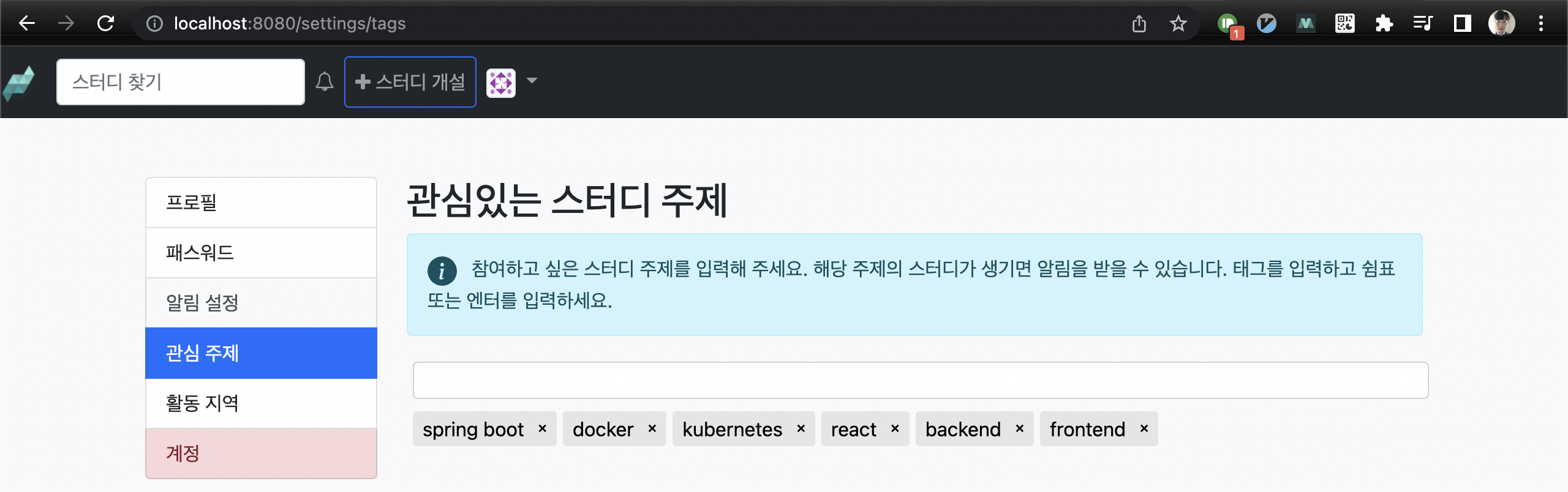
다시 태그를 모두 삭제한 뒤 아무 글자나 입력해보면 자동완성이 생각처럼 동작하진 않는데요, 그 이유는 관심 주제 회면에 들어올 때 tag 전체 목록을 불러오기 때문입니다.
따라서 다른 화면(알림 설정 등)에 진입했다가 다시 관심 주제 화면으로 돌아와 테스트해보면,

이런 식으로 자동완성이 표현되는 것을 확인할 수 있습니다.
'SpringBoot > Web Application 만들기' 카테고리의 다른 글
| 스프링 부트 웹 애플리케이션 제작(32): 지역 도메인 설계 (0) | 2022.03.31 |
|---|---|
| 스프링 부트 웹 애플리케이션 제작(31): 관심 주제 리팩터링 및 테스트 (0) | 2022.03.29 |
| 스프링 부트 웹 애플리케이션 제작(29): 관심 주제 추가, 조회, 삭제 기능 구현 (0) | 2022.03.27 |
| 스프링 부트 웹 애플리케이션 제작(28): 관심 주제 뷰 구현 (0) | 2022.03.24 |
| 스프링 부트 웹 애플리케이션 제작(27): 관심 주제 도메인 설계 (0) | 2022.03.16 |
- Total
- Today
- Yesterday
- Spring Data JPA
- 알고리즘
- intellij
- JSON
- 스프링 부트 회원 가입
- 스프링 부트
- Spring Boot
- JPA
- gRPC
- spring boot app
- @ManyToOne
- 스프링 데이터 jpa
- Jackson
- Spring Boot Tutorial
- 헥사고날 아키텍처
- Java
- spring boot application
- 스프링 부트 애플리케이션
- 스프링부트
- Spring Boot JPA
- 클린 아키텍처
- leetcode
- 스프링 부트 튜토리얼
- proto3
- spring boot jwt
- 함께 자라기
- 함께 자라기 후기
- Linux
- QueryDSL
- r
| 일 | 월 | 화 | 수 | 목 | 금 | 토 |
|---|---|---|---|---|---|---|
| 1 | 2 | 3 | 4 | 5 | 6 | 7 |
| 8 | 9 | 10 | 11 | 12 | 13 | 14 |
| 15 | 16 | 17 | 18 | 19 | 20 | 21 |
| 22 | 23 | 24 | 25 | 26 | 27 | 28 |
| 29 | 30 |

