티스토리 뷰


본 포스팅은 백기선님의 스프링과 JPA 기반 웹 애플리케이션 개발 강의를 참고하여 작성하였습니다.
소스 코드는 여기 있습니다. (commit hash: 2218229)> git clone https://github.com/lcalmsky/spring-boot-app.git > git checkout 2218229ℹ️ squash merge를 사용해 기존 branch를 삭제하기로 하여 앞으로는 commit hash로 포스팅 시점의 소스 코드를 공유할 예정입니다.
Overview
앞서서 개인 정보를 다루는 부분을 마무리지었습니다.
이제 원하는 기능을 추가하는 일만 남았는데요, 강의에서는 스터디 관리를 목적으로 둔 애플리케이션을 개발하고 있기 때문에 앞으로 관련 기능을 추가해나갈 예정입니다.
이번 포스팅에서는 관심 주제 도메인 설계를 진행합니다.
Tag Entity 설계
관심 주제는 Tag 형태로 관리될 예정입니다.
Tag는 관점에 따라 Entity가 될 수도 있고, Account가 가지는 Value가 될 수도 있습니다.
하지만 강의에서는 Tag를 Entity로 취급합니다.
그 이유는 Tag 자체의 독자적인 Life Cycle을 가지고 다른 Entity의 참조가 필요하기 때문입니다.
Tag Entity가 가지는 속성은 다음과 같습니다.
- id
- title (unique)
객체 관점에서의 Account와 Tag의 관계는 아래 다이어그램 처럼 나타낼 수 있습니다.
Account가 Tag를 참조하고 다대다 관계를 가집니다.
Relation DB 관점에서의 관계가 객체간 다대다 관계를 나타내기 위해선 아래와 같은 구조가 되어야 합니다.
Join 테이블을 이용하여 다대다 관계를 표현합니다. AccountTag에서 Account와 Tag의 PK를 참조하는 방식으로 구현할 수 있습니다.
Tag Entity 구현
Tag 클래스를 생성하고 아래처럼 작성합니다.
/src/main/java/io/lcalmsky/app/account/domain/entity/Tag.java
package io.lcalmsky.app.account.domain.entity;
import lombok.AccessLevel;
import lombok.Getter;
import lombok.NoArgsConstructor;
import lombok.ToString;
import javax.persistence.Entity;
import javax.persistence.GeneratedValue;
import javax.persistence.Id;
@Entity
@NoArgsConstructor(access = AccessLevel.PROTECTED)
@Getter
@ToString
public class Tag {
@Id
@GeneratedValue
private Long id;
private String title;
}Tag에서 Account의 정보를 보여줄 일은 없기 때문에 Tag Entity는 최소한의 기능만 가질 수 있게 작성합니다.
Account Entity 수정
Account 클래스에 Tag 필드를 추가합니다.
/src/main/java/io/lcalmsky/app/account/domain/entity/Account.java
// 생략
public class Account extends AuditingEntity {
// 생략
@ManyToMany
private Set<Tag> tags;
// 생략
}중복된 Tag는 가질 수 없으므로 Set을 이용합니다.
관계 설정을 위해 @ManyToMany 애너테이션을 사용합니다.
JoinTable 등의 정보를 추가로 줄 수 있지만 기본 애너테이션의 설정을 사용할 예정입니다.
Account.java 전체 보기
package io.lcalmsky.app.account.domain.entity;
import io.lcalmsky.app.domain.entity.AuditingEntity;
import io.lcalmsky.app.settings.controller.NotificationForm;
import lombok.*;
import org.hibernate.Hibernate;
import javax.persistence.*;
import java.time.LocalDateTime;
import java.util.Objects;
import java.util.Set;
import java.util.UUID;
@Entity
@NoArgsConstructor(access = AccessLevel.PROTECTED) @AllArgsConstructor(access = AccessLevel.PROTECTED)
@Builder @Getter @ToString
public class Account extends AuditingEntity {
@Id @GeneratedValue
@Column(name = "account_id")
private Long id;
@Column(unique = true)
private String email;
@Column(unique = true)
private String nickname;
private String password;
private boolean isValid;
private String emailToken;
private LocalDateTime joinedAt;
@Embedded
private Profile profile = new Profile();
@Embedded
private NotificationSetting notificationSetting = new NotificationSetting();
private LocalDateTime emailTokenGeneratedAt;
@ManyToMany
private Set<Tag> tags;
public void generateToken() {
this.emailToken = UUID.randomUUID().toString();
this.emailTokenGeneratedAt = LocalDateTime.now();
}
public boolean enableToSendEmail() {
return this.emailTokenGeneratedAt.isBefore(LocalDateTime.now().minusMinutes(5));
}
public void verified() {
this.isValid = true;
joinedAt = LocalDateTime.now();
}
@PostLoad
private void init() {
if (profile == null) {
profile = new Profile();
}
if (notificationSetting == null) {
notificationSetting = new NotificationSetting();
}
}
public void updateProfile(io.lcalmsky.app.settings.controller.Profile profile) {
if (this.profile == null) {
this.profile = new Profile();
}
this.profile.bio = profile.getBio();
this.profile.url = profile.getUrl();
this.profile.job = profile.getJob();
this.profile.location = profile.getLocation();
this.profile.image = profile.getImage();
}
public void updatePassword(String newPassword) {
this.password = newPassword;
}
public void updateNotification(NotificationForm notificationForm) {
this.notificationSetting.studyCreatedByEmail = notificationForm.isStudyCreatedByEmail();
this.notificationSetting.studyCreatedByWeb = notificationForm.isStudyCreatedByWeb();
this.notificationSetting.studyUpdatedByWeb = notificationForm.isStudyUpdatedByWeb();
this.notificationSetting.studyUpdatedByEmail = notificationForm.isStudyUpdatedByEmail();
this.notificationSetting.studyRegistrationResultByEmail = notificationForm.isStudyRegistrationResultByEmail();
this.notificationSetting.studyRegistrationResultByWeb = notificationForm.isStudyRegistrationResultByWeb();
}
public void updateNickname(String nickname) {
this.nickname = nickname;
}
public boolean isValid(String token) {
return this.emailToken.equals(token);
}
@Embeddable
@NoArgsConstructor(access = AccessLevel.PROTECTED) @AllArgsConstructor(access = AccessLevel.PROTECTED)
@Builder @Getter @ToString
public static class Profile {
private String bio;
private String url;
private String job;
private String location;
private String company;
@Lob @Basic(fetch = FetchType.EAGER)
private String image;
}
@Embeddable
@NoArgsConstructor(access = AccessLevel.PROTECTED) @AllArgsConstructor(access = AccessLevel.PROTECTED)
@Builder @Getter @ToString
public static class NotificationSetting {
private boolean studyCreatedByEmail = false;
private boolean studyCreatedByWeb = true;
private boolean studyRegistrationResultByEmail = false;
private boolean studyRegistrationResultByWeb = true;
private boolean studyUpdatedByEmail = false;
private boolean studyUpdatedByWeb = true;
}
@Override
public boolean equals(Object o) {
if (this == o) {
return true;
}
if (o == null || Hibernate.getClass(this) != Hibernate.getClass(o)) {
return false;
}
Account account = (Account) o;
return id != null && Objects.equals(id, account.id);
}
@Override
public int hashCode() {
return getClass().hashCode();
}
}테이블 확인
애플리케이션을 실행하여 테이블이 정상적으로 생성되는지 확인합니다.
2022-03-16 10:17:46.016 DEBUG 87455 --- [ restartedMain] org.hibernate.SQL :
create table account (
account_id bigint not null,
created_date timestamp,
last_modified_date timestamp,
email varchar(255),
email_token varchar(255),
email_token_generated_at timestamp,
is_valid boolean not null,
joined_at timestamp,
nickname varchar(255),
study_created_by_email boolean not null,
study_created_by_web boolean not null,
study_registration_result_by_email boolean not null,
study_registration_result_by_web boolean not null,
study_updated_by_email boolean not null,
study_updated_by_web boolean not null,
password varchar(255),
bio varchar(255),
company varchar(255),
image clob,
job varchar(255),
location varchar(255),
url varchar(255),
primary key (account_id)
)
2022-03-16 10:17:46.022 DEBUG 87455 --- [ restartedMain] org.hibernate.SQL :
create table account_tags (
account_account_id bigint not null,
tags_id bigint not null,
primary key (account_account_id, tags_id)
)
2022-03-16 10:17:46.024 DEBUG 87455 --- [ restartedMain] org.hibernate.SQL :
create table persistent_logins (
series varchar(64) not null,
last_used timestamp,
token varchar(64),
username varchar(64),
primary key (series)
)
2022-03-16 10:17:46.025 DEBUG 87455 --- [ restartedMain] org.hibernate.SQL :
create table tag (
id bigint not null,
title varchar(255),
primary key (id)
)
2022-03-16 10:17:46.026 DEBUG 87455 --- [ restartedMain] org.hibernate.SQL :
alter table account
drop constraint if exists UK_q0uja26qgu1atulenwup9rxyr
2022-03-16 10:17:46.027 DEBUG 87455 --- [ restartedMain] org.hibernate.SQL :
alter table account
add constraint UK_q0uja26qgu1atulenwup9rxyr unique (email)
2022-03-16 10:17:46.028 DEBUG 87455 --- [ restartedMain] org.hibernate.SQL :
alter table account
drop constraint if exists UK_s2a5omeaik0sruawqpvs18qfk
2022-03-16 10:17:46.028 DEBUG 87455 --- [ restartedMain] org.hibernate.SQL :
alter table account
add constraint UK_s2a5omeaik0sruawqpvs18qfk unique (nickname)
2022-03-16 10:17:46.028 DEBUG 87455 --- [ restartedMain] org.hibernate.SQL : create sequence hibernate_sequence start with 1 increment by 1
2022-03-16 10:17:46.032 DEBUG 87455 --- [ restartedMain] org.hibernate.SQL :
alter table account_tags
add constraint FK878dw6wexbmp9hm7kmxsquof3
foreign key (tags_id)
references tag
2022-03-16 10:17:46.041 DEBUG 87455 --- [ restartedMain] org.hibernate.SQL :
alter table account_tags
add constraint FK7fnrqqbmrrif7yqdi0gtty2no
foreign key (account_account_id)
references account로그를 보시면 의도했던 대로 account, account_tag, tag 테이블이 생성된 것을 확인할 수 있습니다.
localhost:8080/h2-console에 접속해서 확인하셔도 확인할 수 있습니다.
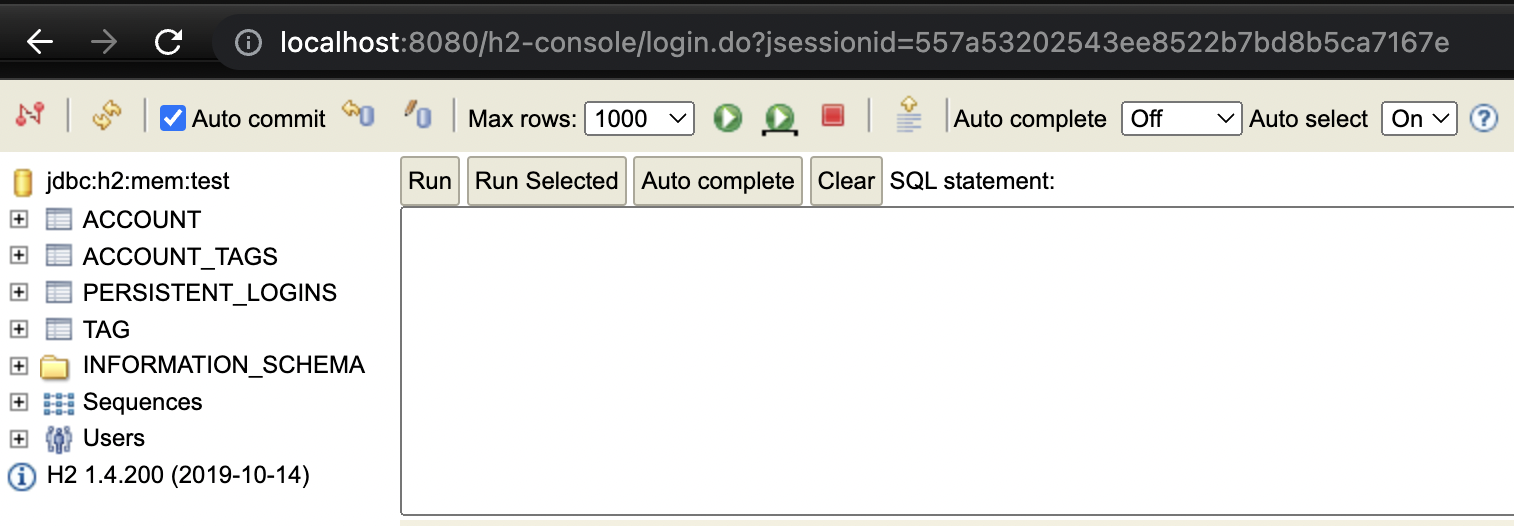
여기까지 비교적 간단한 작업을 통해 관심 주제 도메인 설계를 마쳤습니다.
다음 포스팅부터는 관심 주제 등록을 위한 뷰를 구현하고 기능을 순차적으로 추가해보도록 하겠습니다.
'SpringBoot > Web Application 만들기' 카테고리의 다른 글
| 스프링 부트 웹 애플리케이션 제작(29): 관심 주제 추가, 조회, 삭제 기능 구현 (0) | 2022.03.27 |
|---|---|
| 스프링 부트 웹 애플리케이션 제작(28): 관심 주제 뷰 구현 (0) | 2022.03.24 |
| 스프링 부트 웹 애플리케이션 제작(26): 비밀번호를 잊어버렸어요(이메일 로그인) (0) | 2022.03.10 |
| 스프링 부트 웹 애플리케이션 제작(25): 닉네임 변경 기능 구현 (0) | 2022.03.09 |
| 스프링 부트 웹 애플리케이션 제작(24): 알림 설정 변경 기능 구현 (2) | 2022.03.07 |
- Total
- Today
- Yesterday
- 헥사고날 아키텍처
- Jackson
- proto3
- 클린 아키텍처
- leetcode
- Spring Boot JPA
- intellij
- 스프링 부트 애플리케이션
- Java
- 스프링 부트 회원 가입
- spring boot application
- 스프링 데이터 jpa
- 함께 자라기
- r
- Linux
- spring boot jwt
- gRPC
- 스프링 부트 튜토리얼
- @ManyToOne
- QueryDSL
- 알고리즘
- Spring Boot Tutorial
- Spring Data JPA
- Spring Boot
- JPA
- JSON
- spring boot app
- 스프링부트
- 스프링 부트
- 함께 자라기 후기
| 일 | 월 | 화 | 수 | 목 | 금 | 토 |
|---|---|---|---|---|---|---|
| 1 | 2 | 3 | 4 | 5 | 6 | 7 |
| 8 | 9 | 10 | 11 | 12 | 13 | 14 |
| 15 | 16 | 17 | 18 | 19 | 20 | 21 |
| 22 | 23 | 24 | 25 | 26 | 27 | 28 |
| 29 | 30 |

