티스토리 뷰
스프링 부트 웹 애플리케이션 제작(44): 스터디 관심 주제 및 지역 설정
Jaime.Lee 2022. 4. 20. 02:25

본 포스팅은 백기선님의 스프링과 JPA 기반 웹 애플리케이션 개발 강의를 참고하여 작성하였습니다.
소스 코드는 여기 있습니다. (commit hash: 2c78a45)> git clone https://github.com/lcalmsky/spring-boot-app.git > git checkout 2c78a45ℹ️ squash merge를 사용해 기존 branch를 삭제하기로 하여 앞으로는 commit hash로 포스팅 시점의 소스 코드를 공유할 예정입니다.
Overview
스터디 설정 중 관심 분야(태그)와 지역을 설정하는 기능을 구현합니다.
기존에 구현했던 내용과 매우 유사하기 때문에 설명보다는 코드 위주로 작성하겠습니다.
엔드포인트 수정
StudySettingsController 클래스에 새로운 메서드를 추가합니다.
/src/main/java/io/lcalmsky/app/study/endpoint/StudySettingsController.java
package io.lcalmsky.app.study.endpoint;
import com.fasterxml.jackson.core.JsonProcessingException;
import com.fasterxml.jackson.databind.ObjectMapper;
import io.lcalmsky.app.account.domain.entity.Account;
import io.lcalmsky.app.account.domain.entity.Zone;
import io.lcalmsky.app.account.support.CurrentUser;
import io.lcalmsky.app.settings.controller.TagForm;
import io.lcalmsky.app.settings.controller.ZoneForm;
import io.lcalmsky.app.study.application.StudyService;
import io.lcalmsky.app.study.domain.entity.Study;
import io.lcalmsky.app.study.infra.repository.StudyRepository;
import io.lcalmsky.app.tag.application.TagService;
import io.lcalmsky.app.tag.domain.entity.Tag;
import io.lcalmsky.app.tag.infra.repository.TagRepository;
import io.lcalmsky.app.zone.infra.repository.ZoneRepository;
import lombok.RequiredArgsConstructor;
import org.springframework.http.HttpStatus;
import org.springframework.stereotype.Controller;
import org.springframework.ui.Model;
import org.springframework.web.bind.annotation.*;
import java.util.stream.Collectors;
@Controller
@RequestMapping("/study/{path}/settings")
@RequiredArgsConstructor
public class StudySettingsController {
private final StudyService studyService;
private final TagService tagService;
private final StudyRepository studyRepository;
private final TagRepository tagRepository;
private final ZoneRepository zoneRepository;
private final ObjectMapper objectMapper;
@GetMapping("/tags")
public String studyTagsForm(@CurrentUser Account account, @PathVariable String path, Model model) throws JsonProcessingException {
Study study = studyService.getStudy(account, path);
model.addAttribute(account);
model.addAttribute(study);
model.addAttribute("tags", study.getTags().stream()
.map(Tag::getTitle)
.collect(Collectors.toList()));
model.addAttribute("whitelist", objectMapper.writeValueAsString(tagRepository.findAll().stream()
.map(Tag::getTitle)
.collect(Collectors.toList())));
return "study/settings/tags";
}
@PostMapping("/tags/add")
@ResponseStatus(HttpStatus.OK)
public void addTag(@CurrentUser Account account, @PathVariable String path, @RequestBody TagForm tagForm) {
Study study = studyService.getStudyToUpdateTag(account, path);
Tag tag = tagService.findOrCreateNew(tagForm.getTagTitle());
studyService.addTag(study, tag);
}
@PostMapping("/tags/remove")
@ResponseStatus(HttpStatus.OK)
public void removeTag(@CurrentUser Account account, @PathVariable String path, @RequestBody TagForm tagForm) {
Study study = studyService.getStudyToUpdateTag(account, path);
Tag tag = tagRepository.findByTitle(tagForm.getTagTitle())
.orElseThrow(() -> new IllegalArgumentException("존재하지 않는 태그입니다."));
studyService.removeTag(study, tag);
}
@GetMapping("/zones")
public String studyZonesForm(@CurrentUser Account account, @PathVariable String path, Model model) throws JsonProcessingException {
Study study = studyService.getStudy(account, path);
model.addAttribute(account);
model.addAttribute(study);
model.addAttribute("zones", study.getZones().stream()
.map(Zone::toString)
.collect(Collectors.toList()));
model.addAttribute("whitelist", objectMapper.writeValueAsString(zoneRepository.findAll().stream()
.map(Zone::toString)
.collect(Collectors.toList())));
return "study/settings/zones";
}
@PostMapping("/zones/add")
@ResponseStatus(HttpStatus.OK)
public void addZones(@CurrentUser Account account, @PathVariable String path, @RequestBody ZoneForm zoneForm) {
Study study = studyService.getStudyToUpdateZone(account, path);
Zone zone = zoneRepository.findByCityAndProvince(zoneForm.getCityName(), zoneForm.getProvinceName())
.orElseThrow(() -> new IllegalArgumentException("존재하지 않는 지역입니다."));
studyService.addZone(study, zone);
}
@PostMapping("/zones/remove")
@ResponseStatus(HttpStatus.OK)
public void removeZones(@CurrentUser Account account, @PathVariable String path, @RequestBody ZoneForm zoneForm) {
Study study = studyService.getStudyToUpdateZone(account, path);
Zone zone = zoneRepository.findByCityAndProvince(zoneForm.getCityName(), zoneForm.getProvinceName())
.orElseThrow(() -> new IllegalArgumentException("존재하지 않는 지역입니다."));
studyService.removeZone(study, zone);
}
}
TagForm, ZoneForm, TagRepository, ZoneRepository 의존성을 추가하고 whitelist를 작성해서 반환해주기 위해 ObjectMapper도 추가하였습니다.
StudyService가 path를 이용해 Study를 조회해오는 부분을 기존의 getStudy를 사용하지 않고 getStudyToUpdateTag, getStudyToUpdateZone으로 나누었습니다.
그 이유는 StudyService를 구현하는 부분에서 설명하겠습니다.
StudySettingsController.java 전체 보기
package io.lcalmsky.app.study.endpoint;
import com.fasterxml.jackson.core.JsonProcessingException;
import com.fasterxml.jackson.databind.ObjectMapper;
import io.lcalmsky.app.account.domain.entity.Account;
import io.lcalmsky.app.account.domain.entity.Zone;
import io.lcalmsky.app.account.support.CurrentUser;
import io.lcalmsky.app.settings.controller.TagForm;
import io.lcalmsky.app.settings.controller.ZoneForm;
import io.lcalmsky.app.study.application.StudyService;
import io.lcalmsky.app.study.domain.entity.Study;
import io.lcalmsky.app.study.form.StudyDescriptionForm;
import io.lcalmsky.app.study.infra.repository.StudyRepository;
import io.lcalmsky.app.tag.application.TagService;
import io.lcalmsky.app.tag.domain.entity.Tag;
import io.lcalmsky.app.tag.infra.repository.TagRepository;
import io.lcalmsky.app.zone.infra.repository.ZoneRepository;
import lombok.RequiredArgsConstructor;
import org.springframework.http.HttpStatus;
import org.springframework.stereotype.Controller;
import org.springframework.ui.Model;
import org.springframework.validation.Errors;
import org.springframework.web.bind.annotation.*;
import org.springframework.web.servlet.mvc.support.RedirectAttributes;
import javax.validation.Valid;
import java.net.URLEncoder;
import java.nio.charset.StandardCharsets;
import java.util.stream.Collectors;
@Controller
@RequestMapping("/study/{path}/settings")
@RequiredArgsConstructor
public class StudySettingsController {
private final StudyService studyService;
private final TagService tagService;
private final StudyRepository studyRepository;
private final TagRepository tagRepository;
private final ZoneRepository zoneRepository;
private final ObjectMapper objectMapper;
@GetMapping("/description")
public String viewStudySetting(@CurrentUser Account account, @PathVariable String path, Model model) {
Study study = studyService.getStudy(account, path);
model.addAttribute(account);
model.addAttribute(study);
model.addAttribute(StudyDescriptionForm.builder()
.shortDescription(study.getShortDescription())
.fullDescription(study.getFullDescription())
.build());
return "study/settings/description";
}
@PostMapping("/description")
public String updateStudy(@CurrentUser Account account, @PathVariable String path, @Valid StudyDescriptionForm studyDescriptionForm, Errors errors, Model model, RedirectAttributes attributes) {
Study study = studyService.getStudy(account, path);
if (errors.hasErrors()) {
model.addAttribute(account);
model.addAttribute(study);
return "study/settings/description";
}
studyService.updateStudyDescription(study, studyDescriptionForm);
attributes.addFlashAttribute("message", "스터디 소개를 수정했습니다.");
return "redirect:/study/" + encode(path) + "/settings/description";
}
private String encode(String path) {
return URLEncoder.encode(path, StandardCharsets.UTF_8);
}
@GetMapping("/banner")
public String studyImageForm(@CurrentUser Account account, @PathVariable String path, Model model) {
Study study = studyService.getStudy(account, path);
model.addAttribute(account);
model.addAttribute(study);
return "study/settings/banner";
}
@PostMapping("/banner")
public String updateBanner(@CurrentUser Account account, @PathVariable String path, String image, RedirectAttributes attributes) {
Study study = studyService.getStudy(account, path);
studyService.updateStudyImage(study, image);
attributes.addFlashAttribute("message", "스터디 이미지를 수정하였습니다.");
return "redirect:/study/" + encode(path) + "/settings/banner";
}
@PostMapping("/banner/enable")
public String enableStudyBanner(@CurrentUser Account account, @PathVariable String path) {
Study study = studyService.getStudy(account, path);
studyService.enableStudyBanner(study);
return "redirect:/study/" + encode(path) + "/settings/banner";
}
@PostMapping("/banner/disable")
public String disableStudyBanner(@CurrentUser Account account, @PathVariable String path) {
Study study = studyService.getStudy(account, path);
studyService.disableStudyBanner(study);
return "redirect:/study/" + encode(path) + "/settings/banner";
}
@GetMapping("/tags")
public String studyTagsForm(@CurrentUser Account account, @PathVariable String path, Model model) throws JsonProcessingException {
Study study = studyService.getStudy(account, path);
model.addAttribute(account);
model.addAttribute(study);
model.addAttribute("tags", study.getTags().stream()
.map(Tag::getTitle)
.collect(Collectors.toList()));
model.addAttribute("whitelist", objectMapper.writeValueAsString(tagRepository.findAll().stream()
.map(Tag::getTitle)
.collect(Collectors.toList())));
return "study/settings/tags";
}
@PostMapping("/tags/add")
@ResponseStatus(HttpStatus.OK)
public void addTag(@CurrentUser Account account, @PathVariable String path, @RequestBody TagForm tagForm) {
Study study = studyService.getStudyToUpdateTag(account, path);
Tag tag = tagService.findOrCreateNew(tagForm.getTagTitle());
studyService.addTag(study, tag);
}
@PostMapping("/tags/remove")
@ResponseStatus(HttpStatus.OK)
public void removeTag(@CurrentUser Account account, @PathVariable String path, @RequestBody TagForm tagForm) {
Study study = studyService.getStudyToUpdateTag(account, path);
Tag tag = tagRepository.findByTitle(tagForm.getTagTitle())
.orElseThrow(() -> new IllegalArgumentException("존재하지 않는 태그입니다."));
studyService.removeTag(study, tag);
}
@GetMapping("/zones")
public String studyZonesForm(@CurrentUser Account account, @PathVariable String path, Model model) throws JsonProcessingException {
Study study = studyService.getStudy(account, path);
model.addAttribute(account);
model.addAttribute(study);
model.addAttribute("zones", study.getZones().stream()
.map(Zone::toString )
.collect(Collectors.toList()));
model.addAttribute("whitelist", objectMapper.writeValueAsString(zoneRepository.findAll().stream()
.map(Zone::toString)
.collect(Collectors.toList())));
return "study/settings/zones";
}
@PostMapping("/zones/add")
@ResponseStatus(HttpStatus.OK)
public void addZones(@CurrentUser Account account, @PathVariable String path, @RequestBody ZoneForm zoneForm) {
Study study = studyService.getStudyToUpdateZone(account, path);
Zone zone = zoneRepository.findByCityAndProvince(zoneForm.getCityName(), zoneForm.getProvinceName())
.orElseThrow(() -> new IllegalArgumentException("존재하지 않는 지역입니다."));
studyService.addZone(study, zone);
}
@PostMapping("/zones/remove")
@ResponseStatus(HttpStatus.OK)
public void removeZones(@CurrentUser Account account, @PathVariable String path, @RequestBody ZoneForm zoneForm) {
Study study = studyService.getStudyToUpdateZone(account, path);
Zone zone = zoneRepository.findByCityAndProvince(zoneForm.getCityName(), zoneForm.getProvinceName())
.orElseThrow(() -> new IllegalArgumentException("존재하지 않는 지역입니다."));
studyService.removeZone(study, zone);
}
}Service 추가 및 수정
먼저 Tag 관련 Transaction을 다룰 TagService를 추가합니다.
/src/main/java/io/lcalmsky/app/tag/application/TagService.java
package io.lcalmsky.app.tag.application;
import io.lcalmsky.app.tag.domain.entity.Tag;
import io.lcalmsky.app.tag.infra.repository.TagRepository;
import lombok.RequiredArgsConstructor;
import org.springframework.stereotype.Service;
import org.springframework.transaction.annotation.Transactional;
@Service
@RequiredArgsConstructor
@Transactional
public class TagService {
private final TagRepository tagRepository;
public Tag findOrCreateNew(String tagTitle) {
return tagRepository.findByTitle(tagTitle).orElseGet(
() -> tagRepository.save(Tag.builder()
.title(tagTitle)
.build())
);
}
}태그가 존재하는지 찾아서 반환하는데 존재하지 않는 경우 TagRepository에 저장 후 반환합니다.
그리고 StudyService에도 메서드를 추가해줍니다.
/src/main/java/io/lcalmsky/app/study/application/StudyService.java
package io.lcalmsky.app.study.application;
import io.lcalmsky.app.account.domain.entity.Account;
import io.lcalmsky.app.account.domain.entity.Zone;
import io.lcalmsky.app.study.domain.entity.Study;
import io.lcalmsky.app.study.infra.repository.StudyRepository;
import io.lcalmsky.app.tag.domain.entity.Tag;
import lombok.RequiredArgsConstructor;
import org.springframework.security.access.AccessDeniedException;
import org.springframework.stereotype.Service;
import org.springframework.transaction.annotation.Transactional;
@Service
@RequiredArgsConstructor
@Transactional
public class StudyService {
private final StudyRepository studyRepository;
// 생략
public Study getStudy(Account account, String path) {
Study study = studyRepository.findByPath(path);
checkStudyExists(path, study);
checkAccountIsManager(account, study);
return study;
}
public Study getStudyToUpdateTag(Account account, String path) {
Study study = studyRepository.findStudyWithTagsByPath(path);
checkStudyExists(path, study);
checkAccountIsManager(account, study);
return study;
}
public Study getStudyToUpdateZone(Account account, String path) {
Study study = studyRepository.findStudyWithZonesByPath(path);
checkStudyExists(path, study);
checkAccountIsManager(account, study);
return study;
}
private void checkStudyExists(String path, Study study) {
if (study == null) {
throw new IllegalArgumentException(path + "에 해당하는 스터디가 없습니다.");
}
}
private void checkAccountIsManager(Account account, Study study) {
if (!account.isManagerOf(study)) {
throw new AccessDeniedException("해당 기능을 사용할 수 없습니다.");
}
}
// 생략
public void addTag(Study study, Tag tag) {
study.addTag(tag);
}
public void removeTag(Study study, Tag tag) {
study.removeTag(tag);
}
public void addZone(Study study, Zone zone) {
study.addZone(zone);
}
public void removeZone(Study study, Zone zone) {
study.removeZone(zone);
}
}기존에 path를 이용해 Study를 가져오는 메서드인 getStudy(path)를 제거하고 getStudy(account, path) 메서드를 리팩터링 하였습니다.
다른 메서드에서도 사용할 유효성 검증 메서드들(스터디 존재 여부, 관리자 여부)을 추출하였습니다.
그리고 StudySettingsController에서 Study를 조회할 때 사용하였던 getStudyToUpdateTag, getStudyToUpdateZone 메서드를 추가하였습니다.
대부분의 내용은 유사한데 StudyRepository에 조회할 때 사용하는 메서드가 상이합니다.
그래서 이 부분을 한 번 더 리팩토링 하겠습니다.
// 생략
public class StudyService {
private final StudyRepository studyRepository;
// 생략
public Study getStudy(Account account, String path) {
return getStudy(account, path, studyRepository.findByPath(path));
}
public Study getStudyToUpdateTag(Account account, String path) {
return getStudy(account, path, studyRepository.findStudyWithTagsByPath(path));
}
public Study getStudyToUpdateZone(Account account, String path) {
return getStudy(account, path, studyRepository.findStudyWithZonesByPath(path));
}
private Study getStudy(Account account, String path, Study studyByPath) {
checkStudyExists(path, studyByPath);
checkAccountIsManager(account, studyByPath);
return studyByPath;
}
private void checkStudyExists(String path, Study study) {
if (study == null) {
throw new IllegalArgumentException(path + "에 해당하는 스터디가 없습니다.");
}
}
private void checkAccountIsManager(Account account, Study study) {
if (!account.isManagerOf(study)) {
throw new AccessDeniedException("해당 기능을 사용할 수 없습니다.");
}
}
// 생략
}StudyRepository에 조회하는 기능을 세 가지로 나눈 이유는 지난 번 포스팅에서 다뤘던 N+1 문제를 보다 효율적으로 해결하기 위해서입니다.
스터디 설정 내에서 관심 주제를 변경하거나 지역을 변경할 때는 각각 관심 주제(tag)와 지역(zone) 정보가 스터디와 함께 조회되어야 합니다.
기존에 사용했던 studyRepository.findByPath 메서드는 주제와 지역 모두를 가져오기위해 각각의 테이블과 join 하는 과정을 거치는데요, 메서드를 분리하여 해당하는 테이블만 join 하도록하였습니다.
더 자세한 내용은 다음 항목에서 다루겠습니다.
StudyService.java 전체 보기
package io.lcalmsky.app.study.application;
import io.lcalmsky.app.account.domain.entity.Account;
import io.lcalmsky.app.account.domain.entity.Zone;
import io.lcalmsky.app.study.domain.entity.Study;
import io.lcalmsky.app.study.form.StudyDescriptionForm;
import io.lcalmsky.app.study.form.StudyForm;
import io.lcalmsky.app.study.infra.repository.StudyRepository;
import io.lcalmsky.app.tag.domain.entity.Tag;
import lombok.RequiredArgsConstructor;
import org.springframework.security.access.AccessDeniedException;
import org.springframework.stereotype.Service;
import org.springframework.transaction.annotation.Transactional;
@Service
@RequiredArgsConstructor
@Transactional
public class StudyService {
private final StudyRepository studyRepository;
public Study createNewStudy(StudyForm studyForm, Account account) {
Study study = Study.from(studyForm);
study.addManager(account);
return studyRepository.save(study);
}
public Study getStudy(Account account, String path) {
return getStudy(account, path, studyRepository.findByPath(path));
}
public Study getStudyToUpdateTag(Account account, String path) {
return getStudy(account, path, studyRepository.findStudyWithTagsByPath(path));
}
public Study getStudyToUpdateZone(Account account, String path) {
return getStudy(account, path, studyRepository.findStudyWithZonesByPath(path));
}
private Study getStudy(Account account, String path, Study studyByPath) {
checkStudyExists(path, studyByPath);
checkAccountIsManager(account, studyByPath);
return studyByPath;
}
private void checkStudyExists(String path, Study study) {
if (study == null) {
throw new IllegalArgumentException(path + "에 해당하는 스터디가 없습니다.");
}
}
private void checkAccountIsManager(Account account, Study study) {
if (!account.isManagerOf(study)) {
throw new AccessDeniedException("해당 기능을 사용할 수 없습니다.");
}
}
public void updateStudyDescription(Study study, StudyDescriptionForm studyDescriptionForm) {
study.updateDescription(studyDescriptionForm);
}
public void updateStudyImage(Study study, String image) {
study.updateImage(image);
}
public void enableStudyBanner(Study study) {
study.setBanner(true);
}
public void disableStudyBanner(Study study) {
study.setBanner(false);
}
public void addTag(Study study, Tag tag) {
study.addTag(tag);
}
public void removeTag(Study study, Tag tag) {
study.removeTag(tag);
}
public void addZone(Study study, Zone zone) {
study.addZone(zone);
}
public void removeZone(Study study, Zone zone) {
study.removeZone(zone);
}
}
Entity, Repository 수정
효율적인 쿼리를 위해 Study Entity에 @NamedEntityGraph를 추가합니다.
/src/main/java/io/lcalmsky/app/study/domain/entity/Study.java
package io.lcalmsky.app.study.domain.entity;
import io.lcalmsky.app.account.domain.UserAccount;
import io.lcalmsky.app.account.domain.entity.Account;
import io.lcalmsky.app.account.domain.entity.Zone;
import io.lcalmsky.app.study.form.StudyDescriptionForm;
import io.lcalmsky.app.study.form.StudyForm;
import io.lcalmsky.app.tag.domain.entity.Tag;
import lombok.AccessLevel;
import lombok.Getter;
import lombok.NoArgsConstructor;
import lombok.experimental.Accessors;
import javax.persistence.*;
import java.time.LocalDateTime;
import java.util.HashSet;
import java.util.Set;
@Entity
@NamedEntityGraph(name = "Study.withAll", attributeNodes = {
@NamedAttributeNode("tags"),
@NamedAttributeNode("zones"),
@NamedAttributeNode("managers"),
@NamedAttributeNode("members")
})
@NamedEntityGraph(name = "Study.withTagsAndManagers", attributeNodes = {
@NamedAttributeNode("tags"),
@NamedAttributeNode("managers"),
})
@NamedEntityGraph(name = "Study.withZonesAndManagers", attributeNodes = {
@NamedAttributeNode("zones"),
@NamedAttributeNode("managers"),
})
@NoArgsConstructor(access = AccessLevel.PROTECTED)
@Getter
public class Study {
// 생략
public void addTag(Tag tag) {
this.tags.add(tag);
}
public void removeTag(Tag tag) {
this.tags.remove(tag);
}
public void addZone(Zone zone) {
this.zones.add(zone);
}
public void removeZone(Zone zone) {
this.zones.remove(zone);
}
}클래스 내부에는 tag와 zone을 추가하고 삭제하기 위한 메서드를 추가하였습니다.
Study.java 전체 보기
package io.lcalmsky.app.study.domain.entity;
import io.lcalmsky.app.account.domain.UserAccount;
import io.lcalmsky.app.account.domain.entity.Account;
import io.lcalmsky.app.account.domain.entity.Zone;
import io.lcalmsky.app.study.form.StudyDescriptionForm;
import io.lcalmsky.app.study.form.StudyForm;
import io.lcalmsky.app.tag.domain.entity.Tag;
import lombok.AccessLevel;
import lombok.Getter;
import lombok.NoArgsConstructor;
import lombok.experimental.Accessors;
import javax.persistence.*;
import java.time.LocalDateTime;
import java.util.HashSet;
import java.util.Set;
@Entity
@NamedEntityGraph(name = "Study.withAll", attributeNodes = {
@NamedAttributeNode("tags"),
@NamedAttributeNode("zones"),
@NamedAttributeNode("managers"),
@NamedAttributeNode("members")
})
@NamedEntityGraph(name = "Study.withTagsAndManagers", attributeNodes = {
@NamedAttributeNode("tags"),
@NamedAttributeNode("managers"),
})
@NamedEntityGraph(name = "Study.withZonesAndManagers", attributeNodes = {
@NamedAttributeNode("zones"),
@NamedAttributeNode("managers"),
})
@NoArgsConstructor(access = AccessLevel.PROTECTED)
@Getter
public class Study {
@Id
@GeneratedValue
private Long id;
@ManyToMany
private Set<Account> managers = new HashSet<>();
@ManyToMany
private Set<Account> members = new HashSet<>();
@Column(unique = true)
private String path;
private String title;
private String shortDescription;
@Lob @Basic(fetch = FetchType.EAGER)
private String fullDescription;
@Lob @Basic(fetch = FetchType.EAGER)
private String image;
@ManyToMany
private Set<Tag> tags = new HashSet<>();
@ManyToMany
private Set<Zone> zones = new HashSet<>();
private LocalDateTime publishedDateTime;
private LocalDateTime closedDateTime;
private LocalDateTime recruitingUpdatedDateTime;
private boolean recruiting;
private boolean published;
private boolean closed;
@Accessors(fluent = true)
private boolean useBanner;
public static Study from(StudyForm studyForm) {
Study study = new Study();
study.title = studyForm.getTitle();
study.shortDescription = studyForm.getShortDescription();
study.fullDescription = studyForm.getFullDescription();
study.path = studyForm.getPath();
return study;
}
public void addManager(Account account) {
managers.add(account);
}
public boolean isJoinable(UserAccount userAccount) {
Account account = userAccount.getAccount();
return this.isPublished() && this.isRecruiting() && !this.members.contains(account) && !this.managers.contains(account);
}
public boolean isMember(UserAccount userAccount) {
return this.members.contains(userAccount.getAccount());
}
public boolean isManager(UserAccount userAccount) {
return this.managers.contains(userAccount.getAccount());
}
public void updateDescription(StudyDescriptionForm studyDescriptionForm) {
this.shortDescription = studyDescriptionForm.getShortDescription();
this.fullDescription = studyDescriptionForm.getFullDescription();
}
public void updateImage(String image) {
this.image = image;
}
public void setBanner(boolean useBanner) {
this.useBanner = useBanner;
}
public void addTag(Tag tag) {
this.tags.add(tag);
}
public void removeTag(Tag tag) {
this.tags.remove(tag);
}
public void addZone(Zone zone) {
this.zones.add(zone);
}
public void removeZone(Zone zone) {
this.zones.remove(zone);
}
}
다음으로 StudyRepository에는 @EntityGraph를 설정해 준 메서드를 추가하였습니다.
/src/main/java/io/lcalmsky/app/study/infra/repository/StudyRepository.java
package io.lcalmsky.app.study.infra.repository;
import io.lcalmsky.app.study.domain.entity.Study;
import org.springframework.data.jpa.repository.EntityGraph;
import org.springframework.data.jpa.repository.JpaRepository;
import org.springframework.transaction.annotation.Transactional;
@Transactional(readOnly = true)
public interface StudyRepository extends JpaRepository<Study, Long> {
boolean existsByPath(String path);
@EntityGraph(value = "Study.withAll", type = EntityGraph.EntityGraphType.LOAD)
Study findByPath(String path);
@EntityGraph(value = "Study.withTagsAndManagers", type = EntityGraph.EntityGraphType.FETCH)
Study findStudyWithTagsByPath(String path);
@EntityGraph(value = "Study.withZonesAndManagers", type = EntityGraph.EntityGraphType.FETCH)
Study findStudyWithZonesByPath(String path);
}스프링 부트 JPA 에서 메서드쿼리를 작성할 때 적용되는 문법이 있습니다.
TableType findByColumnName(ColumnType columnValue);이런식으로 메서드를 작성했다면 실제로 변환되는 SQL 문은
select * from TableName where ColumnName = columnValue;이런식으로 적용 됩니다.
find, ByColumnName 과 같은 정해진 문구는 SQL문을 생성할 때 영향을 주지만 그 사이에 있는 값은 메서드를 구분하는 기능만 가지고 있을 뿐 쿼리에는 영향을 주지 않습니다.
따라서 findByPath, findStudyWithTagsByPath, findStudyWithZonesByPath이 세 가지 쿼리는 @EntityGraph 설정이 없다면 동일한 쿼리(findByPath)를 나타냅니다.
하지만 @EntityGraph 내에서 설정한 @NamedEntityGraph를 따르기 때문에 세 가지 쿼리는 달라지게 됩니다.
@EntityGraph 애너테이션의 attribute인 type에 들어갈 수 있는 타입은 EntityGraph.EntityGraphType 타입으로 해당 타입은 두 가지의 값을 가집니다.
EntityGraph.EntityGraphType.LOAD:Entity그래프의 속성 노드에의해 지정된 속성은FetchType.EAGER로 처리되고, 그렇지 않은 속성은 지정되어있는 속성으로, 지정되어있지 않다면 기본FetchType에 따라 처리EntityGraph.EntityGraphType.FETCH:Entity그래프의 속성 노드에의해 지정된 속성은FetchType.EAGER로 처리되고, 그렇지 않은 속성은FetchType.LAZY로 처리
미세한 차이지만 따로 FetchType을 지정한 경우 LOAD를 쓰고, 그렇지 않은 경우 FETCH를 쓴다고 생각하면 얼추 대다수 상황에 적용할 수 있습니다.
fetch join을 사용하기 위해 EntityGraph를 사용하는 것이므로 대부분의 경우 FETCH를 사용해 지정되지 않은 필드는 모두 LAZY로 가져오는 방식으로 사용해도 구현에 전혀 지장이 없습니다.
뷰 구현
추가로 페이지를 구현하기에 앞서 프로필 설정에서의 tags, zones와 매우 유사하기 때문에 중복되는 내용을 먼저 fragments.html 파일로 추출하겠습니다.
/src/main/resources/templates/fragments.html
<script type="application/javascript" th:inline="javascript" th:fragment="ajax-csrf-header">
$(function () {
var csrfToken = /*[[${_csrf.token}]]*/ null;
var csrfHeader = /*[[${_csrf.headerName}]]*/ null;
$(document).ajaxSend(function (e, xhr, options) {
xhr.setRequestHeader(csrfHeader, csrfToken);
});
});
</script>
<div th:fragment="update-tags (baseUrl)">
<script src="/node_modules/@yaireo/tagify/dist/tagify.min.js"></script>
<script type="application/javascript" th:inline="javascript">
$(function () {
function tagRequest(url, tagTitle) {
$.ajax({
dataType: "json",
autocomplete: {
enabled: true,
rightKey: true,
},
contentType: "application/json; charset=utf-8",
method: "POST",
url: "[(${baseUrl})]" + url,
data: JSON.stringify({'tagTitle': tagTitle})
}).done(function (data, status) {
console.log("${data} and status is ${status}");
});
}
function onAdd(e) {
tagRequest("/add", e.detail.data.value);
}
function onRemove(e) {
tagRequest("/remove", e.detail.data.value);
}
var tagInput = document.querySelector("#tags");
var tagify = new Tagify(tagInput, {
pattern: /^.{0,20}$/,
whitelist: JSON.parse(document.querySelector("#whitelist").textContent),
dropdown: {
enabled: 1,
}
});
tagify.on("add", onAdd);
tagify.on("remove", onRemove);
tagify.DOM.input.classList.add('form-control');
tagify.DOM.scope.parentNode.insertBefore(tagify.DOM.input, tagify.DOM.scope);
});
</script>
</div>
<div th:fragment="update-zones (baseUrl)">
<script src="/node_modules/@yaireo/tagify/dist/tagify.min.js"></script>
<script type="application/javascript">
$(function () {
function tagRequest(url, zoneName) {
$.ajax({
dataType: "json",
autocomplete: {
enabled: true,
rightKey: true,
},
contentType: "application/json; charset=utf-8",
method: "POST",
url: "[(${baseUrl})]" + url,
data: JSON.stringify({'zoneName': zoneName})
}).done(function (data, status) {
console.log("${data} and status is ${status}");
});
}
function onAdd(e) {
tagRequest("/add", e.detail.data.value);
}
function onRemove(e) {
tagRequest("/remove", e.detail.data.value);
}
var tagInput = document.querySelector("#zones");
var tagify = new Tagify(tagInput, {
enforceWhitelist: true,
whitelist: JSON.parse(document.querySelector("#whitelist").textContent),
dropdown: {
enabled: 1, // suggest tags after a single character input
} // map tags
});
tagify.on("add", onAdd);
tagify.on("remove", onRemove);
// add a class to Tagify's input element
tagify.DOM.input.classList.add('form-control');
// re-place Tagify's input element outside of the element (tagify.DOM.scope), just before it
tagify.DOM.scope.parentNode.insertBefore(tagify.DOM.input, tagify.DOM.scope);
});
</script>
</div>csrf header를 설정하는 부분과, tags, zones를 업데이트 하는 부분을 fragment로 추출하였습니다.
기존에 /settings/tags.html, /settings/zones.html 파일도 fragment를 replace 하는 방식으로 바꿔주었으나 이번 포스팅과는 관련이 없으므로 간단히 코드만 공유하겠습니다.
/settings/tags.html 전체 보기
<!DOCTYPE html>
<html lang="en" xmlns:th="http://www.thymeleaf.org">
<head th:replace="fragments.html :: head"></head>
<body class="bg-light">
<div th:replace="fragments.html :: navigation-bar"></div>
<svg th:replace="fragments.html::svg-symbols"/>
<div class="container">
<div class="row mt-5 justify-content-center">
<div class="col-2">
<div th:replace="fragments.html::settings-menu (currentMenu='tags')"></div>
</div>
<div class="col-8">
<div class="row">
<h2 class="col-12">관심있는 스터디 주제</h2>
</div>
<div class="row">
<div class="col-12">
<div class="alert alert-info" role="alert">
<svg th:replace="fragments.html::symbol-info"/>
참여하고 싶은 스터디 주제를 입력해 주세요. 해당 주제의 스터디가 생기면 알림을 받을 수 있습니다. 태그를 입력하고 쉼표 또는 엔터를 입력하세요.
</div>
<div id="whitelist" th:text="${whitelist}" hidden></div>
<input id="tags" type="text" name="tags" th:value="${#strings.listJoin(tags, ',')}"
class="tagify-outside" aria-describedby="tagHelp"/>
</div>
</div>
</div>
</div>
</div>
<script th:replace="fragments.html :: ajax-csrf-header"></script>
<script th:replace="fragments.html :: update-tags(baseUrl='/settings/tags')"></script>
</body>
</html>/settings/zones.html.html 전체 보기
<!DOCTYPE html>
<html lang="en" xmlns:th="http://www.thymeleaf.org">
<head th:replace="fragments.html :: head"></head>
<body class="bg-light">
<div th:replace="fragments.html :: navigation-bar"></div>
<svg th:replace="fragments.html::svg-symbols"/>
<div class="container">
<div class="row mt-5 justify-content-center">
<div class="col-2">
<div th:replace="fragments.html::settings-menu (currentMenu='zones')"></div>
</div>
<div class="col-8">
<div class="row">
<h2 class="col-12">주요 활동 지역</h2>
</div>
<div class="row">
<div class="col-12">
<div class="alert alert-info" role="alert">
<svg th:replace="fragments.html::symbol-info"/>
스터디를 참가할 수 있는 지역을 등록하세요. 해당 지역에 스터디가 등록되면 알림을 받을 수 있습니다. 시스템에 등록된 지역 외에는 등록되지 않습니다. 반드시
자동완성을 통해 입력해주세요.
</div>
<div id="whitelist" th:text="${whitelist}" hidden></div>
<input id="zones" type="text" name="zones" th:value="${#strings.listJoin(zones, ',')}"
class="tagify-outside" aria-describedby="tagHelp"/>
</div>
</div>
</div>
</div>
</div>
<script th:replace="fragments.html :: ajax-csrf-header"></script>
<script th:replace="fragments.html :: update-zones(baseUrl='/settings/zones')"></script>
</body>
</html>위의 두 파일을 복사하여 study 경로 하위에 동일한 이름으로 파일을 생성합니다.
두 파일 역시 대부분 기능이 유사하고 옆에 메뉴만 조금씩 달라졌으므로 코드로 설명을 대체하겠습니다.
/src/main/resources/templates/study/settings/tags.html
<!DOCTYPE html>
<html lang="en" xmlns:th="http://www.thymeleaf.org">
<head th:replace="fragments.html :: head"></head>
<svg th:replace="fragments.html :: svg-symbols"/>
<body>
<nav th:replace="fragments.html :: navigation-bar"></nav>
<div th:replace="fragments.html :: study-banner"></div>
<div class="container">
<div th:replace="fragments.html :: study-info"></div>
<div th:replace="fragments.html :: study-menu(studyMenu='settings')"></div>
<div class="row mt-3 justify-content-center">
<div class="col-2">
<div th:replace="fragments.html :: study-settings-menu(currentMenu='tags')"></div>
</div>
<div class="col-8">
<div class="row">
<h2 class="col-sm-12">스터디 주제</h2>
</div>
<div class="row">
<div class="col-sm-12">
<div class="alert alert-info" role="alert">
<svg th:replace="fragments::symbol-info"/>
스터디에서 주로 다루는 주제를 태그로 등록하세요. 태그를 입력하고 콤마(,) 또는 엔터를 입력하세요.
</div>
<div id="whitelist" th:text="${whitelist}" hidden>
</div>
<input id="tags" type="text" name="tags" th:value="${#strings.listJoin(tags, ',')}"
class="tagify-outside" aria-describedby="tagHelp">
</div>
</div>
</div>
</div>
<div th:replace="fragments.html :: footer"></div>
</div>
<script th:replace="fragments.html :: ajax-csrf-header"></script>
<script th:replace="fragments.html :: update-tags(baseUrl='/study/' + ${study.path} + '/settings/tags')"></script>
</body>
</html>/src/main/resources/templates/study/settings/zones.html
<!DOCTYPE html>
<html lang="en" xmlns:th="http://www.thymeleaf.org">
<head th:replace="fragments.html :: head"></head>
<svg th:replace="fragments.html :: svg-symbols"/>
<body>
<nav th:replace="fragments.html :: navigation-bar"></nav>
<div th:replace="fragments.html :: study-banner"></div>
<div class="container">
<div th:replace="fragments.html :: study-info"></div>
<div th:replace="fragments.html :: study-menu(studyMenu='settings')"></div>
<div class="row mt-3 justify-content-center">
<div class="col-2">
<div th:replace="fragments.html :: study-settings-menu(currentMenu='zones')"></div>
</div>
<div class="col-8">
<div class="row">
<h2 class="col-sm-12">주요 활동 지역</h2>
</div>
<div class="row">
<div class="col-sm-12">
<div class="alert alert-info" role="alert">
<svg th:replace="fragments::symbol-info"/>
주로 스터디를 진행하는 지역을 등록하세요. 시스템에 등록된 지역만 선택할 수 있습니다.
</div>
<div id="whitelist" th:text="${whitelist}" hidden></div>
<input id="zones" type="text" name="zones" th:value="${#strings.listJoin(zones, ',')}"
class="tagify-outside">
</div>
</div>
</div>
</div>
<div th:replace="fragments.html :: footer"></div>
</div>
<script th:replace="fragments.html :: ajax-csrf-header"></script>
<script th:replace="fragments.html :: update-zones(baseUrl='/study/' + ${study.path} + '/settings/zones')"></script>
</body>
</html>테스트
애플리케이션을 실행한 뒤 스터디에 진입하고 설정 탭에서 스터디 주제를 클릭합니다.
기존에 태그를 테스트했던 것과 동일한 방식으로 테스트하여 정상 동작을 확인합니다.
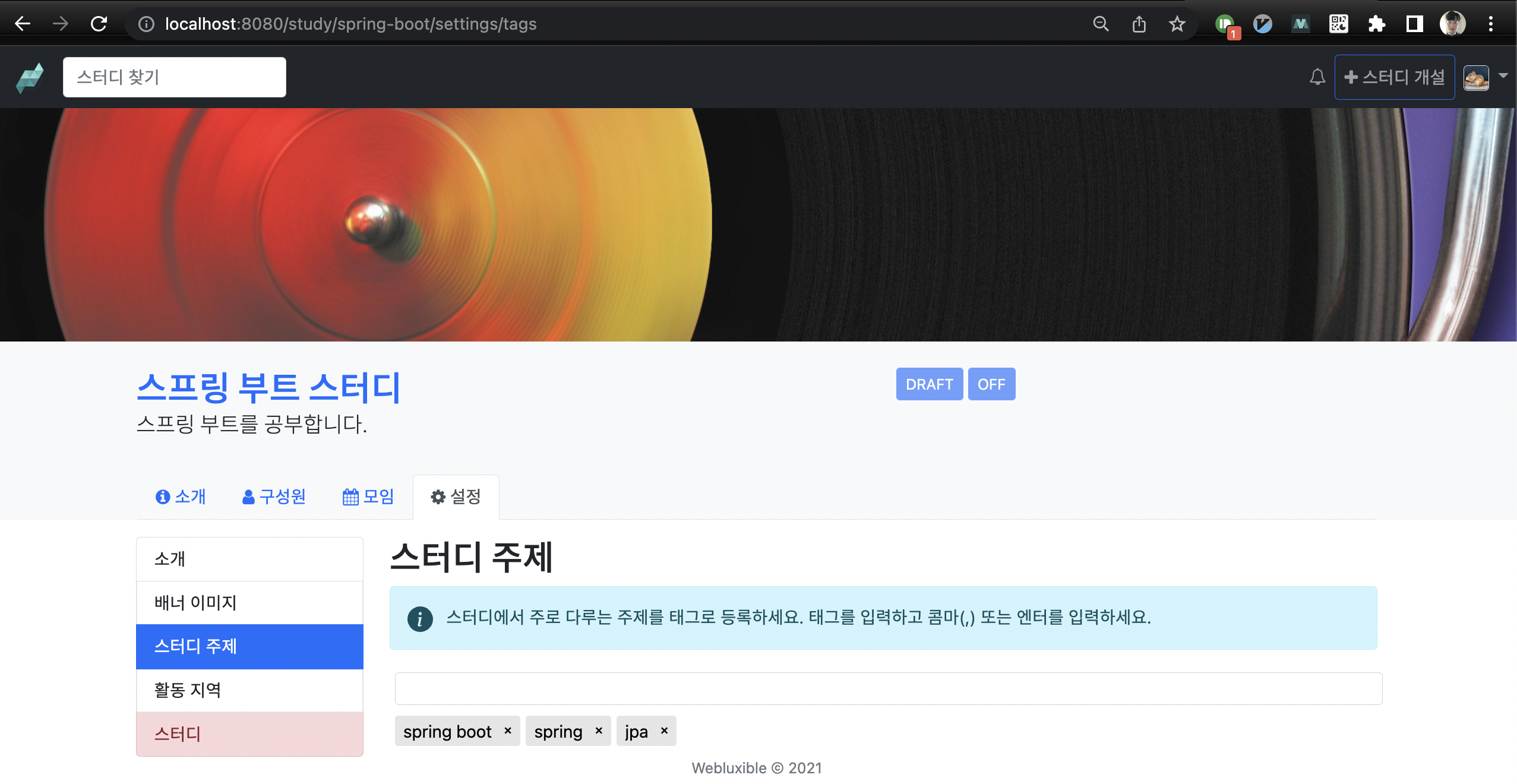
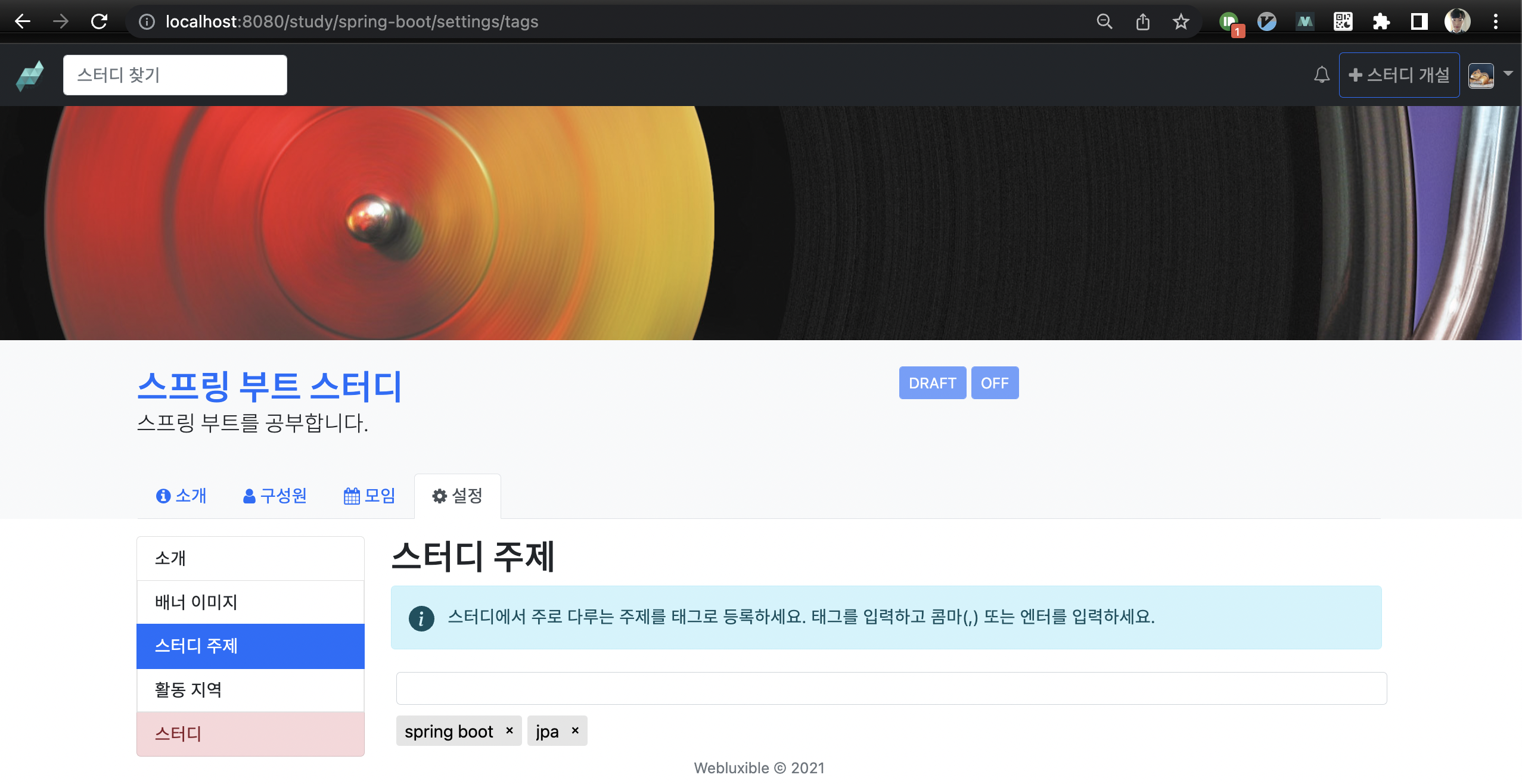
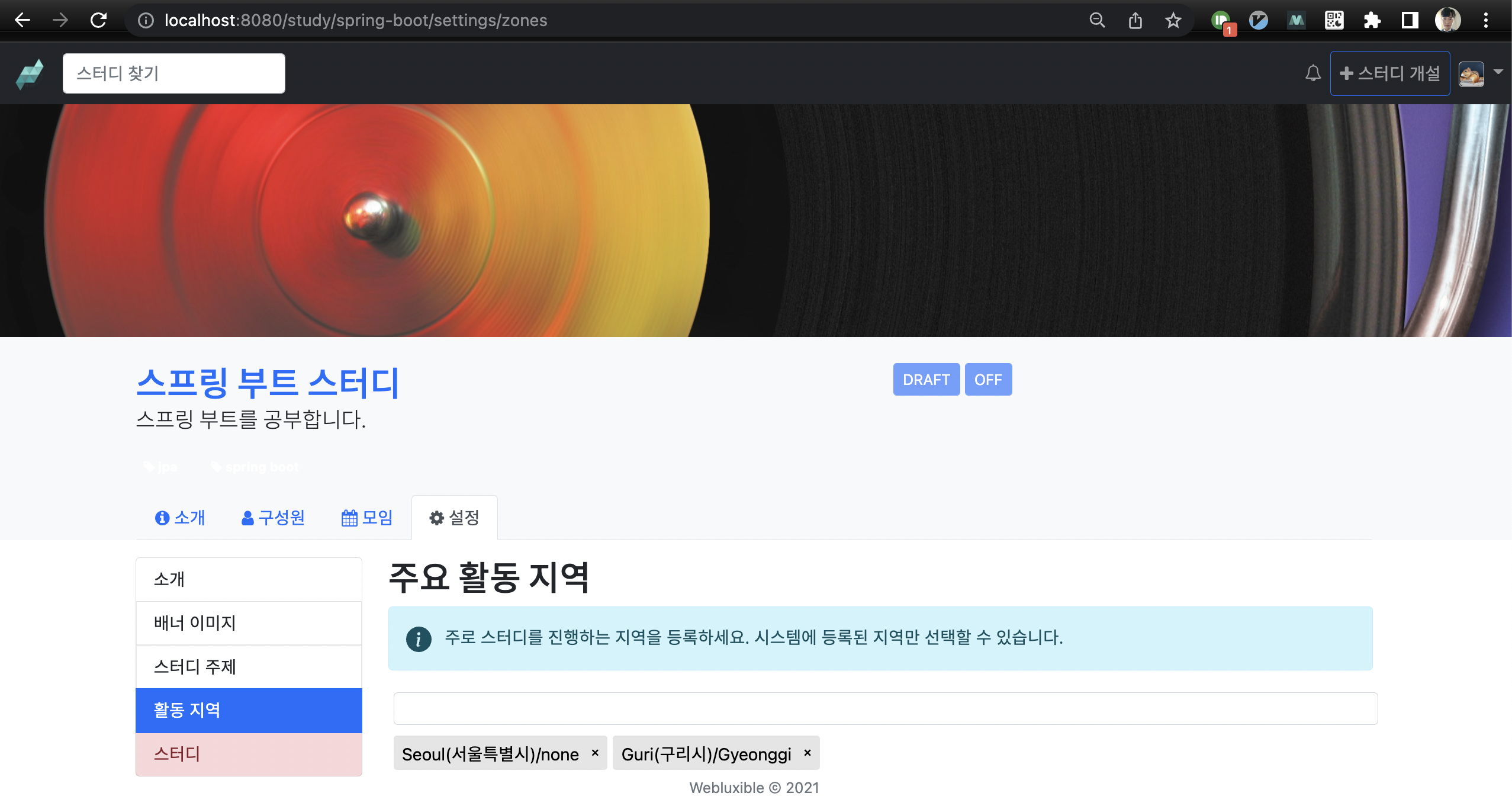
테스트 코드 작성
테스트 코드 작성에 앞서 TagForm, ZoneForm의 경우 패키지가 달라 객체를 생성할 수 없어 각각 클래스에 @AllArgsConstructor, @Builder 애너테이션을 추가하였습니다.
// 생략
@AllArgsConstructor
@Builder
public class TagForm {
// 생략
}// 생략
@AllArgsConstructor
@Builder
public class ZoneForm {
// 생략
}/src/test/java/io/lcalmsky/app/study/endpoint/StudySettingsControllerTest.java
package io.lcalmsky.app.study.endpoint;
import com.fasterxml.jackson.databind.ObjectMapper;
import io.lcalmsky.app.WithAccount;
import io.lcalmsky.app.account.domain.entity.Account;
import io.lcalmsky.app.account.domain.entity.Zone;
import io.lcalmsky.app.account.infra.repository.AccountRepository;
import io.lcalmsky.app.settings.controller.TagForm;
import io.lcalmsky.app.settings.controller.ZoneForm;
import io.lcalmsky.app.study.application.StudyService;
import io.lcalmsky.app.study.domain.entity.Study;
import io.lcalmsky.app.study.form.StudyForm;
import io.lcalmsky.app.study.infra.repository.StudyRepository;
import io.lcalmsky.app.tag.domain.entity.Tag;
import io.lcalmsky.app.tag.infra.repository.TagRepository;
import io.lcalmsky.app.zone.infra.repository.ZoneRepository;
import org.junit.jupiter.api.AfterEach;
import org.junit.jupiter.api.BeforeEach;
import org.junit.jupiter.api.DisplayName;
import org.junit.jupiter.api.Test;
import org.springframework.beans.factory.annotation.Autowired;
import org.springframework.boot.test.autoconfigure.web.servlet.AutoConfigureMockMvc;
import org.springframework.boot.test.context.SpringBootTest;
import org.springframework.http.MediaType;
import org.springframework.test.web.servlet.MockMvc;
import org.springframework.transaction.annotation.Transactional;
import static org.junit.jupiter.api.Assertions.*;
import static org.springframework.security.test.web.servlet.request.SecurityMockMvcRequestPostProcessors.csrf;
import static org.springframework.test.web.servlet.request.MockMvcRequestBuilders.get;
import static org.springframework.test.web.servlet.request.MockMvcRequestBuilders.post;
import static org.springframework.test.web.servlet.result.MockMvcResultMatchers.*;
@SpringBootTest
@Transactional
@AutoConfigureMockMvc
class StudySettingsControllerTest {
@Autowired MockMvc mockMvc;
@Autowired AccountRepository accountRepository;
@Autowired StudyRepository studyRepository;
@Autowired TagRepository tagRepository;
@Autowired ZoneRepository zoneRepository;
@Autowired StudyService studyService;
@Autowired ObjectMapper objectMapper;
private final String studyPath = "study-test";
@BeforeEach
void beforeEach() {
Account account = accountRepository.findByNickname("jaime");
studyService.createNewStudy(StudyForm.builder()
.path(studyPath)
.shortDescription("short-description")
.fullDescription("full-description")
.title("title")
.build(), account);
}
@AfterEach
void afterEach() {
studyRepository.deleteAll();
}
@Test
@DisplayName("스터디 세팅 폼 조회(소개)")
@WithAccount("jaime")
void studySettingFormDescription() throws Exception {
mockMvc.perform(get("/study/" + studyPath + "/settings/description"))
.andExpect(status().isOk())
.andExpect(view().name("study/settings/description"))
.andExpect(model().attributeExists("account"))
.andExpect(model().attributeExists("studyDescriptionForm"));
}
@Test
@DisplayName("스터디 세팅 수정: 정상")
@WithAccount("jaime")
void updateStudyDescription() throws Exception {
Account account = accountRepository.findByNickname("jaime");
String shortDescriptionToBeUpdated = "short-description-test";
String fullDescriptionToBeUpdated = "full-description-test";
mockMvc.perform(post("/study/" + studyPath + "/settings/description")
.param("shortDescription", shortDescriptionToBeUpdated)
.param("fullDescription", fullDescriptionToBeUpdated)
.with(csrf()))
.andExpect(status().is3xxRedirection())
.andExpect(redirectedUrl("/study/" + studyPath + "/settings/description"));
Study study = studyService.getStudy(account, studyPath);
assertEquals(shortDescriptionToBeUpdated, study.getShortDescription());
assertEquals(fullDescriptionToBeUpdated, study.getFullDescription());
}
@Test
@DisplayName("스터디 세팅 폼 조회(배너)")
@WithAccount("jaime")
void studySettingFormBanner() throws Exception {
mockMvc.perform(get("/study/" + studyPath + "/settings/banner"))
.andExpect(status().isOk())
.andExpect(view().name("study/settings/banner"))
.andExpect(model().attributeExists("account"))
.andExpect(model().attributeExists("study"));
}
@Test
@DisplayName("스터디 배너 업데이트")
@WithAccount("jaime")
void updateStudyBanner() throws Exception {
mockMvc.perform(post("/study/" + studyPath + "/settings/banner")
.param("image", "image-test")
.with(csrf()))
.andExpect(status().is3xxRedirection())
.andExpect(redirectedUrl("/study/" + studyPath + "/settings/banner"));
}
@Test
@DisplayName("스터디 배너 사용")
@WithAccount("jaime")
void enableStudyBanner() throws Exception {
mockMvc.perform(post("/study/" + studyPath + "/settings/banner/enable")
.with(csrf()))
.andExpect(status().is3xxRedirection())
.andExpect(redirectedUrl("/study/" + studyPath + "/settings/banner"));
Study study = studyRepository.findByPath(studyPath);
assertTrue(study.useBanner());
}
@Test
@DisplayName("스터디 배너 미사용")
@WithAccount("jaime")
void disableStudyBanner() throws Exception {
mockMvc.perform(post("/study/" + studyPath + "/settings/banner/disable")
.with(csrf()))
.andExpect(status().is3xxRedirection())
.andExpect(redirectedUrl("/study/" + studyPath + "/settings/banner"));
Study study = studyRepository.findByPath(studyPath);
assertFalse(study.useBanner());
}
@Test
@DisplayName("스터디 세팅 폼 조회(스터디 주제)")
@WithAccount("jaime")
void studySettingFormTag() throws Exception {
mockMvc.perform(get("/study/" + studyPath + "/settings/tags"))
.andExpect(status().isOk())
.andExpect(view().name("study/settings/tags"))
.andExpect(model().attributeExists("account"))
.andExpect(model().attributeExists("study"))
.andExpect(model().attributeExists("tags"))
.andExpect(model().attributeExists("whitelist"));
}
@Test
@DisplayName("스터디 태그 추가")
@WithAccount("jaime")
void addStudyTag() throws Exception {
String tagTitle = "newTag";
TagForm tagForm = TagForm.builder()
.tagTitle(tagTitle)
.build(); // 패키지가 달라 객체 생성이 되지 않아 TagForm에 @AllArgsConstructor, @Builder 추가
mockMvc.perform(post("/study/" + studyPath + "/settings/tags/add")
.contentType(MediaType.APPLICATION_JSON)
.content(objectMapper.writeValueAsString(tagForm))
.with(csrf()))
.andExpect(status().isOk());
Study study = studyRepository.findStudyWithTagsByPath(studyPath);
Tag tag = tagRepository.findByTitle(tagTitle).orElse(null);
assertNotNull(tag);
assertTrue(study.getTags().contains(tag));
}
@Test
@DisplayName("스터디 태그 삭제")
@WithAccount("jaime")
void removeStudyTag() throws Exception {
Study study = studyRepository.findStudyWithTagsByPath(studyPath);
String tagTitle = "newTag";
Tag tag = tagRepository.save(Tag.builder()
.title(tagTitle)
.build());
studyService.addTag(study, tag);
TagForm tagForm = TagForm.builder()
.tagTitle(tagTitle)
.build(); // 패키지가 달라 객체 생성이 되지 않아 TagForm에 @AllArgsConstructor, @Builder 추가
mockMvc.perform(post("/study/" + studyPath + "/settings/tags/remove")
.contentType(MediaType.APPLICATION_JSON)
.content(objectMapper.writeValueAsString(tagForm))
.with(csrf()))
.andExpect(status().isOk());
assertFalse(study.getTags().contains(tag));
}
@Test
@DisplayName("스터디 세팅 폼 조회(활동 지역)")
@WithAccount("jaime")
void studySettingFormZone() throws Exception {
mockMvc.perform(get("/study/" + studyPath + "/settings/zones"))
.andExpect(status().isOk())
.andExpect(view().name("study/settings/zones"))
.andExpect(model().attributeExists("account"))
.andExpect(model().attributeExists("study"))
.andExpect(model().attributeExists("zones"))
.andExpect(model().attributeExists("whitelist"));
}
@Test
@DisplayName("스터디 지역 추가")
@WithAccount("jaime")
void addStudyZone() throws Exception {
Zone testZone = Zone.builder().city("test").localNameOfCity("테스트시").province("테스트주").build();
zoneRepository.save(testZone);
ZoneForm zoneForm = ZoneForm.builder()
.zoneName(testZone.toString())
.build();
zoneForm.setZoneName(testZone.toString());
mockMvc.perform(post("/study/" + studyPath + "/settings/zones/add")
.contentType(MediaType.APPLICATION_JSON)
.content(objectMapper.writeValueAsString(zoneForm))
.with(csrf()))
.andExpect(status().isOk());
Study study = studyRepository.findStudyWithZonesByPath(studyPath);
assertTrue(study.getZones().contains(testZone));
}
@Test
@DisplayName("스터디 지역 삭제")
@WithAccount("jaime")
void removeStudyZone() throws Exception {
Study study = studyRepository.findStudyWithZonesByPath(studyPath);
Zone testZone = Zone.builder().city("test").localNameOfCity("테스트시").province("테스트주").build();
zoneRepository.save(testZone);
studyService.addZone(study, testZone);
ZoneForm zoneForm = ZoneForm.builder()
.zoneName(testZone.toString())
.build();
mockMvc.perform(post("/study/" + studyPath + "/settings/zones/remove")
.contentType(MediaType.APPLICATION_JSON)
.content(objectMapper.writeValueAsString(zoneForm))
.with(csrf()))
.andExpect(status().isOk());
assertFalse(study.getZones().contains(testZone));
}
}구현한 기능들을 테스트할 수 있도록 작성하여 테스트를 실행하였고, 기존 기능을 포함하여 모두 정상적으로 동작하였습니다!
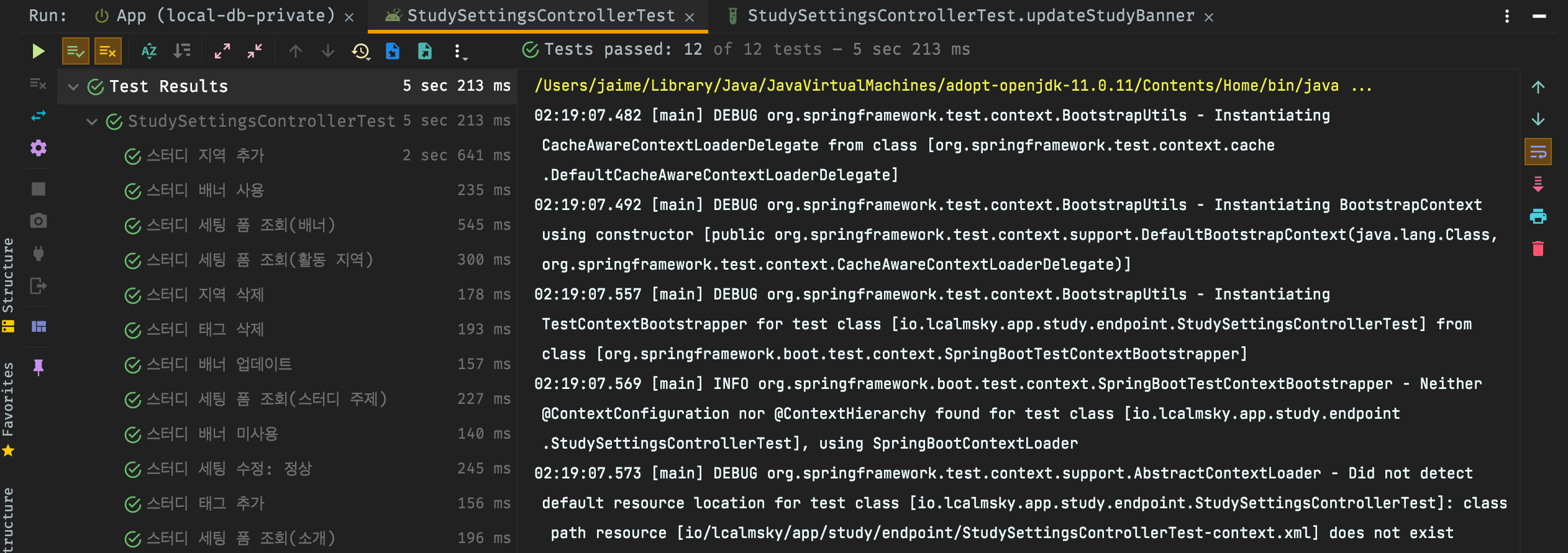
'SpringBoot > Web Application 만들기' 카테고리의 다른 글
| 스프링 부트 웹 애플리케이션 제작(46): 스터디 가입, 탈퇴 기능 구현 (2) | 2022.05.01 |
|---|---|
| 스프링 부트 웹 애플리케이션 제작(45): 스터디 상태, 경로, 이름 설정, 삭제 기능 구현 (0) | 2022.04.21 |
| 스프링 부트 웹 애플리케이션 제작(43): 스터디 배너 이미지 설정 (0) | 2022.04.18 |
| 스프링 부트 웹 애플리케이션 제작(42): 스터디 설정 뷰(소개) 구현 (0) | 2022.04.17 |
| 스프링 부트 웹 애플리케이션 제작(41): 스터디 멤버 뷰 구현 (0) | 2022.04.14 |
- Total
- Today
- Yesterday
- gRPC
- spring boot jwt
- 스프링부트
- 함께 자라기
- 클린 아키텍처
- r
- Linux
- 스프링 부트 회원 가입
- 알고리즘
- Jackson
- 스프링 부트 애플리케이션
- Spring Data JPA
- JSON
- JPA
- 헥사고날 아키텍처
- proto3
- QueryDSL
- Java
- leetcode
- spring boot app
- @ManyToOne
- Spring Boot Tutorial
- Spring Boot JPA
- spring boot application
- 스프링 부트
- 스프링 데이터 jpa
- intellij
- Spring Boot
- 스프링 부트 튜토리얼
- 함께 자라기 후기
| 일 | 월 | 화 | 수 | 목 | 금 | 토 |
|---|---|---|---|---|---|---|
| 1 | 2 | 3 | 4 | 5 | 6 | 7 |
| 8 | 9 | 10 | 11 | 12 | 13 | 14 |
| 15 | 16 | 17 | 18 | 19 | 20 | 21 |
| 22 | 23 | 24 | 25 | 26 | 27 | 28 |
| 29 | 30 | 31 |

