스프링 부트 웹 애플리케이션 제작(71): 에러 핸들러 및 뷰 구현
본 포스팅은 백기선님의 스프링과 JPA 기반 웹 애플리케이션 개발 강의를 참고하여 작성하였습니다.
소스 코드는 여기 있습니다. (commit hash: 5937695)> git clone https://github.com/lcalmsky/spring-boot-app.git > git checkout 5937695ℹ️ squash merge를 사용해 기존 branch를 삭제하기로 하여 앞으로는 commit hash로 포스팅 시점의 소스 코드를 공유할 예정입니다.
Overview
스프링 기본 설정을 사용하면 클라이언트가 잘못된 요청을 보냈을 때 404에러 페이지로 자동으로 이동이 되는데요, 이 때 표시할 에러 화면과, 에러 화면을 보여주기 위한 핸들러를 구현합니다.
잘못된 요청의 예는 아래와 같습니다.
- 없는 스터디 페이지 조회 시도
- 없는 프로필 페이지 조회 시도
- 무작위 이벤트 조회 시도
- 허용하지 않는 요청 시도
- 이미 종료된 스터디의 모임 생성 시도
- 이미 종료된 모임에 참가 신청 시도
- 관리자 권한이 없는 스터디 수정 시도
- 기타 등등
ControllerAdvice 추가
예외 상황을 처리하여 error 페이지로 리다이렉트 시키는 핸들러를 구현합니다.
/src/main/java/io/lcalmsky/app/modules/main/endpoint/controller/ExceptionAdvice.java
package io.lcalmsky.app.modules.main.endpoint.controller;
import io.lcalmsky.app.modules.account.domain.entity.Account;
import io.lcalmsky.app.modules.account.support.CurrentUser;
import lombok.extern.slf4j.Slf4j;
import org.springframework.web.bind.annotation.ControllerAdvice;
import org.springframework.web.bind.annotation.ExceptionHandler;
import javax.servlet.http.HttpServletRequest;
import java.util.Optional;
@ControllerAdvice
@Slf4j
public class ExceptionAdvice {
@ExceptionHandler
public String handleRuntimeException(@CurrentUser Account account, HttpServletRequest request, RuntimeException exception) {
log.info(getNicknameIfExists(account) + "requested {}", request.getRequestURI());
log.error("bad request", exception);
return "error";
}
private String getNicknameIfExists(Account account) {
return Optional.ofNullable(account)
.map(Account::getNickname)
.map(s -> s + " ")
.orElse("");
}
}RuntimeException이 발생했을 때 어떤 사용자가 어떤 요청을 하였는지, 어떤 에러가 발생했는지 로깅합니다.
@ControllerAdvice 애너테이션과 @ExceptionHandler를 이용해 간단히 구현할 수 있습니다.
이 강의에서는 CustomException을 따로 다루고 있지 않기 때문에 중간중간에 예외처리 할 때 발생시킨 RuntimeException들을 catch하여 처리하는 부분만 구현하였습니다.
예외처리를 위한 여러 가지 방법이 존재하지만 @ControllerAdvice나 @ExceptionHandler를 사용할 때 가장 좋은 방법은,
여러 가지 추상 예외 클래스를 정의해놓고, 해당 카테고리에 맞게 상세 예외 클래스들을 구현하는 것입니다.
이 프로젝트를 예로 들자면, 스터디 관련, 모임 관련, 사용자 관련, 태그/위치 관련, 그 밖의 잘못된 요청 등을 나누고 각각에 대해 예외처리를 할 수 있습니다.
특히 화면을 단순히 리다이렉트 하는 것이 아니라 API 요청에 대한 공통 응답 규격을 정의해놓고 응답 규격과 상태 코드(status code)를 반환하는 등 여러 가지 방법으로 처리할 수 있습니다.
이 때 다룰 예외를 메서드 파라미터로 전달해줘야 하고, @ExceptionHandler 애너테이션의 attribute로 추가하여 가독성을 높일 수도 있습니다.
@ExceptionHandler(RuntimeException.class)CustomException 처리 예시 보기
@ExceptionHandler(CustomException.class)
public ResponseEntity<CustomError> handleCustomException(CustomException customException,
ServletWebRequest webRequest) {
return ResponseEntity
.status(customException.getStatusCode())
.body(CustomError.builder()
.timestamp(LocalDateTime.now().toString())
.status(customException.getRawStatusCode())
.error(customException.getStatusCode().getReasonPhrase())
.message(customException.getMessage())
.path(webRequest.getRequest().getRequestURI())
.build());
}public class CustomException extends HttpStatusCodeException {
protected CustomException(HttpStatus httpStatus, String message) {
super(httpStatus, message);
}
}@Getter
@NoArgsConstructor(access = AccessLevel.PROTECTED)
@AllArgsConstructor
@Builder
public class CustomError {
private String timestamp;
private Integer status;
private String error;
private String message;
private String path;
}그리고 스프링에서 발생시키는 에러에 대한 예외처리를 추가하고 싶다면 ResponseEntityExceptionHandler를 상속받아서 필요한 메서드를 override 하면 됩니다.
스프링 에러 예외처리 예시 보기
package io.lcalmsky.szs.infra.exception;
import io.lcalmsky.szs.infra.event.CustomError;
import java.time.LocalDateTime;
import java.util.List;
import org.springframework.context.support.DefaultMessageSourceResolvable;
import org.springframework.http.HttpHeaders;
import org.springframework.http.HttpStatus;
import org.springframework.http.ResponseEntity;
import org.springframework.http.converter.HttpMessageNotReadableException;
import org.springframework.validation.FieldError;
import org.springframework.web.bind.MethodArgumentNotValidException;
import org.springframework.web.bind.ServletRequestBindingException;
import org.springframework.web.bind.annotation.ControllerAdvice;
import org.springframework.web.context.request.ServletWebRequest;
import org.springframework.web.context.request.WebRequest;
import org.springframework.web.servlet.mvc.method.annotation.ResponseEntityExceptionHandler;
@ControllerAdvice
public class CustomExceptionHandler extends ResponseEntityExceptionHandler {
@Override
protected ResponseEntity<Object> handleServletRequestBindingException(
ServletRequestBindingException ex, HttpHeaders headers, HttpStatus status,
WebRequest request) {
return ResponseEntity
.status(status)
.body(CustomError.builder()
.timestamp(LocalDateTime.now().toString())
.status(status.value())
.error(status.getReasonPhrase())
.message(ex.getMessage())
.path(((ServletWebRequest) request).getRequest().getRequestURI())
.build());
}
@Override
protected ResponseEntity<Object> handleHttpMessageNotReadable(
HttpMessageNotReadableException ex, HttpHeaders headers, HttpStatus status,
WebRequest request) {
return ResponseEntity
.status(status)
.body(CustomError.builder()
.timestamp(LocalDateTime.now().toString())
.status(status.value())
.error(status.getReasonPhrase())
.message(ex.getMessage())
.path(((ServletWebRequest) request).getRequest().getRequestURI())
.build());
}
@Override
protected ResponseEntity<Object> handleMethodArgumentNotValid(MethodArgumentNotValidException ex,
HttpHeaders headers, HttpStatus status, WebRequest request) {
List<FieldError> fieldErrors = ex.getFieldErrors();
return ResponseEntity
.status(status)
.body(CustomError.builder()
.timestamp(LocalDateTime.now().toString())
.status(status.value())
.error(ex.getMessage())
.message(fieldErrors.stream()
.findFirst()
.map(DefaultMessageSourceResolvable::getDefaultMessage)
.orElse(ex.getMessage()))
.path(((ServletWebRequest) request).getRequest().getRequestURI())
.build());
}
}Error 뷰 작성
에러가 발생했을 때 리다이렉트 될 페이지를 작성합니다.
/src/main/resources/templates/error.html
<!DOCTYPE html>
<html lang="en" xmlns:th="http://www.thymeleaf.org">
<head th:replace="fragments.html :: head"></head>
<body>
<section class="jumbotron text-center">
<div class="container">
<h1>Webluxible</h1>
<p class="lead text-muted">
잘못된 요청입니다.<br/>
</p>
<p>
<a th:href="@{/}" class="btn btn-primary my-2">첫 페이지로 이동</a>
</p>
</div>
</section>
</body>
</html>테스트
애플리케이션을 실행해 잘못된 스터디 주소로 진입해보면,
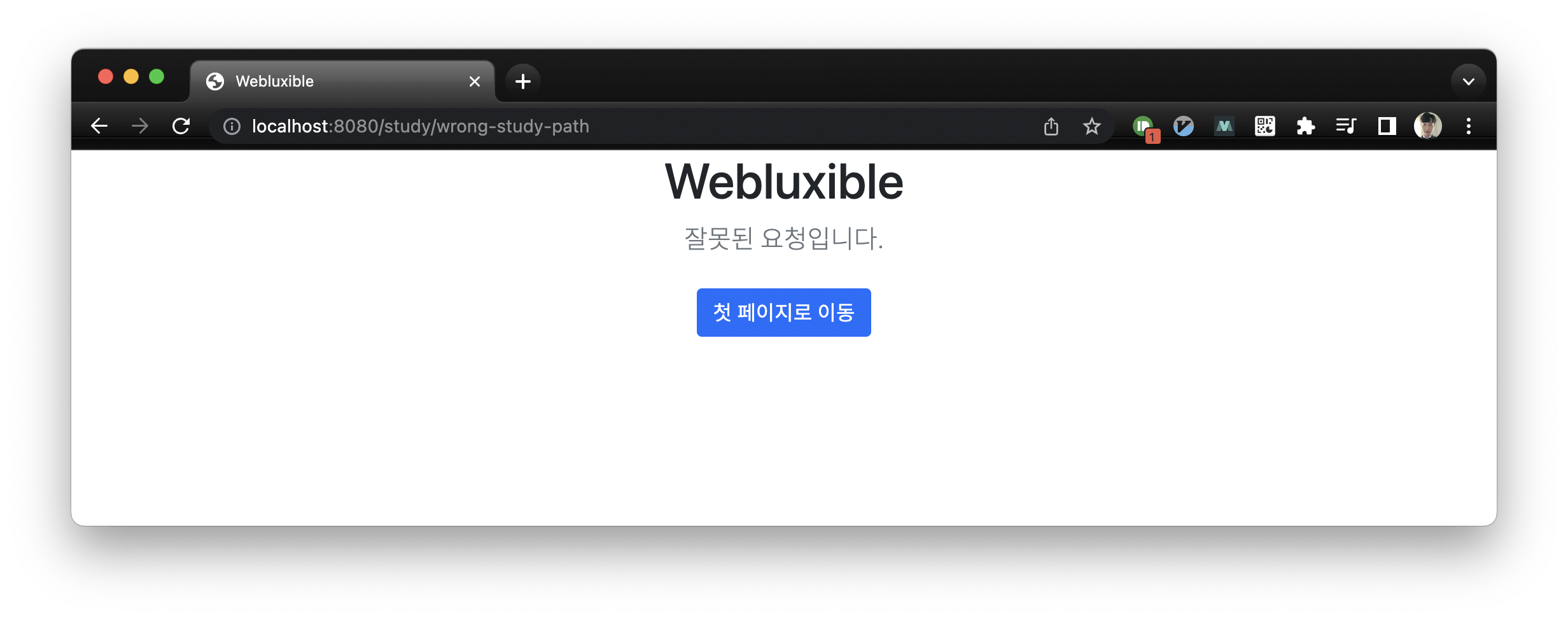
에러 페이지가 노출되는 것을 확인할 수 있습니다.
그리고 로그를 확인해보면,
2022-06-21 17:59:36.971 INFO 5163 --- [nio-8080-exec-9] i.l.a.m.m.e.controller.ExceptionAdvice : jaime requested /study/wrong-study-path
2022-06-21 17:59:36.975 ERROR 5163 --- [nio-8080-exec-9] i.l.a.m.m.e.controller.ExceptionAdvice : bad request
java.lang.IllegalArgumentException: wrong-study-path에 해당하는 스터디가 없습니다.
at io.lcalmsky.app.modules.study.application.StudyService.checkStudyExists(StudyService.java:61) ~[classes/:na]
at io.lcalmsky.app.modules.study.application.StudyService.getStudy(StudyService.java:33) ~[classes/:na]
at io.lcalmsky.app.modules.study.application.StudyService$$FastClassBySpringCGLIB$$94d69493.invoke(<generated>) ~[classes/:na]제가 로그인한 jaime 계정으로 어떤 요청을 했는지, 어떤 에러가 발생하였는지 로깅되는 것을 확인할 수 있습니다.
개선 방향
위에서 언급하긴 했지만 현재 상황에서 바로 개선할만한 점이 있습니다.
로그에서 IllegalArgumentException을 던질 때 wrong-study-path에 해당하는 스터디가 없습니다. 이런 메시지를 포함하고 있는데요, Model이나 Errors를 통해 에러 메시지를 전달하면 에러 화면에서 어떠한 이유로 리다이렉트 되었는지 표시해 줄 수 있습니다.
드디어 다음 포스팅이 마지막이 될 거 같네요!👏
로그인 전/후 홈 화면을 구현하는 것으로 대단원의 막을 내리도록 하겠습니다!


