티스토리 뷰
본 포스팅은 백기선님의 스프링과 JPA 기반 웹 애플리케이션 개발 강의를 참고하여 작성하였습니다.
소스 코드는 여기 있습니다. (commit hash: 316856a)> git clone https://github.com/lcalmsky/spring-boot-app.git > git checkout 316856aℹ️ squash merge를 사용해 기존 branch를 삭제하기로 하여 앞으로는 commit hash로 포스팅 시점의 소스 코드를 공유할 예정입니다.
Overview
이제 모든 기능이 구현됐으므로 마지막남은 첫 화면을 구현합니다.
로그인 전과 후로 나뉘는데 먼저 로그인하기 전 화면을 구현해보겠습니다.
로그인 전 화면 구현
MainController 수정
첫 화면에 전달할 데이터를 추가해주기 위해 MainController를 수정합니다.
/Users/jaime/git-repo/spring-boot-app/src/main/java/io/lcalmsky/app/modules/main/endpoint/controller/MainController.java
// 생략
@Controller
@RequiredArgsConstructor
public class MainController {
// 생략
@GetMapping("/")
public String home(@CurrentUser Account account, Model model) {
if (account != null) {
model.addAttribute(account);
}
model.addAttribute("studyList", studyRepository.findFirst9ByPublishedAndClosedOrderByPublishedDateTimeDesc(true, false));
return "index";
}
// 생략
}최근 공개된 스터디를 9개 조회하기 위해 JPA 쿼리 메서드를 사용하였습니다.
findFirst9ByPublishedAndClosedOrderByPublishedDateTimeDesc
이런식으로 findFirst{number}By{condition} 표현하면 limit를 사용한 것처럼 number에 해당하는 숫자만큼만 조회하게 됩니다.
MainController.java
package io.lcalmsky.app.modules.main.endpoint.controller;
import io.lcalmsky.app.modules.account.domain.entity.Account;
import io.lcalmsky.app.modules.account.support.CurrentUser;
import io.lcalmsky.app.modules.study.domain.entity.Study;
import io.lcalmsky.app.modules.study.infra.repository.StudyRepository;
import lombok.RequiredArgsConstructor;
import org.springframework.data.domain.Page;
import org.springframework.data.domain.Pageable;
import org.springframework.data.domain.Sort;
import org.springframework.data.web.PageableDefault;
import org.springframework.stereotype.Controller;
import org.springframework.ui.Model;
import org.springframework.web.bind.annotation.GetMapping;
@Controller
@RequiredArgsConstructor
public class MainController {
private final StudyRepository studyRepository;
@GetMapping("/")
public String home(@CurrentUser Account account, Model model) {
if (account != null) {
model.addAttribute(account);
}
model.addAttribute("studyList", studyRepository.findFirst9ByPublishedAndClosedOrderByPublishedDateTimeDesc(true, false));
return "index";
}
@GetMapping("/login")
public String login() {
return "login";
}
@GetMapping("/search/study")
public String searchStudy(String keyword, Model model,
@PageableDefault(size = 9, sort = "publishedDateTime", direction = Sort.Direction.ASC) Pageable pageable) {
Page<Study> studyPage = studyRepository.findByKeyword(keyword, pageable);
model.addAttribute("studyPage", studyPage);
model.addAttribute("keyword", keyword);
model.addAttribute("sortProperty", pageable.getSort().toString().contains("publishedDateTime")
? "publishedDateTime"
: "memberCount");
return "search";
}
}StudyRepository 수정
MainController에서 스터디를 조회하기 위해 사용한 메서드를 StudyRepository에 정의합니다.
// 생략
@Transactional(readOnly = true)
public interface StudyRepository extends JpaRepository<Study, Long>, StudyRepositoryExtension {
// 생략
@EntityGraph(attributePaths = {"tags", "zones"})
List<Study> findFirst9ByPublishedAndClosedOrderByPublishedDateTimeDesc(boolean published, boolean closed);
}tags와 zones를 fetchJoin으로 가져와야하기 때문에 @EntityGraph의 attributePaths로 지정하였습니다.
StudyRepository.java 전체 보기
package io.lcalmsky.app.modules.study.infra.repository;
import io.lcalmsky.app.modules.study.domain.entity.Study;
import org.springframework.data.domain.Pageable;
import org.springframework.data.jpa.repository.EntityGraph;
import org.springframework.data.jpa.repository.JpaRepository;
import org.springframework.transaction.annotation.Transactional;
import java.util.List;
import java.util.Optional;
@Transactional(readOnly = true)
public interface StudyRepository extends JpaRepository<Study, Long>, StudyRepositoryExtension {
boolean existsByPath(String path);
@EntityGraph(value = "Study.withAll", type = EntityGraph.EntityGraphType.LOAD)
Study findByPath(String path);
@EntityGraph(value = "Study.withTagsAndManagers", type = EntityGraph.EntityGraphType.FETCH)
Study findStudyWithTagsByPath(String path);
@EntityGraph(value = "Study.withZonesAndManagers", type = EntityGraph.EntityGraphType.FETCH)
Study findStudyWithZonesByPath(String path);
@EntityGraph(value = "Study.withManagers", type = EntityGraph.EntityGraphType.FETCH)
Study findStudyWithManagersByPath(String path);
@EntityGraph(value = "Study.withMembers", type = EntityGraph.EntityGraphType.FETCH)
Study findStudyWithMembersByPath(String path);
Optional<Study> findStudyOnlyByPath(String path);
@EntityGraph(value = "Study.withTagsAndZones", type = EntityGraph.EntityGraphType.FETCH)
Study findStudyWithTagsAndZonesById(Long id);
@EntityGraph(attributePaths = {"managers", "members"})
Study findStudyWithManagersAndMembersById(Long id);
@EntityGraph(attributePaths = {"tags", "zones"})
List<Study> findFirst9ByPublishedAndClosedOrderByPublishedDateTimeDesc(boolean published, boolean closed);
}View 수정
기존 홈 화면으로 사용하던 index.html을 수정합니다.
/Users/jaime/git-repo/spring-boot-app/src/main/resources/templates/index.html
<!DOCTYPE html>
<html lang="en"
xmlns:th="http://www.thymeleaf.org"
>
<head th:replace="fragments.html::head"></head>
<body class="bg-light">
<div th:replace="fragments.html::navigation-bar"></div>
<section class="jumbotron text-center">
<div class="container">
<h1>Webluxible</h1>
<p class="lead text-muted">
관심 주제와 지역으로 스터디를 찾아 참여하세요.<br/>
스터디 모임 관리 기능을 제공합니다.
</p>
<p>
<a th:href="@{/sign-up}" class="btn btn-primary my-2">회원 가입</a>
</p>
</div>
</section>
<div class="container">
<div class="row justify-content-center pt-3">
<div th:replace="fragments.html::study-list (studyList=${studyList})"></div>
</div>
</div>
<div th:replace="fragments.html::footer"></div>
<div th:replace="fragments.html::date-time"></div>
</body>
</html>studyList를 표현하는 부분은 search.html과 동일하기 때문에 공통으로 사용할 수 있도록 fragments로 빼주었습니다.
/Users/jaime/git-repo/spring-boot-app/src/main/resources/templates/fragments.html
<!DOCTYPE html>
<html lang="en"
xmlns:th="http://www.thymeleaf.org"
xmlns:sec="http://www.thymeleaf.org/extras/spring-security">
<!--생략-->
<div th:fragment="study-list (studyList)" class="col-sm-10">
<div class="row">
<div class="col-md-4" th:each="study: ${studyList}">
<div class="card mb-4 shadow-sm">
<div class="card-body">
<a th:href="@{'/study/' + ${study.path}}" class="text-decoration-none">
<h5 class="card-title context" th:text="${study.title}"></h5>
</a>
<p class="card-text" th:text="${study.shortDescription}">Short description</p>
<p class="card-text context">
<span th:each="tag: ${study.tags}" class="font-weight-light text-monospace badge badge-pill badge-info mr-3">
<a th:href="@{'/search/tag/' + ${tag.title}}" class="text-decoration-none text-white">
<i class="fa fa-tag"></i> <span th:text="${tag.title}">Tag</span>
</a>
</span>
<span th:each="zone: ${study.zones}" class="font-weight-light text-monospace badge badge-primary mr-3">
<a th:href="@{'/search/zone/' + ${zone.id}}" class="text-decoration-none text-white">
<i class="fa fa-globe"></i> <span th:text="${zone.localNameOfCity}" class="text-white">City</span>
</a>
</span>
</p>
<div class="d-flex justify-content-between align-items-center">
<small class="text-muted">
<i class="fa fa-user-circle"></i>
<span th:text="${study.memberCount}"></span>명
</small>
<small class="text-muted date" th:text="${study.publishedDateTime}">9 mins</small>
</div>
</div>
</div>
</div>
</div>
</div>
<!--생략-->
</html>테스트
애플리케이션을 실행한 뒤 홈 화면으로 진입하면,
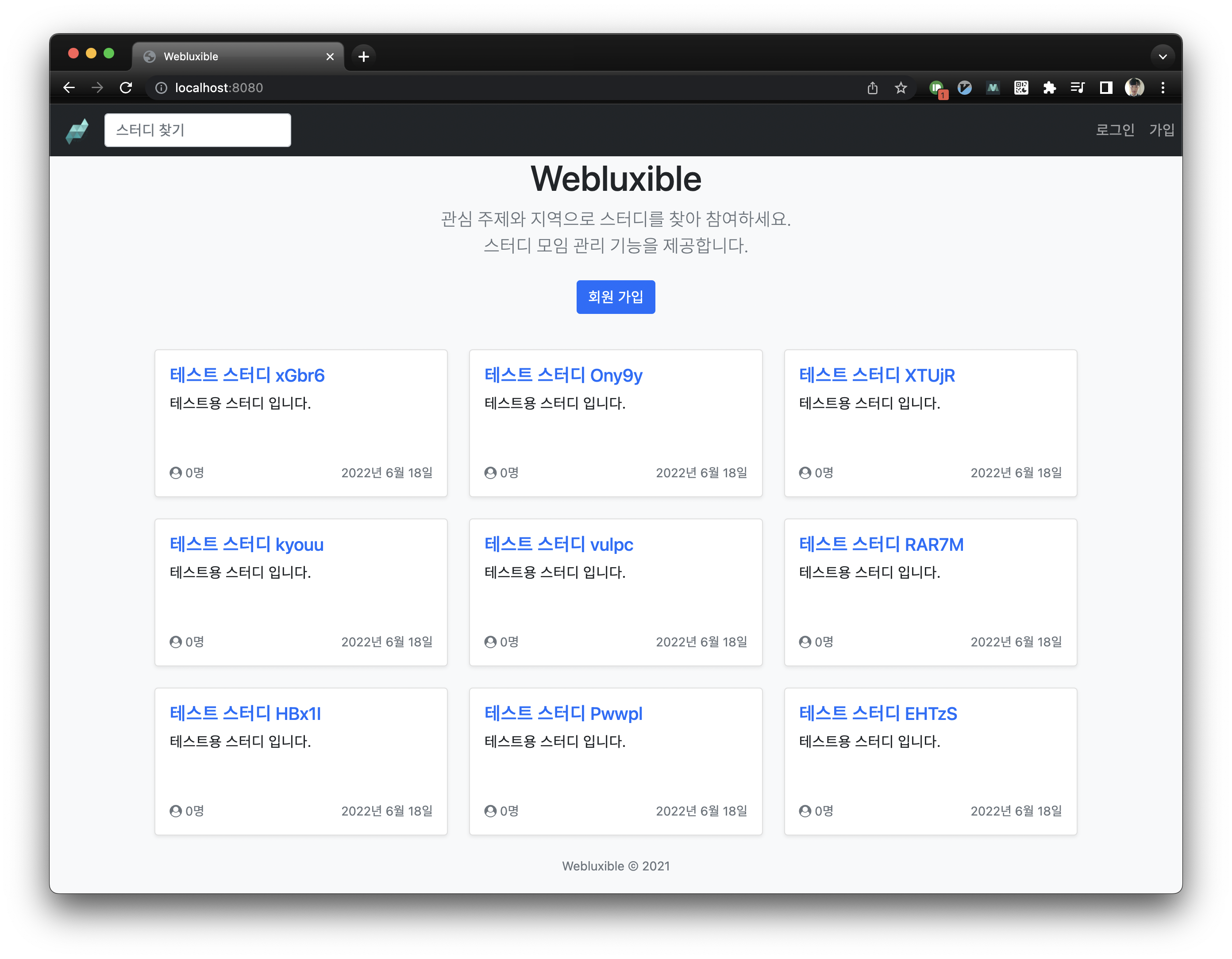
정상적으로 스터디가 노출되는 것을 확인할 수 있습니다.
로그인 후 화면 구현
로그인 전 화면을 구현한 것과 마찬가지로 순서대로 구현해보겠습니다.
다 비슷한 내용이라 코드 위주로 작성해보겠습니다.
MainController 수정
/Users/jaime/git-repo/spring-boot-app/src/main/java/io/lcalmsky/app/modules/main/endpoint/controller/MainController.java
@Controller
@RequiredArgsConstructor
public class MainController {
private final StudyRepository studyRepository;
private final AccountRepository accountRepository;
private final EnrollmentRepository enrollmentRepository;
@GetMapping("/")
public String home(@CurrentUser Account account, Model model) {
if (account != null) {
Account accountLoaded = accountRepository.findAccountWithTagsAndZonesById(account.getId());
model.addAttribute(accountLoaded);
model.addAttribute("enrollmentList",
enrollmentRepository.findByAccountAndAcceptedOrderByEnrolledAtDesc(accountLoaded, true));
model.addAttribute("studyList",
studyRepository.findByAccount(accountLoaded.getTags(), accountLoaded.getZones()));
model.addAttribute("studyManagerOf",
studyRepository.findFirst5ByManagersContainingAndClosedOrderByPublishedDateTimeDesc(
account, false));
model.addAttribute("studyMemberOf",
studyRepository.findFirst5ByMembersContainingAndClosedOrderByPublishedDateTimeDesc(
account, false));
return "home";
}
model.addAttribute("studyList",
studyRepository.findFirst9ByPublishedAndClosedOrderByPublishedDateTimeDesc(true, false));
return "index";
}
}account 정보가 있을 때는 home으로 리다이렉트 되도록 하였고, home에서 표시하기위해 필요한 정보들을 조회할 수 있는 기능들을 추가하였습니다.
MainController.java 전체 보기
package io.lcalmsky.app.modules.main.endpoint.controller;
import io.lcalmsky.app.modules.account.domain.entity.Account;
import io.lcalmsky.app.modules.account.infra.repository.AccountRepository;
import io.lcalmsky.app.modules.account.support.CurrentUser;
import io.lcalmsky.app.modules.event.infra.repository.EnrollmentRepository;
import io.lcalmsky.app.modules.study.domain.entity.Study;
import io.lcalmsky.app.modules.study.infra.repository.StudyRepository;
import lombok.RequiredArgsConstructor;
import org.springframework.data.domain.Page;
import org.springframework.data.domain.Pageable;
import org.springframework.data.domain.Sort;
import org.springframework.data.web.PageableDefault;
import org.springframework.stereotype.Controller;
import org.springframework.ui.Model;
import org.springframework.web.bind.annotation.GetMapping;
@Controller
@RequiredArgsConstructor
public class MainController {
private final StudyRepository studyRepository;
private final AccountRepository accountRepository;
private final EnrollmentRepository enrollmentRepository;
@GetMapping("/")
public String home(@CurrentUser Account account, Model model) {
if (account != null) {
Account accountLoaded = accountRepository.findAccountWithTagsAndZonesById(account.getId());
model.addAttribute(accountLoaded);
model.addAttribute("enrollmentList",
enrollmentRepository.findByAccountAndAcceptedOrderByEnrolledAtDesc(accountLoaded, true));
model.addAttribute("studyList",
studyRepository.findByAccount(accountLoaded.getTags(), accountLoaded.getZones()));
model.addAttribute("studyManagerOf",
studyRepository.findFirst5ByManagersContainingAndClosedOrderByPublishedDateTimeDesc(
account, false));
model.addAttribute("studyMemberOf",
studyRepository.findFirst5ByMembersContainingAndClosedOrderByPublishedDateTimeDesc(
account, false));
return "home";
}
model.addAttribute("studyList",
studyRepository.findFirst9ByPublishedAndClosedOrderByPublishedDateTimeDesc(true, false));
return "index";
}
@GetMapping("/login")
public String login() {
return "login";
}
@GetMapping("/search/study")
public String searchStudy(String keyword, Model model,
@PageableDefault(size = 9, sort = "publishedDateTime", direction = Sort.Direction.ASC) Pageable pageable) {
Page<Study> studyPage = studyRepository.findByKeyword(keyword, pageable);
model.addAttribute("studyPage", studyPage);
model.addAttribute("keyword", keyword);
model.addAttribute("sortProperty", pageable.getSort().toString().contains("publishedDateTime")
? "publishedDateTime"
: "memberCount");
return "search";
}
}Repository 수정
MainController에서 로그인 후 홈 화면 진입시 계정, 스터디, 모임 정보를 조회할 수 있게 쿼리 메서드 및 querydsl을 사용해 구현합니다.
먼저 AccountRepository를 수정합니다.
/Users/jaime/git-repo/spring-boot-app/src/main/java/io/lcalmsky/app/modules/account/infra/repository/AccountRepository.java
// 생략
@Transactional(readOnly = true)
public interface AccountRepository extends JpaRepository<Account, Long>,
QuerydslPredicateExecutor<Account> {
// 생략
@EntityGraph(attributePaths = {"tags", "zones"})
Account findAccountWithTagsAndZonesById(Long id);
}
다음으로 EnrollmentRepository에도 쿼리메서드를 추가합니다.
/Users/jaime/git-repo/spring-boot-app/src/main/java/io/lcalmsky/app/modules/event/infra/repository/EnrollmentRepository.java
// 생략
@Transactional(readOnly = true)
public interface EnrollmentRepository extends JpaRepository<Enrollment, Long> {
// 생략
@EntityGraph("Enrollment.withEventAndStudy")
List<Enrollment> findByAccountAndAcceptedOrderByEnrolledAtDesc(Account account, boolean accepted);
}EnrollmentRepository.java 전체 보기
package io.lcalmsky.app.modules.event.infra.repository;
import io.lcalmsky.app.modules.account.domain.entity.Account;
import io.lcalmsky.app.modules.event.domain.entity.Enrollment;
import io.lcalmsky.app.modules.event.domain.entity.Event;
import java.util.List;
import org.springframework.data.jpa.repository.EntityGraph;
import org.springframework.data.jpa.repository.JpaRepository;
import org.springframework.transaction.annotation.Transactional;
@Transactional(readOnly = true)
public interface EnrollmentRepository extends JpaRepository<Enrollment, Long> {
boolean existsByEventAndAccount(Event event, Account account);
Enrollment findByEventAndAccount(Event event, Account account);
@EntityGraph("Enrollment.withEventAndStudy")
List<Enrollment> findByAccountAndAcceptedOrderByEnrolledAtDesc(Account account, boolean accepted);
}@EntityGraph를 추가했으므로 Enrollment Entity도 수정해주어야 합니다.
// 생략
@NamedEntityGraph(
name = "Enrollment.withEventAndStudy",
attributeNodes = {
@NamedAttributeNode(value = "event", subgraph = "study")
},
subgraphs = @NamedSubgraph(name = "study", attributeNodes = @NamedAttributeNode("study"))
)
public class Enrollment {
// 생략
}Enrollment.java 전체 보기
package io.lcalmsky.app.modules.event.domain.entity;
import io.lcalmsky.app.modules.account.domain.entity.Account;
import java.time.LocalDateTime;
import javax.persistence.Entity;
import javax.persistence.GeneratedValue;
import javax.persistence.Id;
import javax.persistence.ManyToOne;
import javax.persistence.NamedAttributeNode;
import javax.persistence.NamedEntityGraph;
import javax.persistence.NamedSubgraph;
import lombok.AccessLevel;
import lombok.Getter;
import lombok.NoArgsConstructor;
import lombok.ToString;
@Entity
@NoArgsConstructor(access = AccessLevel.PROTECTED)
@Getter
@ToString
@NamedEntityGraph(
name = "Enrollment.withEventAndStudy",
attributeNodes = {
@NamedAttributeNode(value = "event", subgraph = "study")
},
subgraphs = @NamedSubgraph(name = "study", attributeNodes = @NamedAttributeNode("study"))
)
public class Enrollment {
@Id
@GeneratedValue
private Long id;
@ManyToOne
private Event event;
@ManyToOne
private Account account;
private LocalDateTime enrolledAt;
private boolean accepted;
private boolean attended;
public static Enrollment of(LocalDateTime enrolledAt, boolean isAbleToAcceptWaitingEnrollment,
Account account) {
Enrollment enrollment = new Enrollment();
enrollment.enrolledAt = enrolledAt;
enrollment.accepted = isAbleToAcceptWaitingEnrollment;
enrollment.account = account;
return enrollment;
}
public void accept() {
this.accepted = true;
}
public void reject() {
this.accepted = false;
}
public void attach(Event event) {
this.event = event;
}
public void detachEvent() {
this.event = null;
}
public void attend() {
this.attended = true;
}
public void absent() {
this.attended = false;
}
}
@NamedSubgraph라는 새로운 애너테이션을 사용했는데, 정의된 하위 그래프를 참조할 수 있게 해줍니다.
Enrollment가 Study를 참조하고 있지 않기 때문에 event를 통해 Study를 참조하기위해 사용하였습니다.
마지막으로 스터디와 관련된 Repository들을 수정해보겠습니다.
/Users/jaime/git-repo/spring-boot-app/src/main/java/io/lcalmsky/app/modules/study/infra/repository/StudyRepository.java
// 생략
@Transactional(readOnly = true)
public interface StudyRepository extends JpaRepository<Study, Long>, StudyRepositoryExtension {
// 생략
@EntityGraph(attributePaths = {"tags", "zones"})
List<Study> findFirst9ByPublishedAndClosedOrderByPublishedDateTimeDesc(boolean published,
boolean closed);
List<Study> findFirst5ByManagersContainingAndClosedOrderByPublishedDateTimeDesc(Account account,
boolean closed);
List<Study> findFirst5ByMembersContainingAndClosedOrderByPublishedDateTimeDesc(Account account,
boolean closed);
}StudyRepository.java 전체 보기
package io.lcalmsky.app.modules.study.infra.repository;
import io.lcalmsky.app.modules.account.domain.entity.Account;
import io.lcalmsky.app.modules.study.domain.entity.Study;
import java.util.List;
import java.util.Optional;
import org.springframework.data.jpa.repository.EntityGraph;
import org.springframework.data.jpa.repository.JpaRepository;
import org.springframework.transaction.annotation.Transactional;
@Transactional(readOnly = true)
public interface StudyRepository extends JpaRepository<Study, Long>, StudyRepositoryExtension {
boolean existsByPath(String path);
@EntityGraph(value = "Study.withAll", type = EntityGraph.EntityGraphType.LOAD)
Study findByPath(String path);
@EntityGraph(value = "Study.withTagsAndManagers", type = EntityGraph.EntityGraphType.FETCH)
Study findStudyWithTagsByPath(String path);
@EntityGraph(value = "Study.withZonesAndManagers", type = EntityGraph.EntityGraphType.FETCH)
Study findStudyWithZonesByPath(String path);
@EntityGraph(value = "Study.withManagers", type = EntityGraph.EntityGraphType.FETCH)
Study findStudyWithManagersByPath(String path);
@EntityGraph(value = "Study.withMembers", type = EntityGraph.EntityGraphType.FETCH)
Study findStudyWithMembersByPath(String path);
Optional<Study> findStudyOnlyByPath(String path);
@EntityGraph(value = "Study.withTagsAndZones", type = EntityGraph.EntityGraphType.FETCH)
Study findStudyWithTagsAndZonesById(Long id);
@EntityGraph(attributePaths = {"managers", "members"})
Study findStudyWithManagersAndMembersById(Long id);
@EntityGraph(attributePaths = {"tags", "zones"})
List<Study> findFirst9ByPublishedAndClosedOrderByPublishedDateTimeDesc(boolean published,
boolean closed);
List<Study> findFirst5ByManagersContainingAndClosedOrderByPublishedDateTimeDesc(Account account,
boolean closed);
List<Study> findFirst5ByMembersContainingAndClosedOrderByPublishedDateTimeDesc(Account account,
boolean closed);
}로그인 전 스터디 조회를 위한 메서드 포함 총 세 개의 쿼리 메서드를 추가로 정의하였습니다.
/Users/jaime/git-repo/spring-boot-app/src/main/java/io/lcalmsky/app/modules/study/infra/repository/StudyRepositoryExtension.java
// 생략
@Transactional(readOnly = true)
public interface StudyRepositoryExtension {
// 생략
List<Study> findByAccount(Set<Tag> tags, Set<Zone> zones);
}StudyRepositoryExtension.java 전체 보기
package io.lcalmsky.app.modules.study.infra.repository;
import io.lcalmsky.app.modules.account.domain.entity.Zone;
import io.lcalmsky.app.modules.study.domain.entity.Study;
import io.lcalmsky.app.modules.tag.domain.entity.Tag;
import java.util.List;
import java.util.Set;
import org.springframework.data.domain.Page;
import org.springframework.data.domain.Pageable;
import org.springframework.transaction.annotation.Transactional;
@Transactional(readOnly = true)
public interface StudyRepositoryExtension {
Page<Study> findByKeyword(String keyword, Pageable pageable);
List<Study> findByAccount(Set<Tag> tags, Set<Zone> zones);
}
account가 가진 tags와 zones를 이용해 study를 조회하기 위해 Extension에 정의하였습니다.
/Users/jaime/git-repo/spring-boot-app/src/main/java/io/lcalmsky/app/modules/study/infra/repository/StudyRepositoryExtensionImpl.java
// 생략
public class StudyRepositoryExtensionImpl extends QuerydslRepositorySupport implements
StudyRepositoryExtension {
// 생략
@Override
public List<Study> findByAccount(Set<Tag> tags, Set<Zone> zones) {
QStudy study = QStudy.study;
JPQLQuery<Study> query = from(study).where(study.published.isTrue()
.and(study.closed.isFalse())
.and(study.tags.any().in(tags))
.and(study.zones.any().in(zones)))
.leftJoin(study.tags, QTag.tag).fetchJoin()
.leftJoin(study.zones, QZone.zone).fetchJoin()
.orderBy(study.publishedDateTime.desc())
.distinct()
.limit(9);
return query.fetch();
}
}Extension에 정의한 내용을 구현하였습니다.
View 구현
home.html 파일을 생성하고 작성합니다.
/Users/jaime/git-repo/spring-boot-app/src/main/resources/templates/home.html
<!DOCTYPE html>
<html lang="en" xmlns:th="http://www.thymeleaf.org">
<head th:replace="fragments.html::head"></head>
<body class="bg-light">
<div th:replace="fragments.html::navigation-bar"></div>
<div class="alert alert-warning" role="alert" th:if="${account != null && !account?.isValid()}">
Webluxible 가입을 완료하려면 <a href="#" th:href="@{/check-email(email=${account.email})}" class="alert-link">계정 인증 이메일을 확인</a>하세요.
</div>
<div class="container mt-4">
<div class="row">
<div class="col-md-2">
<h5 class="font-weight-light">관심 스터디 주제</h5>
<ul class="list-group list-group-flush">
<li class="list-group-item" th:each="tag: ${account.tags}">
<i class="fa fa-tag"></i> <span th:text="${tag.title}"></span>
</li>
<li class="list-group-item" th:if="${account.tags.size() == 0}">
<a th:href="@{/settings/tags}" class="btn-text">관심 스터디 주제</a>를 등록하세요.
</li>
</ul>
<h5 class="mt-3 font-weight-light">주요 활동 지역</h5>
<ul class="list-group list-group-flush">
<li class="list-group-item" th:each="zone: ${account.zones}">
<i class="fa fa-globe"></i> <span th:text="${zone.getLocalNameOfCity()}">Zone</span>
</li>
<li class="list-group-item" th:if="${account.zones.size() == 0}">
<a th:href="@{/settings/zones}" class="btn-text">주요 활동 지역</a>을 등록하세요.
</li>
</ul>
</div>
<div class="col-md-7">
<h5 th:if="${#lists.isEmpty(enrollmentList)}" class="font-weight-light">참석할 모임이 없습니다.</h5>
<h5 th:if="${!#lists.isEmpty(enrollmentList)}" class="font-weight-light">참석할 모임</h5>
<div class="row row-cols-1 row-cols-md-2" th:if="${!#lists.isEmpty(enrollmentList)}">
<div class="col mb-4" th:each="enrollment: ${enrollmentList}">
<div class="card">
<div class="card-body">
<h5 class="card-title" th:text="${enrollment.event.title}">Event title</h5>
<h6 class="card-subtitle mb-2 text-muted" th:text="${enrollment.event.study.title}">Study title</h6>
<p class="card-text">
<span>
<i class="fa fa-calendar-o"></i>
<span class="calendar" th:text="${enrollment.event.startDateTime}">Last updated 3 mins ago</span>
</span>
</p>
<a th:href="@{'/study/' + ${enrollment.event.study.path} + '/events/' + ${enrollment.event.id}}" class="card-link">모임 조회</a>
<a th:href="@{'/study/' + ${enrollment.event.study.path}}" class="card-link">스터디 조회</a>
</div>
</div>
</div>
</div>
<h5 class="font-weight-light mt-3" th:if="${#lists.isEmpty(studyList)}">관련 스터디가 없습니다.</h5>
<h5 class="font-weight-light mt-3" th:if="${!#lists.isEmpty(studyList)}">주요 활동 지역의 관심 주제 스터디</h5>
<div class="row justify-content-center">
<div th:replace="fragments.html::study-list (studyList=${studyList})"></div>
</div>
</div>
<div class="col-md-3">
<h5 class="font-weight-light" th:if="${#lists.isEmpty(studyManagerOf)}">관리중인 스터디가 없습니다.</h5>
<h5 class="font-weight-light" th:if="${!#lists.isEmpty(studyManagerOf)}">관리중인 스터디</h5>
<div class="list-group" th:if="${!#lists.isEmpty(studyManagerOf)}">
<a href="#" th:href="@{'/study/' + ${study.path}}" th:text="${study.title}"
class="list-group-item list-group-item-action" th:each="study: ${studyManagerOf}">
Study title
</a>
</div>
<h5 class="font-weight-light mt-3" th:if="${#lists.isEmpty(studyMemberOf)}">참여중인 스터디가 없습니다.</h5>
<h5 class="font-weight-light mt-3" th:if="${!#lists.isEmpty(studyMemberOf)}">참여중인 스터디</h5>
<div class="list-group" th:if="${!#lists.isEmpty(studyMemberOf)}">
<a href="#" th:href="@{'/study/' + ${study.path}}" th:text="${study.title}"
class="list-group-item list-group-item-action" th:each="study: ${studyManagerOf}">
Study title
</a>
</div>
</div>
</div>
</div>
<div th:replace="fragments.html::footer"></div>
<div th:replace="fragments.html::date-time"></div>
</body>
</html>테스트
애플리케이션 실행 후 로그인한 뒤 홈 화면으로 이동합니다.
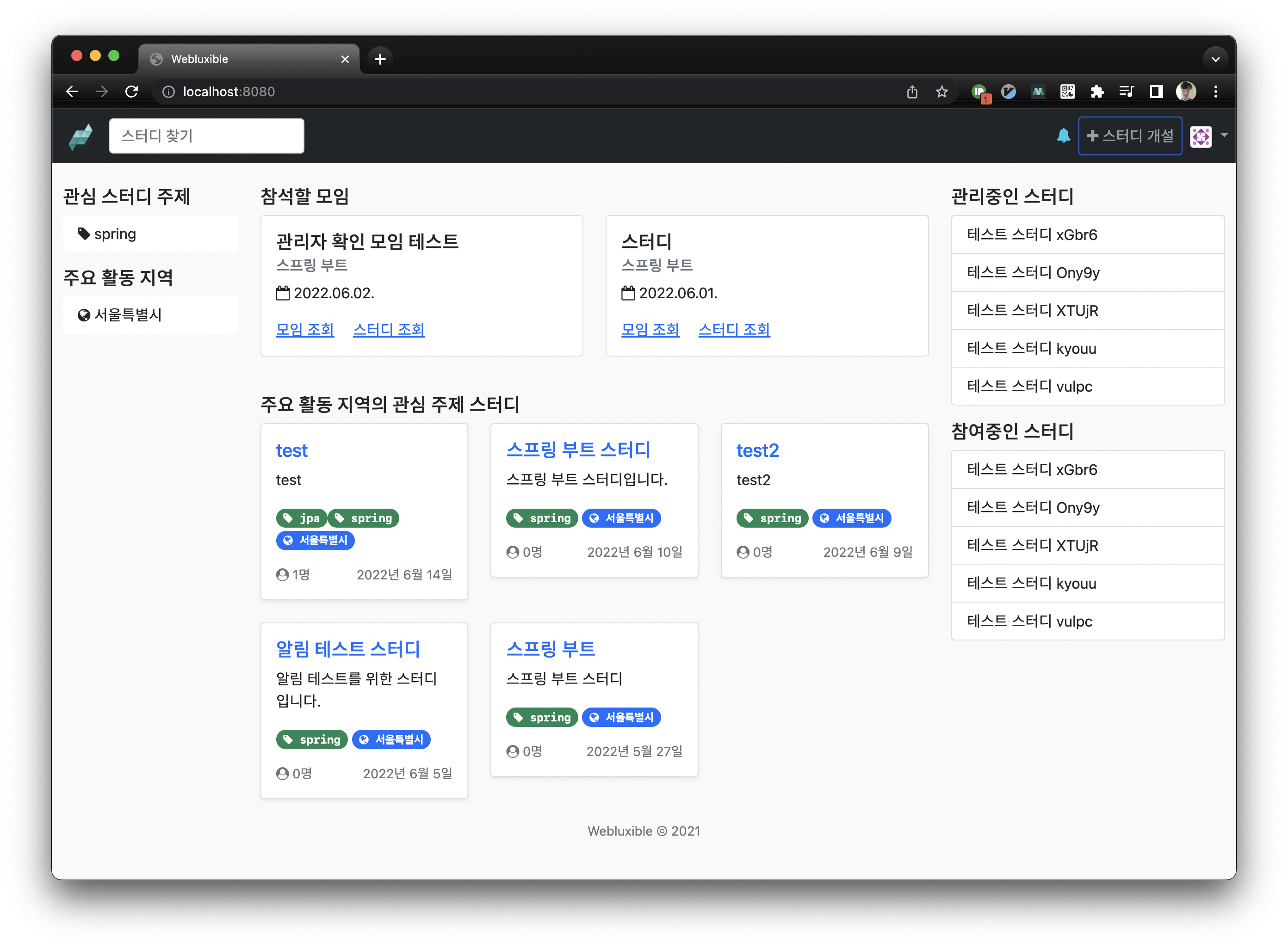
제대로 구현된 것을 확인할 수 있습니다.
부트스트랩 버전 차이로 결과물이 이쁘진 않네요 ㅜㅜ 직접 이쁘게 수정해보시기 바랍니다!
처음 각오와는 다르게 시간에 치이고 업무에 치이다보니 엄청 오랜 시간이 걸려서 겨우 완성했네요.
특히 frontend 부분을 최신 기술들을 이용해 다시 구현해보고 싶었는데 무기한 연기될 거 같습니다😭
강의에서 구현하는 부분은 여기까지이고 이후에 배포에 고려해야 할 것들에 대해 정리하는 부분이 있는데, 이 부분도 수강해 본 뒤 정리할 필요가 느껴지면 포스팅 할 예정입니다!
'SpringBoot > Web Application 만들기' 카테고리의 다른 글
| 스프링 부트 웹 애플리케이션 제작(71): 에러 핸들러 및 뷰 구현 (0) | 2022.06.22 |
|---|---|
| 스프링 부트 웹 애플리케이션 제작(70): 검색 뷰 개선 및 정렬 기능 추가 (0) | 2022.06.21 |
| 스프링 부트 웹 애플리케이션 제작(69): 검색 결과에 페이징 적용하기 (0) | 2022.06.20 |
| 스프링 부트 웹 애플리케이션 제작(68): querydsl n+1 problem (0) | 2022.06.19 |
| 스프링 부트 웹 애플리케이션 제작(67): 스터디 검색 기능 구현 (0) | 2022.06.16 |
- Total
- Today
- Yesterday
- JSON
- Java
- @ManyToOne
- 스프링 부트 회원 가입
- gRPC
- QueryDSL
- leetcode
- 헥사고날 아키텍처
- 스프링부트
- 스프링 부트 애플리케이션
- Jackson
- JPA
- 스프링 부트 튜토리얼
- Spring Boot JPA
- spring boot application
- spring boot jwt
- 알고리즘
- Spring Boot Tutorial
- r
- Spring Boot
- 클린 아키텍처
- intellij
- 함께 자라기 후기
- Linux
- 스프링 데이터 jpa
- 스프링 부트
- spring boot app
- 함께 자라기
- Spring Data JPA
- proto3
| 일 | 월 | 화 | 수 | 목 | 금 | 토 |
|---|---|---|---|---|---|---|
| 1 | 2 | 3 | 4 | 5 | 6 | |
| 7 | 8 | 9 | 10 | 11 | 12 | 13 |
| 14 | 15 | 16 | 17 | 18 | 19 | 20 |
| 21 | 22 | 23 | 24 | 25 | 26 | 27 |
| 28 | 29 | 30 |



