티스토리 뷰


본 포스팅은 백기선님의 스프링과 JPA 기반 웹 애플리케이션 개발 강의를 참고하여 작성하였습니다.
소스 코드는 여기 있습니다. (commit hash: 036e467)> git clone https://github.com/lcalmsky/spring-boot-app.git > git checkout 036e467ℹ️ squash merge를 사용해 기존 branch를 삭제하기로 하여 앞으로는 commit hash로 포스팅 시점의 소스 코드를 공유할 예정입니다.
Overview
스터디를 가입하고 탈퇴하는 기능을 구현합니다.
엔드포인트 추가
StudyController에 가입/삭제 엔드포인트를 추가합니다.
/src/main/java/io/lcalmsky/app/study/endpoint/StudyController.java
// 생략
@Controller
@RequiredArgsConstructor
public class StudyController {
private final StudyService studyService;
private final StudyRepository studyRepository;
// 생략
@GetMapping("/study/{path}/join")
public String joinStudy(@CurrentUser Account account, @PathVariable String path) {
Study study = studyRepository.findStudyWithMembersByPath(path);
studyService.addMember(study, account);
return "redirect:/study/" + study.getEncodedPath() + "/members";
}
@GetMapping("/study/{path}/leave")
public String leaveStudy(@CurrentUser Account account, @PathVariable String path) {
Study study = studyRepository.findStudyWithMembersByPath(path);
studyService.removeMember(study, account);
return "redirect:/study/" + study.getEncodedPath() + "/members";
}
}가입과 탈퇴를 처리하기 위한 메서드를 추가하였습니다.
아직은 Repository와 Service에 미구현된 내용들이 존재하기 때문에 컴파일 에러가 발생합니다.
단순 조회가 아닌 상태 변경이 일어나는 API는
GET이 아닌POST를 사용하는 것이 맞지만 강의에서 구현한 것을 그대로 작성하였습니다.
StudyController.java
package io.lcalmsky.app.study.endpoint;
import io.lcalmsky.app.account.domain.entity.Account;
import io.lcalmsky.app.account.support.CurrentUser;
import io.lcalmsky.app.study.application.StudyService;
import io.lcalmsky.app.study.domain.entity.Study;
import io.lcalmsky.app.study.form.StudyForm;
import io.lcalmsky.app.study.form.validator.StudyFormValidator;
import io.lcalmsky.app.study.infra.repository.StudyRepository;
import lombok.RequiredArgsConstructor;
import org.springframework.stereotype.Controller;
import org.springframework.ui.Model;
import org.springframework.validation.Errors;
import org.springframework.web.bind.WebDataBinder;
import org.springframework.web.bind.annotation.GetMapping;
import org.springframework.web.bind.annotation.InitBinder;
import org.springframework.web.bind.annotation.PathVariable;
import org.springframework.web.bind.annotation.PostMapping;
import javax.validation.Valid;
import java.net.URLEncoder;
import java.nio.charset.StandardCharsets;
@Controller
@RequiredArgsConstructor
public class StudyController {
private final StudyService studyService;
private final StudyFormValidator studyFormValidator;
private final StudyRepository studyRepository;
@InitBinder("studyForm")
public void studyFormInitBinder(WebDataBinder webDataBinder) {
webDataBinder.addValidators(studyFormValidator);
}
@GetMapping("/new-study")
public String newStudyForm(@CurrentUser Account account, Model model) {
model.addAttribute(account);
model.addAttribute(new StudyForm());
return "study/form";
}
@PostMapping("/new-study")
public String newStudySubmit(@CurrentUser Account account, @Valid StudyForm studyForm, Errors errors) {
if (errors.hasErrors()) {
return "study/form";
}
Study newStudy = studyService.createNewStudy(studyForm, account);
return "redirect:/study/" + URLEncoder.encode(newStudy.getPath(), StandardCharsets.UTF_8);
}
@GetMapping("/study/{path}")
public String viewStudy(@CurrentUser Account account, @PathVariable String path, Model model) {
model.addAttribute(account);
model.addAttribute(studyService.getStudy(account, path));
return "study/view";
}
@GetMapping("/study/{path}/members")
public String viewStudyMembers(@CurrentUser Account account, @PathVariable String path, Model model) {
model.addAttribute(account);
model.addAttribute(studyService.getStudy(account, path));
return "study/members";
}
@GetMapping("/study/{path}/join")
public String joinStudy(@CurrentUser Account account, @PathVariable String path) {
Study study = studyRepository.findStudyWithMembersByPath(path);
studyService.addMember(study, account);
return "redirect:/study/" + study.getEncodedPath() + "/members";
}
@GetMapping("/study/{path}/leave")
public String leaveStudy(@CurrentUser Account account, @PathVariable String path) {
Study study = studyRepository.findStudyWithMembersByPath(path);
studyService.removeMember(study, account);
return "redirect:/study/" + study.getEncodedPath() + "/members";
}
}서비스 수정
StudyService에 회원 가입/탈퇴 기능을 구현합니다.
/src/main/java/io/lcalmsky/app/study/application/StudyService.java
// 생략
public class StudyService {
// 생략
public void addMember(Study study, Account account) {
study.addMember(account);
}
public void removeMember(Study study, Account account) {
study.removeMember(account);
}
}Study Entity에 해당 기능을 위임하였습니다.
StudyService.java 전체 보기
package io.lcalmsky.app.study.application;
import io.lcalmsky.app.account.domain.entity.Account;
import io.lcalmsky.app.account.domain.entity.Zone;
import io.lcalmsky.app.study.domain.entity.Study;
import io.lcalmsky.app.study.form.StudyDescriptionForm;
import io.lcalmsky.app.study.form.StudyForm;
import io.lcalmsky.app.study.infra.repository.StudyRepository;
import io.lcalmsky.app.tag.domain.entity.Tag;
import lombok.RequiredArgsConstructor;
import org.springframework.security.access.AccessDeniedException;
import org.springframework.stereotype.Service;
import org.springframework.transaction.annotation.Transactional;
@Service
@RequiredArgsConstructor
@Transactional
public class StudyService {
private final StudyRepository studyRepository;
public Study createNewStudy(StudyForm studyForm, Account account) {
Study study = Study.from(studyForm);
study.addManager(account);
return studyRepository.save(study);
}
public Study getStudy(Account account, String path) {
Study study = studyRepository.findByPath(path);
checkStudyExists(path, study);
return study;
}
public Study getStudyToUpdate(Account account, String path) {
return getStudy(account, path, studyRepository.findByPath(path));
}
public Study getStudyToUpdateTag(Account account, String path) {
return getStudy(account, path, studyRepository.findStudyWithTagsByPath(path));
}
public Study getStudyToUpdateZone(Account account, String path) {
return getStudy(account, path, studyRepository.findStudyWithZonesByPath(path));
}
public Study getStudyToUpdateStatus(Account account, String path) {
return getStudy(account, path, studyRepository.findStudyWithManagersByPath(path));
}
private Study getStudy(Account account, String path, Study studyByPath) {
checkStudyExists(path, studyByPath);
checkAccountIsManager(account, studyByPath);
return studyByPath;
}
private void checkStudyExists(String path, Study study) {
if (study == null) {
throw new IllegalArgumentException(path + "에 해당하는 스터디가 없습니다.");
}
}
private void checkAccountIsManager(Account account, Study study) {
if (!account.isManagerOf(study)) {
throw new AccessDeniedException("해당 기능을 사용할 수 없습니다.");
}
}
public void updateStudyDescription(Study study, StudyDescriptionForm studyDescriptionForm) {
study.updateDescription(studyDescriptionForm);
}
public void updateStudyImage(Study study, String image) {
study.updateImage(image);
}
public void enableStudyBanner(Study study) {
study.setBanner(true);
}
public void disableStudyBanner(Study study) {
study.setBanner(false);
}
public void addTag(Study study, Tag tag) {
study.addTag(tag);
}
public void removeTag(Study study, Tag tag) {
study.removeTag(tag);
}
public void addZone(Study study, Zone zone) {
study.addZone(zone);
}
public void removeZone(Study study, Zone zone) {
study.removeZone(zone);
}
public void publish(Study study) {
study.publish();
}
public void close(Study study) {
study.close();
}
public void startRecruit(Study study) {
study.startRecruit();
}
public void stopRecruit(Study study) {
study.stopRecruit();
}
public boolean isValidPath(String newPath) {
if (!newPath.matches(StudyForm.VALID_PATH_PATTERN)) {
return false;
}
return !studyRepository.existsByPath(newPath);
}
public void updateStudyPath(Study study, String newPath) {
study.updatePath(newPath);
}
public boolean isValidTitle(String newTitle) {
return newTitle.length() <= 50;
}
public void updateStudyTitle(Study study, String newTitle) {
study.updateTitle(newTitle);
}
public void remove(Study study) {
if (!study.isRemovable()) {
throw new IllegalStateException("스터디를 삭제할 수 없습니다.");
}
studyRepository.delete(study);
}
public void addMember(Study study, Account account) {
study.addMember(account);
}
public void removeMember(Study study, Account account) {
study.removeMember(account);
}
}
Entity, Repository 수정
먼저 Study Entity를 수정합니다.
/src/main/java/io/lcalmsky/app/study/domain/entity/Study.java
// 생략
@NamedEntityGraph(name = "Study.withMembers", attributeNodes = {
@NamedAttributeNode("members")
})
@NoArgsConstructor(access = AccessLevel.PROTECTED)
@Getter
public class Study {
// 생략
public void addMember(Account account) {
this.members.add(account);
}
public void removeMember(Account account) {
this.members.remove(account);
}
public String getEncodedPath() {
return URLEncoder.encode(path, StandardCharsets.UTF_8);
}
}이전 포스팅에서 다뤘던 @NamedEntityGraph를 스터디의 멤버만 fetch join 할 수 있게 추가해주었습니다.
스터디 멤버에 추가/삭제하는 기능과 url을 인코딩하여 반환하는 기능을 추가하였습니다.
StudySettingsController에서encode라는 메서드를 사용했었는데Study Entity로 기능을 이전하였으니 이 부분도 같이 수정해주시면 됩니다.
Study.java 전체 보기
package io.lcalmsky.app.study.domain.entity;
import io.lcalmsky.app.account.domain.UserAccount;
import io.lcalmsky.app.account.domain.entity.Account;
import io.lcalmsky.app.account.domain.entity.Zone;
import io.lcalmsky.app.study.form.StudyDescriptionForm;
import io.lcalmsky.app.study.form.StudyForm;
import io.lcalmsky.app.tag.domain.entity.Tag;
import lombok.AccessLevel;
import lombok.Getter;
import lombok.NoArgsConstructor;
import lombok.experimental.Accessors;
import javax.persistence.*;
import java.net.URLEncoder;
import java.nio.charset.StandardCharsets;
import java.time.LocalDateTime;
import java.util.HashSet;
import java.util.Set;
@Entity
@NamedEntityGraph(name = "Study.withAll", attributeNodes = {
@NamedAttributeNode("tags"),
@NamedAttributeNode("zones"),
@NamedAttributeNode("managers"),
@NamedAttributeNode("members")
})
@NamedEntityGraph(name = "Study.withTagsAndManagers", attributeNodes = {
@NamedAttributeNode("tags"),
@NamedAttributeNode("managers")
})
@NamedEntityGraph(name = "Study.withZonesAndManagers", attributeNodes = {
@NamedAttributeNode("zones"),
@NamedAttributeNode("managers")
})
@NamedEntityGraph(name = "Study.withManagers", attributeNodes = {
@NamedAttributeNode("managers")
})
@NamedEntityGraph(name = "Study.withMembers", attributeNodes = {
@NamedAttributeNode("members")
})
@NoArgsConstructor(access = AccessLevel.PROTECTED)
@Getter
public class Study {
@Id
@GeneratedValue
private Long id;
@ManyToMany
private Set<Account> managers = new HashSet<>();
@ManyToMany
private Set<Account> members = new HashSet<>();
@Column(unique = true)
private String path;
private String title;
private String shortDescription;
@Lob @Basic(fetch = FetchType.EAGER)
private String fullDescription;
@Lob @Basic(fetch = FetchType.EAGER)
private String image;
@ManyToMany
private Set<Tag> tags = new HashSet<>();
@ManyToMany
private Set<Zone> zones = new HashSet<>();
private LocalDateTime publishedDateTime;
private LocalDateTime closedDateTime;
private LocalDateTime recruitingUpdatedDateTime;
private boolean recruiting;
private boolean published;
private boolean closed;
@Accessors(fluent = true)
private boolean useBanner;
public static Study from(StudyForm studyForm) {
Study study = new Study();
study.title = studyForm.getTitle();
study.shortDescription = studyForm.getShortDescription();
study.fullDescription = studyForm.getFullDescription();
study.path = studyForm.getPath();
return study;
}
public void addManager(Account account) {
managers.add(account);
}
public boolean isJoinable(UserAccount userAccount) {
Account account = userAccount.getAccount();
return this.isPublished() && this.isRecruiting() && !this.members.contains(account) && !this.managers.contains(account);
}
public boolean isMember(UserAccount userAccount) {
return this.members.contains(userAccount.getAccount());
}
public boolean isManager(UserAccount userAccount) {
return this.managers.contains(userAccount.getAccount());
}
public void updateDescription(StudyDescriptionForm studyDescriptionForm) {
this.shortDescription = studyDescriptionForm.getShortDescription();
this.fullDescription = studyDescriptionForm.getFullDescription();
}
public void updateImage(String image) {
this.image = image;
}
public void setBanner(boolean useBanner) {
this.useBanner = useBanner;
}
public void addTag(Tag tag) {
this.tags.add(tag);
}
public void removeTag(Tag tag) {
this.tags.remove(tag);
}
public void addZone(Zone zone) {
this.zones.add(zone);
}
public void removeZone(Zone zone) {
this.zones.remove(zone);
}
public void publish() {
if (this.closed || this.published) {
throw new IllegalStateException("스터디를 이미 공개했거나 종료된 스터디 입니다.");
}
this.published = true;
this.publishedDateTime = LocalDateTime.now();
}
public void close() {
if (!this.published || this.closed) {
throw new IllegalStateException("스터디를 공개하지 않았거나 이미 종료한 스터디 입니다.");
}
this.closed = true;
this.closedDateTime = LocalDateTime.now();
}
public boolean isEnableToRecruit() {
return this.published && this.recruitingUpdatedDateTime == null
|| this.recruitingUpdatedDateTime.isBefore(LocalDateTime.now().minusHours(1));
}
public void updatePath(String newPath) {
this.path = newPath;
}
public void updateTitle(String newTitle) {
this.title = newTitle;
}
public boolean isRemovable() {
return !this.published;
}
public void startRecruit() {
if (!isEnableToRecruit()) {
throw new RuntimeException("인원 모집을 시작할 수 없습니다. 스터디를 공개하거나 한 시간 뒤 다시 시도하세요.");
}
this.recruiting = true;
this.recruitingUpdatedDateTime = LocalDateTime.now();
}
public void stopRecruit() {
if (!isEnableToRecruit()) {
throw new RuntimeException("인원 모집을 멈출 수 없습니다. 스터디를 공개하거나 한 시간 뒤 다시 시도하세요.");
}
this.recruiting = false;
this.recruitingUpdatedDateTime = LocalDateTime.now();
}
public void addMember(Account account) {
this.members.add(account);
}
public void removeMember(Account account) {
this.members.remove(account);
}
public String getEncodedPath() {
return URLEncoder.encode(path, StandardCharsets.UTF_8);
}
}
다음으로 StudyRepository도 수정해줍니다.
/src/main/java/io/lcalmsky/app/study/infra/repository/StudyRepository.java
// 생략
@Transactional(readOnly = true)
public interface StudyRepository extends JpaRepository<Study, Long> {
// 생략
@EntityGraph(value = "Study.withMembers", type = EntityGraph.EntityGraphType.FETCH)
Study findStudyWithMembersByPath(String path);
}Study Entity에 명시한 NamedEntityGraph를 사용하도록 설정하였습니다.
StudyRepository.java 전체 보기
package io.lcalmsky.app.study.infra.repository;
import io.lcalmsky.app.study.domain.entity.Study;
import org.springframework.data.jpa.repository.EntityGraph;
import org.springframework.data.jpa.repository.JpaRepository;
import org.springframework.transaction.annotation.Transactional;
@Transactional(readOnly = true)
public interface StudyRepository extends JpaRepository<Study, Long> {
boolean existsByPath(String path);
@EntityGraph(value = "Study.withAll", type = EntityGraph.EntityGraphType.LOAD)
Study findByPath(String path);
@EntityGraph(value = "Study.withTagsAndManagers", type = EntityGraph.EntityGraphType.FETCH)
Study findStudyWithTagsByPath(String path);
@EntityGraph(value = "Study.withZonesAndManagers", type = EntityGraph.EntityGraphType.FETCH)
Study findStudyWithZonesByPath(String path);
@EntityGraph(value = "Study.withManagers", type = EntityGraph.EntityGraphType.FETCH)
Study findStudyWithManagersByPath(String path);
@EntityGraph(value = "Study.withMembers", type = EntityGraph.EntityGraphType.FETCH)
Study findStudyWithMembersByPath(String path);
}뷰 수정
이전 포스팅에서 이미 가입/탈퇴 버튼을 fragments.html에 만들어 놓았습니다.
따라서 별도로 구현할 필요는 없는데 버튼 css class를 수정하였습니다.
/src/main/resources/templates/fragments.html
<a class="btn btn-outline-danger" th:href="@{'/study/' + ${study.path} + '/leave'}">
스터디 탈퇴
</a>btn btn-outline-warning -> btn btn-outline-danger 이렇게 수정하였는데 굳이 수정하지 않아도 잘 동작하므로 취향에 맞게 사용하시면 될 거 같습니다.
fragments.html 전체 보기
<!DOCTYPE html>
<html lang="en"
xmlns:th="http://www.thymeleaf.org"
xmlns:sec="http://www.thymeleaf.org/extras/spring-security">
<head th:fragment="head">
<meta charset="UTF-8">
<title>Webluxible</title>
<!-- font 추가-->
<link rel="preconnect" href="https://fonts.googleapis.com">
<link rel="preconnect" href="https://fonts.gstatic.com" crossorigin>
<link href="https://fonts.googleapis.com/css2?family=Noto+Sans+KR:wght@300;400;500&display=swap" rel="stylesheet">
<link rel="stylesheet" href="/node_modules/bootstrap/dist/css/bootstrap.min.css"/>
<link rel="stylesheet" href="/node_modules/font-awesome/css/font-awesome.min.css"/> <!--font-awesome 추가-->
<link rel="stylesheet" href="/node_modules/@yaireo/tagify/dist/tagify.css"/>
<script src="/node_modules/jdenticon/dist/jdenticon.min.js"></script> <!--jdenticon script 추가-->
<script src="/node_modules/jquery/dist/jquery.min.js"></script> <!--index.html에서 옮김-->
<script src="/node_modules/bootstrap/dist/js/bootstrap.bundle.min.js"></script> <!--index.html에서 옮김-->
<style>
.container {
max-width: 100%;
}
.tagify-outside {
border: 0;
padding: 0;
margin: 0;
}
/*font 설정*/
body {
font-family: -apple-system, BlinkMacSystemFont, "Noto Sans KR", "Segoe UI", "Roboto Light", serif, Arial, "Noto Sans";
}
body,
input,
button,
select,
optgroup,
textarea,
.tooltip,
.popover {
font-family: -apple-system, BlinkMacSystemFont, "Noto Sans KR", "Segoe UI", "Roboto Light", serif, Arial, "Noto Sans";
}
</style>
</head>
<footer th:fragment="footer">
<div class="row justify-content-center">
<small class="d-flex mb-3 text-muted" style="justify-content: center">Webluxible © 2021</small>
</div>
</footer>
<div th:fragment="settings-menu (currentMenu)" class="list-group">
<a class="list-group-item list-group-item-action" th:classappend="${currentMenu == 'profile'} ? active" href="#"
th:href="@{/settings/profile}">프로필</a>
<a class="list-group-item list-group-item-action" th:classappend="${currentMenu == 'password'} ? active" href="#"
th:href="@{/settings/password}">패스워드</a>
<a class="list-group-item list-group-item-action" th:classappend="${currentMenu == 'notification'} ? active"
href="#" th:href="@{/settings/notification}">알림 설정</a>
<a class="list-group-item list-group-item-action" th:classappend="${currentMenu == 'tags'} ? active" href="#"
th:href="@{/settings/tags}">관심 주제</a>
<a class="list-group-item list-group-item-action" th:classappend="${currentMenu == 'zones'} ? active" href="#"
th:href="@{/settings/zones}">활동 지역</a>
<a class="list-group-item list-group-item-action list-group-item-danger"
th:classappend="${currentMenu == 'account'}? active" href="#" th:href="@{/settings/account}">계정</a>
</div>
<nav th:fragment="navigation-bar" class="navbar navbar-expand-sm navbar-dark bg-dark">
<a class="navbar-brand ms-3" href="/" th:href="@{/}">
<img src="/images/logo.png" width="30" height="30">
</a>
<button class="navbar-toggler" type="button" data-bs-toggle="collapse" data-target="#navbarSupportedContent"
aria-controls="navbarSupportedContent" aria-expanded="false" aria-label="Toggle navigation">
<span class="navbar-toggler-icon"></span>
</button>
<div class="collapse navbar-collapse" id="navbarSupportedContent">
<ul class="navbar-nav me-auto">
<li class="nav-item">
<form th:action="@{/search/study}" class="form-inline" method="get">
<input class="form-control me-sm-2" name="keyword" type="search" placeholder="스터디 찾기"
aria-label="Search"/>
</form>
</li>
</ul>
<ul class="navbar-nav justify-content-end">
<li class="nav-item" sec:authorize="!isAuthenticated()">
<a class="nav-link" th:href="@{/login}">로그인</a>
</li>
<li class="nav-item" sec:authorize="!isAuthenticated()">
<a class="nav-link" th:href="@{/sign-up}">가입</a>
</li>
<li class="nav-item" sec:authorize="isAuthenticated()">
<a class="nav-link" th:href="@{/notifications}">
<i class="fa fa-bell-o" aria-hidden="true"></i> <!--"알림" 문자열을 종 모양 아이콘으로 수정-->
</a>
</li>
<li class="nav-item" sec:authorize="isAuthenticated()">
<!-- 경로 오타 수정-->
<a class="nav-link btn btn-outline-primary" th:href="@{/new-study}">
<i class="fa fa-plus" aria-hidden="true"></i> 스터디 개설 <!--"스터디 개설" 문자열 앞에 플러스 아이콘 추가-->
</a>
</li>
<li class="nav-item dropdown" sec:authorize="isAuthenticated()">
<a class="nav-link dropdown-toggle" href="#" id="userDropdown" role="button" data-bs-toggle="dropdown"
aria-haspopup="true" aria-expanded="false">
<!-- 이미지가 존재하면 이미지를, 그렇지 않으면 아바타를 보여주도록 수정(시작) -->
<svg th:if="${#strings.isEmpty(account?.profile?.image)}"
th:data-jdenticon-value="${#authentication.name}" width="24" height="24"
class="rounded border bg-light"></svg><!--"프로필" 대신 아바타 이미지를 보여줌-->
<img th:if="${!#strings.isEmpty(account?.profile?.image)}"
th:src="${account.profile.image}" width="24" height="24" class="rounded border"/>
<!-- 이미지가 존재하면 이미지를, 그렇지 않으면 아바타를 보여주도록 수정(끝) -->
</a>
<div class="dropdown-menu dropdown-menu-sm-end" aria-labelledby="userDropdown">
<h6 class="dropdown-header">
<span sec:authentication="name">Username</span>
</h6>
<a class="dropdown-item" th:href="@{'/profile/' + ${#authentication.name}}">프로필</a>
<a class="dropdown-item">스터디</a>
<div class="dropdown-divider"></div>
<a class="dropdown-item" href="#" th:href="@{'/settings/profile'}">설정</a>
<form class="form-inline my-2 my-lg-0" action="#" th:action="@{/logout}" method="post">
<button class="dropdown-item" type="submit">로그아웃</button>
</form>
</div>
</li>
</ul>
</div>
</nav>
<script type="application/javascript" th:fragment="form-validation">
(function () {
'use strict';
window.addEventListener('load', function () {
// Fetch all the forms we want to apply custom Bootstrap validation styles to
const forms = document.getElementsByClassName('needs-validation');
// Loop over them and prevent submission
Array.prototype.filter.call(forms, function (form) {
form.addEventListener('submit', function (event) {
if (form.checkValidity() === false) {
event.preventDefault();
event.stopPropagation();
}
form.classList.add('was-validated')
}, false)
})
}, false)
}())
</script>
<svg th:fragment="svg-symbols" xmlns="http://www.w3.org/2000/svg" style="display: none;">
<symbol id="info-fill" fill="currentColor" viewBox="0 0 16 16">
<path d="M8 16A8 8 0 1 0 8 0a8 8 0 0 0 0 16zm.93-9.412-1 4.705c-.07.34.029.533.304.533.194 0 .487-.07.686-.246l-.088.416c-.287.346-.92.598-1.465.598-.703 0-1.002-.422-.808-1.319l.738-3.468c.064-.293.006-.399-.287-.47l-.451-.081.082-.381 2.29-.287zM8 5.5a1 1 0 1 1 0-2 1 1 0 0 1 0 2z"/>
</symbol>
<symbol id="check-circle-fill" fill="currentColor" viewBox="0 0 16 16">
<path d="M16 8A8 8 0 1 1 0 8a8 8 0 0 1 16 0zm-3.97-3.03a.75.75 0 0 0-1.08.022L7.477 9.417 5.384 7.323a.75.75 0 0 0-1.06 1.06L6.97 11.03a.75.75 0 0 0 1.079-.02l3.992-4.99a.75.75 0 0 0-.01-1.05z"/>
</symbol>
<symbol id="exclamation-triangle-fill" fill="currentColor" viewBox="0 0 16 16">
<path d="M8.982 1.566a1.13 1.13 0 0 0-1.96 0L.165 13.233c-.457.778.091 1.767.98 1.767h13.713c.889 0 1.438-.99.98-1.767L8.982 1.566zM8 5c.535 0 .954.462.9.995l-.35 3.507a.552.552 0 0 1-1.1 0L7.1 5.995A.905.905 0 0 1 8 5zm.002 6a1 1 0 1 1 0 2 1 1 0 0 1 0-2z"/>
</symbol>
<symbol id="exclamation-triangle-fill" fill="currentColor" viewBox="0 0 16 16">
<path d="M8.982 1.566a1.13 1.13 0 0 0-1.96 0L.165 13.233c-.457.778.091 1.767.98 1.767h13.713c.889 0 1.438-.99.98-1.767L8.982 1.566zM8 5c.535 0 .954.462.9.995l-.35 3.507a.552.552 0 0 1-1.1 0L7.1 5.995A.905.905 0 0 1 8 5zm.002 6a1 1 0 1 1 0 2 1 1 0 0 1 0-2z"/>
</symbol>
</svg>
<svg th:fragment="symbol-info" class="bi flex-shrink-0 me-2" width="24" height="24" role="img" aria-label="Info:">
<use xlink:href="#info-fill"/>
</svg>
<svg th:fragment="symbol-success" class="bi flex-shrink-0 me-2" width="24" height="24" role="img" aria-label="Success:">
<use xlink:href="#check-circle-fill"/>
</svg>
<svg th:fragment="symbol-warning" class="bi flex-shrink-0 me-2" width="24" height="24" role="img" aria-label="Warning:">
<use xlink:href="#exclamation-triangle-fill"/>
</svg>
<svg th:fragment="symbol-danger" class="bi flex-shrink-0 me-2" width="24" height="24" role="img" aria-label="Danger:">
<use xlink:href="#exclamation-triangle-fill"/>
</svg>
<div th:fragment="study-banner" th:if="${study.useBanner}" class="row" id="study-logo">
<img th:src="${study.image}"/>
</div>
<div th:fragment="study-info">
<div class="row pt-4 text-left justify-content-center bg-light">
<!--스터디 이름 표시-->
<div class="col-6">
<a href="#" class="text-decoration-none" th:href="@{'/study/' + ${study.path}}">
<span class="h2" th:text="${study.title}">스터디 이름</span>
</a>
</div>
<div class="col-4 text-end justify-content-end">
<!--스터디를 공개하지 않았을 경우-->
<span th:if="${!study.published}" class="d-inline-block" tabindex="0" data-bs-toggle="tooltip"
data-placement="bottom" title="공개 준비중입니다.">
<button class="btn btn-primary btn-sm" style="pointer-events: none;" type="button"
disabled>DRAFT</button>
</span>
<!--스터디가 종료된 경우-->
<span th:if="${study.closed}" class="d-inline-block" tabindex="0" data-bs-toggle="tooltip"
data-placement="bottom" title="종료된 스터디 입니다.">
<button class="btn btn-primary btn-sm" style="pointer-events: none;" type="button"
disabled>CLOSED</button>
</span>
<!--스터디 멤버를 모집하고있지 않은 경우-->
<span th:if="${!study.recruiting}" class="d-inline-block" tabindex="0" data-bs-toggle="tooltip"
data-placement="bottom" title="현재 모집중이 아닙니다.">
<button class="btn btn-primary btn-sm" style="pointer-events: none;" type="button" disabled>OFF</button>
</span>
<!--인증된 사용자이고 스터디가 가입 가능한 경우-->
<span sec:authorize="isAuthenticated()" th:if="${study.isJoinable(#authentication.principal)}"
class="btn-group" role="group" aria-label="Basic example">
<!--스터디 가입 링크-->
<a class="btn btn-primary" th:href="@{'/study/' + ${study.path} + '/join'}">
스터디 가입
</a>
<!--스터디 멤버 수-->
<a class="btn btn-primary" th:href="@{'/study/' + ${study.path} + '/members'}"
th:text="${study.members.size()}">1</a>
</span>
<!--인증된 사용자이고 스터디 멤버인 경우-->
<span sec:authorize="isAuthenticated()"
th:if="${!study.closed && study.isMember(#authentication.principal)}" class="btn-group"
role="group">
<!--스터디 가입 링크-->
<a class="btn btn-outline-danger" th:href="@{'/study/' + ${study.path} + '/leave'}">
스터디 탈퇴
</a>
<!--스터디 멤버 수-->
<a class="btn btn-primary" th:href="@{'/study/' + ${study.path} + '/members'}"
th:text="${study.members.size()}">1</a>
</span>
<!--인증된 사용자이고 스터디 관리자인 경우-->
<span sec:authorize="isAuthenticated()"
th:if="${study.published && !study.closed && study.isManager(#authentication.principal)}">
<!--모임 만들기 링크-->
<a class="btn btn-outline-primary" th:href="@{'/study/' + ${study.path} + '/new-event'}">
<i class="fa fa-plus"></i> 모임 만들기
</a>
</span>
</div>
</div>
<!--스터디 짧은 소개-->
<div class="row justify-content-center bg-light">
<div class="col-10">
<p class="lead" th:text="${study.shortDescription}"></p>
</div>
</div>
<!--태그, 지역-->
<div class="row justify-content-center bg-light">
<div class="col-10">
<p>
<span th:each="tag: ${study.tags}"
class="font-weight-light text-monospace badge badge-pill badge-info me-3">
<a th:href="@{'/search/tag/' + ${tag.title}}" class="text-decoration-none text-white">
<i class="fa fa-tag"></i> <span th:text="${tag.title}">Tag</span>
</a>
</span>
<span th:each="zone: ${study.zones}" class="font-weight-light text-monospace badge badge-primary me-3">
<a th:href="@{'/search/zone/' + ${zone.id}}" class="text-decoration-none text-white">
<i class="fa fa-globe"></i> <span th:text="${zone.localNameOfCity}">City</span>
</a>
</span>
</p>
</div>
</div>
</div>
<div th:fragment="study-menu (studyMenu)" class="row px-3 justify-content-center bg-light">
<nav class="col-10 nav nav-tabs">
<a class="nav-item nav-link" href="#" th:classappend="${studyMenu == 'info'}? active"
th:href="@{'/study/' + ${study.path}}">
<i class="fa fa-info-circle"></i> 소개
</a>
<a class="nav-item nav-link" href="#" th:classappend="${studyMenu == 'members'}? active"
th:href="@{'/study/' + ${study.path} + '/members'}">
<i class="fa fa-user"></i> 구성원
</a>
<a class="nav-item nav-link" th:classappend="${studyMenu == 'events'}? active" href="#"
th:href="@{'/study/' + ${study.path} + '/events'}">
<i class="fa fa-calendar"></i> 모임
</a>
<a sec:authorize="isAuthenticated()" th:if="${study.isManager(#authentication.principal)}"
class="nav-item nav-link" th:classappend="${studyMenu == 'settings'}? active" href="#"
th:href="@{'/study/' + ${study.path} + '/settings/description'}">
<i class="fa fa-cog"></i> 설정
</a>
</nav>
</div>
<script th:fragment="tooltip" type="application/javascript">
$(function () {
$('[data-toggle="tooltip"]').tooltip()
})
</script>
<div th:fragment="member-list (members, isManager)" class="row px-3 justify-content-center">
<ul class="list-unstyled col-10">
<li class="d-flex mt-3" th:each="member: ${members}">
<div class="flex-shrink-0">
<svg th:if="${#strings.isEmpty(member?.profile?.image)}" th:data-jdenticon-value="${member.nickname}"
width="64" height="64" class="rounded border bg-light me-3"></svg>
<img th:if="${!#strings.isEmpty(member?.profile?.image)}" th:src="${member?.profile?.image}" width="64"
height="64" class="rounded border me-3"/>
</div>
<div class="flex-grow-1 ms-3">
<h5 class="mt-0 mb-1">
<span th:text="${member.nickname}"></span>
<span th:if="${isManager}" class="badge bg-primary">관리자</span>
</h5>
<span th:text="${member.profile.bio}"></span>
</div>
</li>
</ul>
</div>
<div th:fragment="study-settings-menu (currentMenu)" class="list-group">
<a class="list-group-item list-group-item-action" th:classappend="${currentMenu == 'description'}? active"
href="#" th:href="@{'/study/' + ${study.path} + '/settings/description'}">소개</a>
<a class="list-group-item list-group-item-action" th:classappend="${currentMenu == 'image'}? active"
href="#" th:href="@{'/study/' + ${study.path} + '/settings/banner'}">배너 이미지</a>
<a class="list-group-item list-group-item-action" th:classappend="${currentMenu == 'tags'}? active"
href="#" th:href="@{'/study/' + ${study.path} + '/settings/tags'}">스터디 주제</a>
<a class="list-group-item list-group-item-action" th:classappend="${currentMenu == 'zones'}? active"
href="#" th:href="@{'/study/' + ${study.path} + '/settings/zones'}">활동 지역</a>
<a class="list-group-item list-group-item-action list-group-item-danger"
th:classappend="${currentMenu == 'study'}? active"
href="#" th:href="@{'/study/' + ${study.path} + '/settings/study'}">스터디</a>
</div>
<div th:fragment="editor-script">
<script src="/node_modules/tinymce/tinymce.min.js"></script>
<script>
tinymce.init({
selector: 'textarea#fullDescription'
})
</script>
</div>
<div th:fragment="message" th:if="${message}" class="alert alert-info alert-dismissible fade show mt-3" role="alert">
<svg class="bi flex-shrink-0 me-2" width="24" height="24" role="img" aria-label="Success:">
<use xlink:href="#check-circle-fill"/>
</svg>
<span th:text="${message}">완료</span>
<button type="button" class="btn-close" data-bs-dismiss="alert" aria-label="Close"></button>
</div>
<script type="application/javascript" th:inline="javascript" th:fragment="ajax-csrf-header">
$(function () {
var csrfToken = /*[[${_csrf.token}]]*/ null;
var csrfHeader = /*[[${_csrf.headerName}]]*/ null;
$(document).ajaxSend(function (e, xhr, options) {
xhr.setRequestHeader(csrfHeader, csrfToken);
});
});
</script>
<div th:fragment="update-tags (baseUrl)">
<script src="/node_modules/@yaireo/tagify/dist/tagify.min.js"></script>
<script type="application/javascript" th:inline="javascript">
$(function () {
function tagRequest(url, tagTitle) {
$.ajax({
dataType: "json",
autocomplete: {
enabled: true,
rightKey: true,
},
contentType: "application/json; charset=utf-8",
method: "POST",
url: "[(${baseUrl})]" + url,
data: JSON.stringify({'tagTitle': tagTitle})
}).done(function (data, status) {
console.log("${data} and status is ${status}");
});
}
function onAdd(e) {
tagRequest("/add", e.detail.data.value);
}
function onRemove(e) {
tagRequest("/remove", e.detail.data.value);
}
var tagInput = document.querySelector("#tags");
var tagify = new Tagify(tagInput, {
pattern: /^.{0,20}$/,
whitelist: JSON.parse(document.querySelector("#whitelist").textContent),
dropdown: {
enabled: 1,
}
});
tagify.on("add", onAdd);
tagify.on("remove", onRemove);
tagify.DOM.input.classList.add('form-control');
tagify.DOM.scope.parentNode.insertBefore(tagify.DOM.input, tagify.DOM.scope);
});
</script>
</div>
<div th:fragment="update-zones (baseUrl)">
<script src="/node_modules/@yaireo/tagify/dist/tagify.min.js"></script>
<script type="application/javascript">
$(function () {
function tagRequest(url, zoneName) {
$.ajax({
dataType: "json",
autocomplete: {
enabled: true,
rightKey: true,
},
contentType: "application/json; charset=utf-8",
method: "POST",
url: "[(${baseUrl})]" + url,
data: JSON.stringify({'zoneName': zoneName})
}).done(function (data, status) {
console.log("${data} and status is ${status}");
});
}
function onAdd(e) {
tagRequest("/add", e.detail.data.value);
}
function onRemove(e) {
tagRequest("/remove", e.detail.data.value);
}
var tagInput = document.querySelector("#zones");
var tagify = new Tagify(tagInput, {
enforceWhitelist: true,
whitelist: JSON.parse(document.querySelector("#whitelist").textContent),
dropdown: {
enabled: 1, // suggest tags after a single character input
} // map tags
});
tagify.on("add", onAdd);
tagify.on("remove", onRemove);
// add a class to Tagify's input element
tagify.DOM.input.classList.add('form-control');
// re-place Tagify's input element outside of the element (tagify.DOM.scope), just before it
tagify.DOM.scope.parentNode.insertBefore(tagify.DOM.input, tagify.DOM.scope);
});
</script>
</div>
</html>테스트
스터디 가입을 위해선 새로운 계정을 생성해야 합니다.
가입 및 이메일 인증까지 쭉쭉 진행해봅시다.
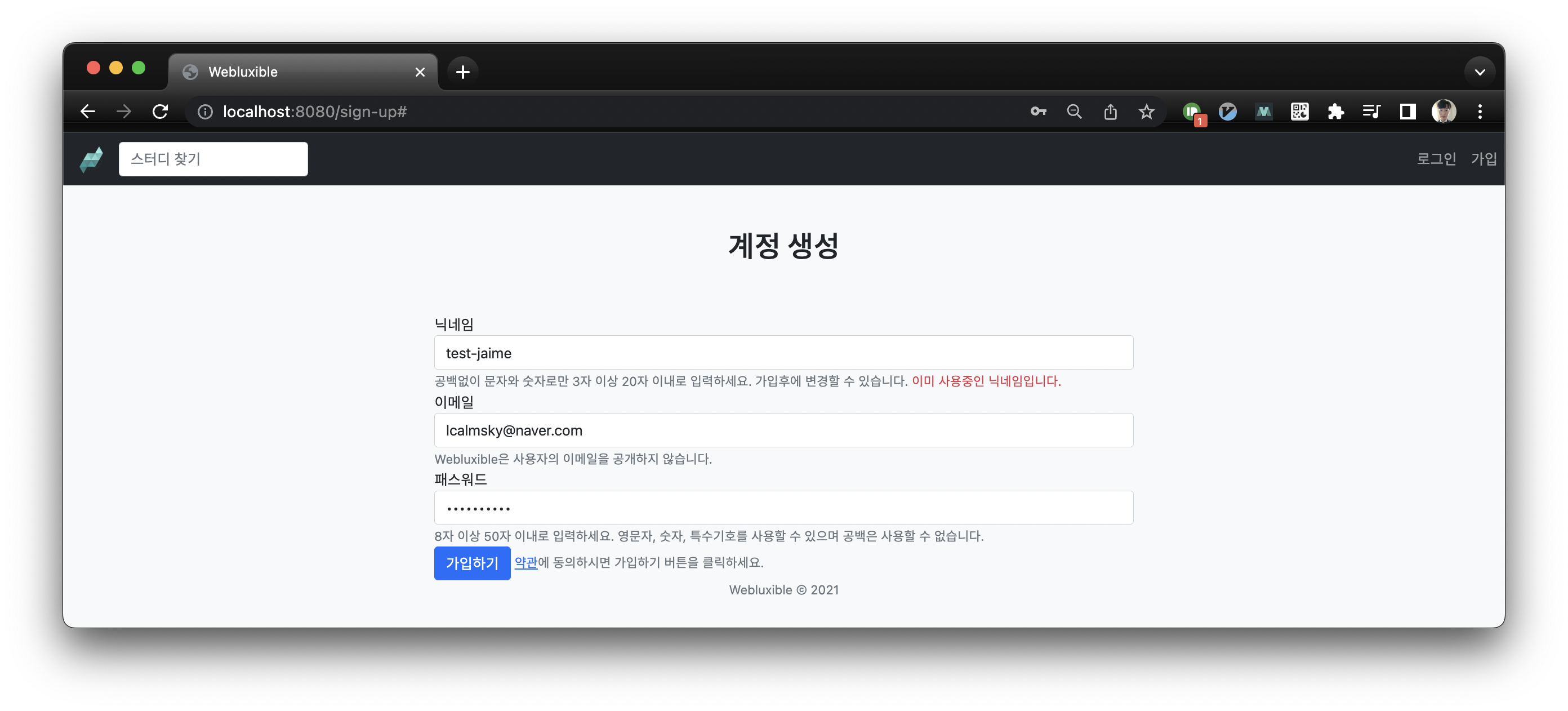
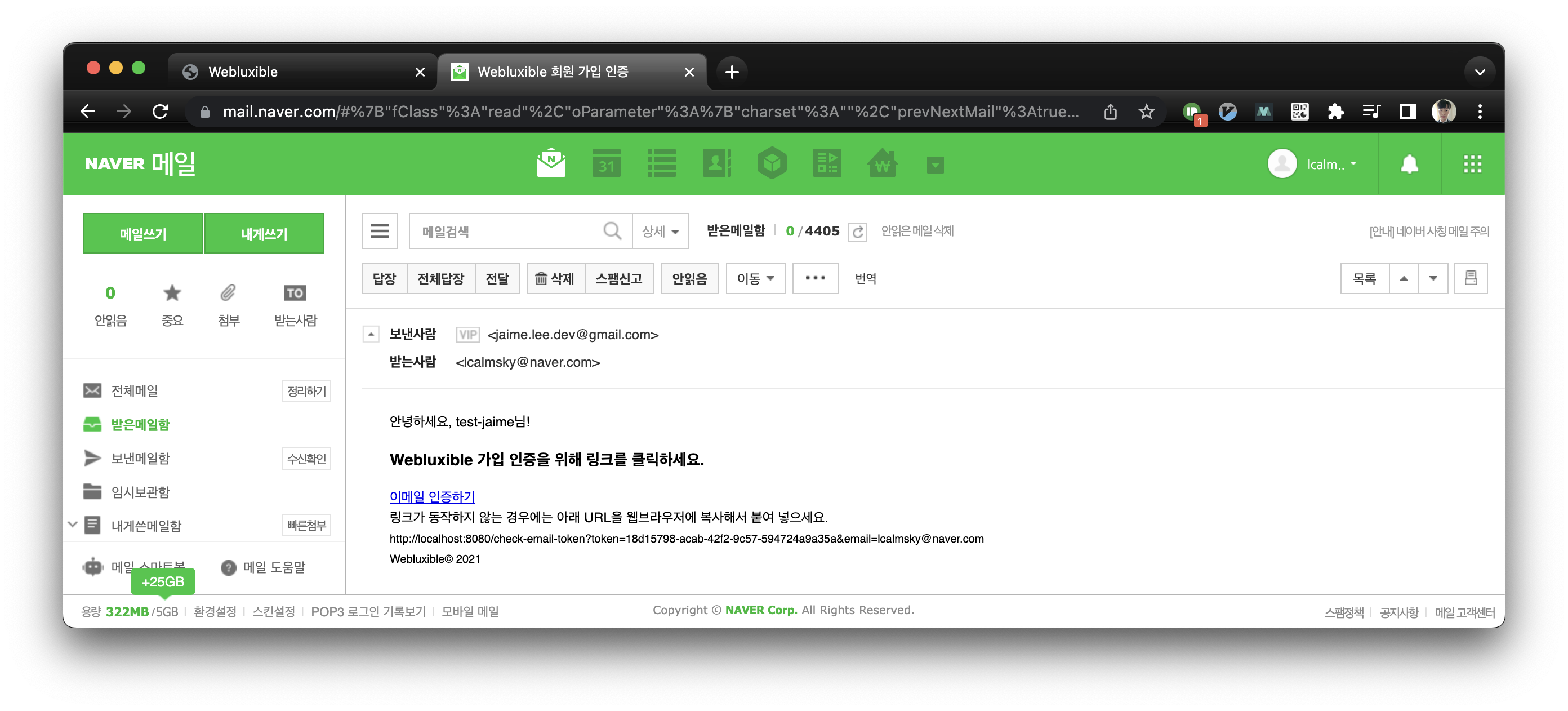
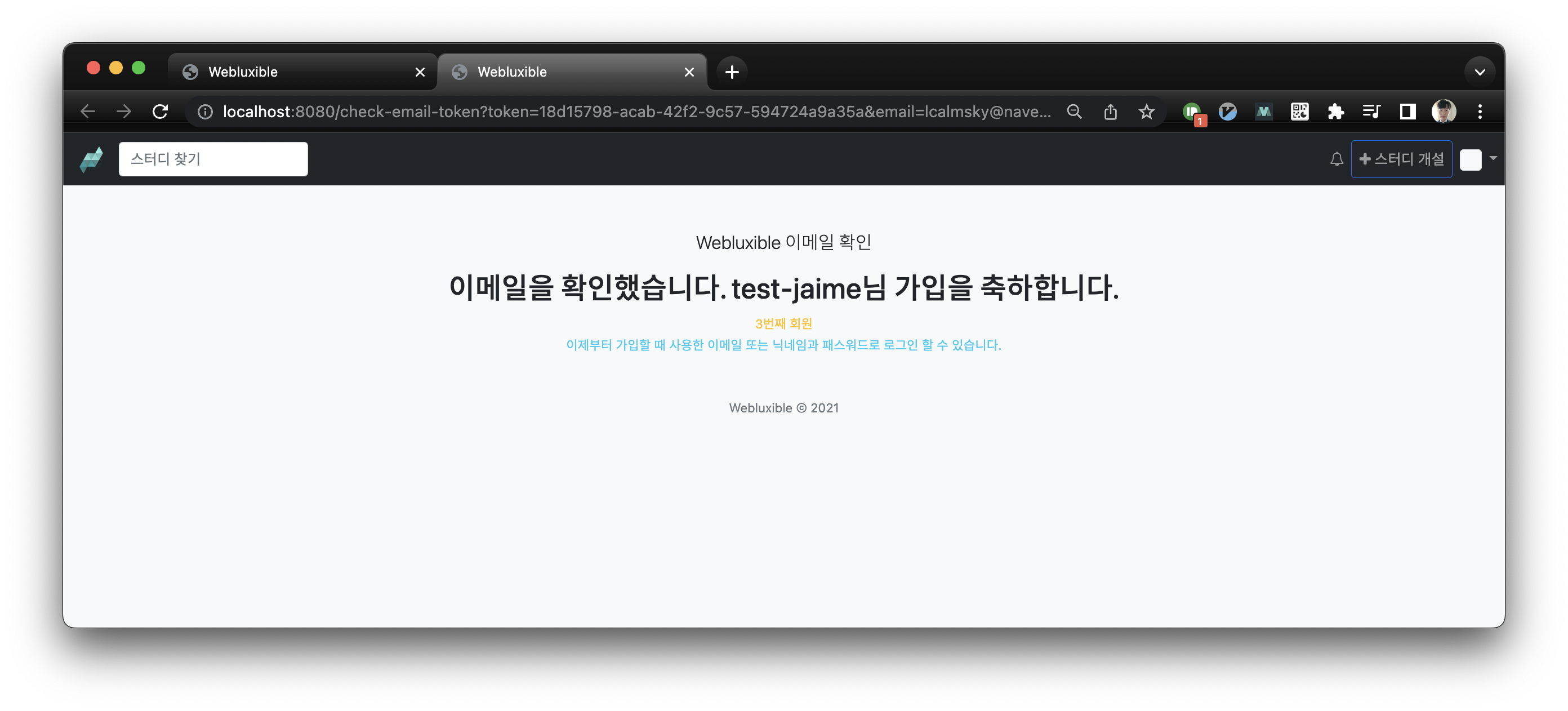
그리고 미리 생성해 둔 스터디 화면에 진입하여 스터디 가입 버튼을 눌러 가입을 확인할 수 있습니다.

가입 이후 구성원 화면으로 이동하고 관리자 밑에 가입한 계정이 추가되었음을 확인할 수 있습니다.
그리고 가입버튼이 탈퇴버튼으로 변경되었고 옆에는 스터디 구성원이 몇 명인지 숫자로 나타내주고 있습니다.
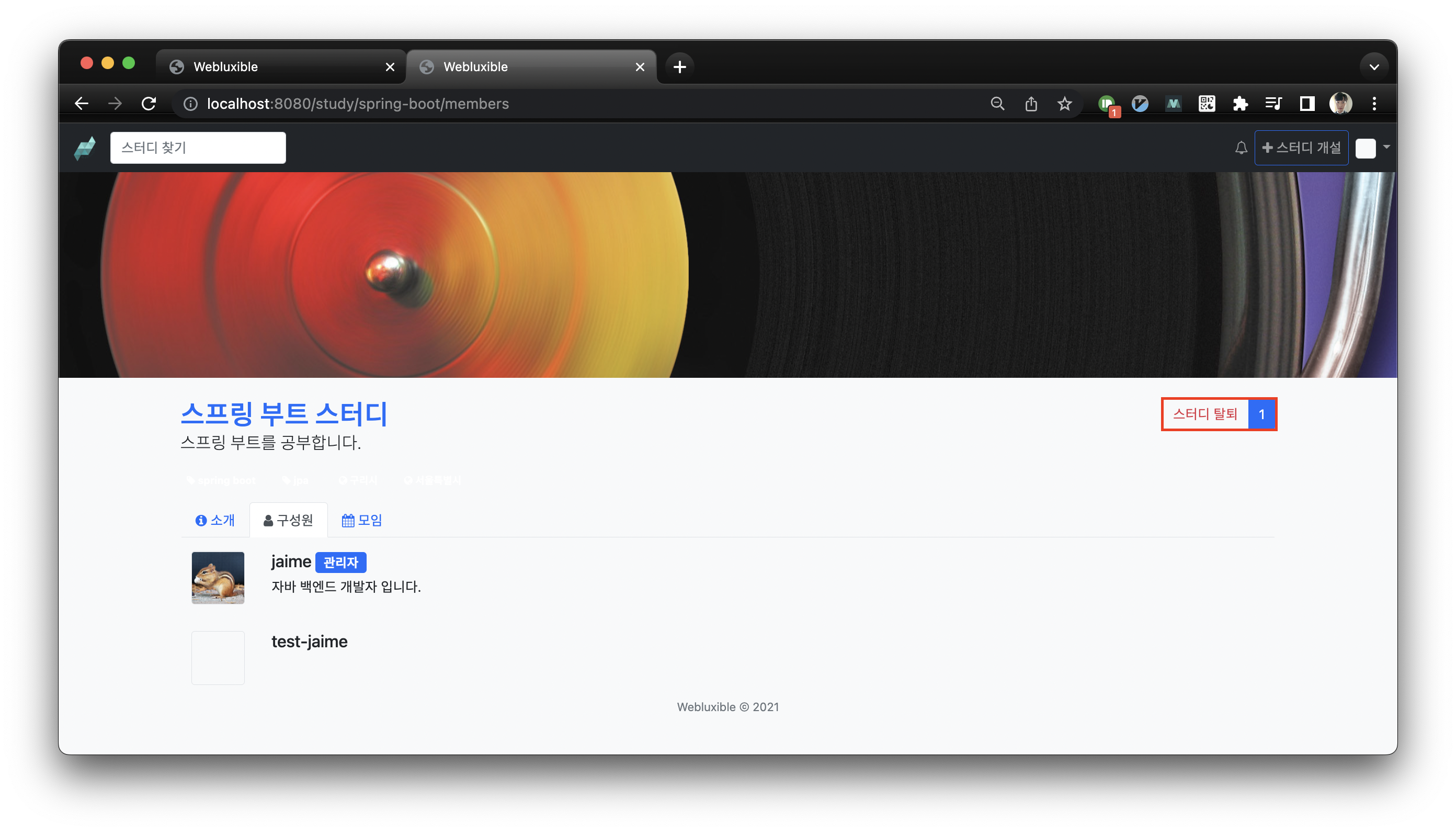
탈퇴버튼을 누르면 다시 구성원에서 삭제되고 버튼도 가입버튼으로 돌아감을 확인할 수 있습니다.
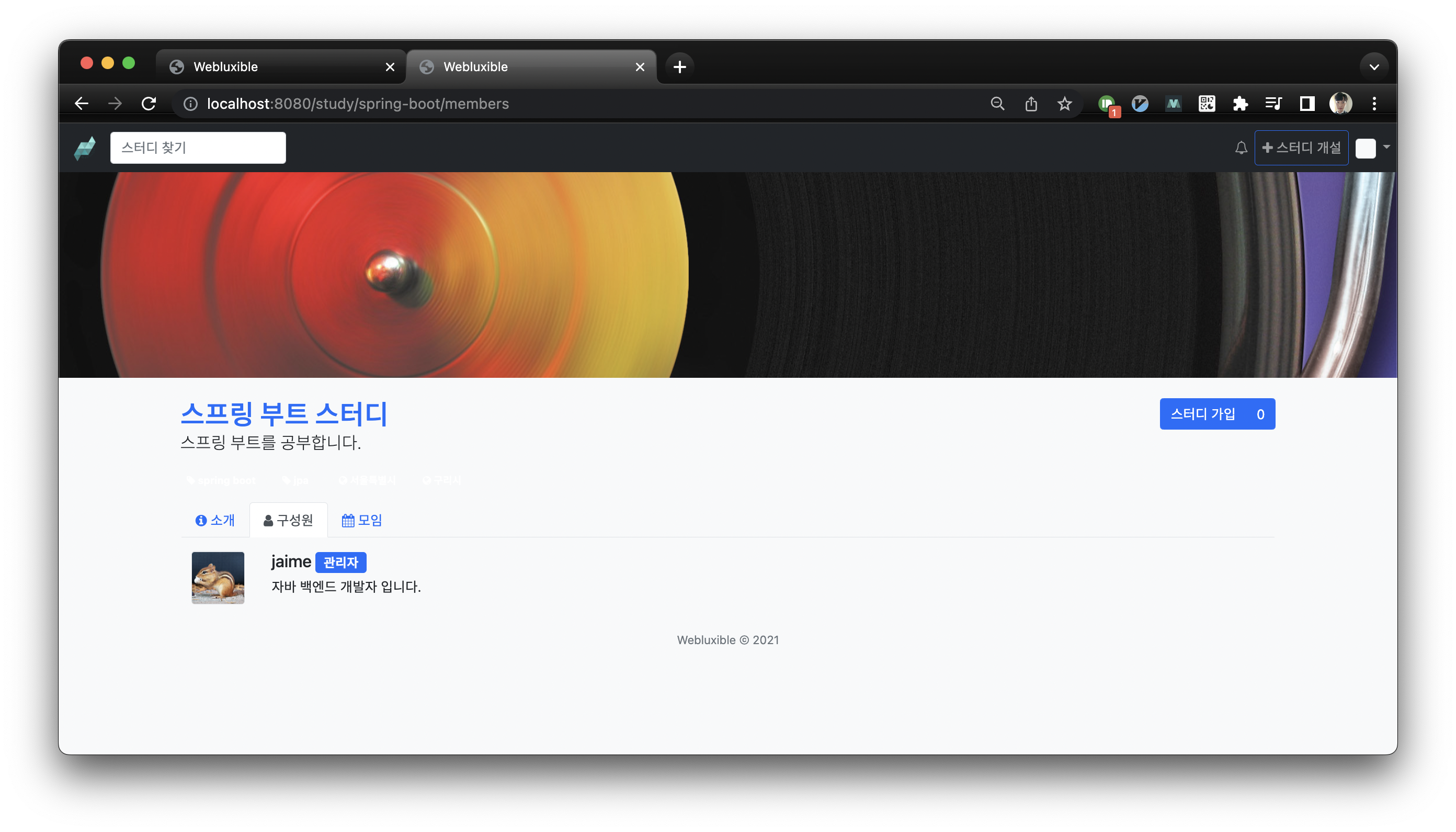
테스트 코드 작성
테스트 코드 작성에 앞서 앞으로 여러 계정을 생성해서 사용해야 하므로 @WithAccount 애너테이션을 수정하겠습니다.
/src/test/java/io/lcalmsky/app/WithAccount.java
package io.lcalmsky.app;
import org.springframework.security.test.context.support.WithSecurityContext;
import java.lang.annotation.Retention;
import java.lang.annotation.RetentionPolicy;
@Retention(RetentionPolicy.RUNTIME)
@WithSecurityContext(factory = WithAccountSecurityContextFactory.class)
public @interface WithAccount {
String[] value() default "";
}value() 메서드의 반환 타입을 배열로 수정하였고 기본 값도 지정하였습니다.
다행히 배열로 수정하더라도 이전에 파라미터로 넘겨줬던 값들을 수정할 필요는 없습니다.
대신 WithAccountSecurityContextFactory에서는 에러가 발생하기 때문에 해당 클래스도 수정해주어야 합니다.
/src/test/java/io/lcalmsky/app/WithAccountSecurityContextFactory.java
package io.lcalmsky.app;
import io.lcalmsky.app.account.application.AccountService;
import io.lcalmsky.app.account.endpoint.controller.SignUpForm;
import org.springframework.security.authentication.UsernamePasswordAuthenticationToken;
import org.springframework.security.core.Authentication;
import org.springframework.security.core.context.SecurityContext;
import org.springframework.security.core.context.SecurityContextHolder;
import org.springframework.security.core.userdetails.UserDetails;
import org.springframework.security.test.context.support.WithSecurityContextFactory;
public class WithAccountSecurityContextFactory implements WithSecurityContextFactory<WithAccount> {
private final AccountService accountService;
public WithAccountSecurityContextFactory(AccountService accountService) {
this.accountService = accountService;
}
@Override
public SecurityContext createSecurityContext(WithAccount annotation) {
String[] nicknames = annotation.value();
SecurityContext context = SecurityContextHolder.createEmptyContext();
for (String nickname : nicknames) {
SignUpForm signUpForm = new SignUpForm();
signUpForm.setNickname(nickname);
signUpForm.setEmail(nickname + "@gmail.com");
signUpForm.setPassword("1234asdf");
accountService.signUp(signUpForm);
UserDetails principal = accountService.loadUserByUsername(nickname);
Authentication authentication = new UsernamePasswordAuthenticationToken(principal, principal.getPassword(), principal.getAuthorities());
context.setAuthentication(authentication);
}
return context;
}
}그동안 annotation.value()를 통해 nickname 하나를 받아와 가입 및 SecurityContext 등록을 해주었었는데, 이제 nickname이 여러 개 전달될 수 있으므로 수정해주었습니다.
그리고 테스트 주체는 마지막에 등록되는 nickname 입니다. SecurityContext에 최종적으로 setAuthentication을 통해 인증 정보가 등록됩니다.
따라서 사용할 계정을 @WithAccount(value = {"a", "b"}) 이런식으로 추가하여 사용한다고 하면 test 메서드 내에서 전달되는 @CurrentUser는 "b" 닉네임을 사용하는 Account가 됩니다.
이 점을 유의해서 테스트를 작성해보겠습니다.
/src/test/java/io/lcalmsky/app/study/endpoint/StudyControllerTest.java
// 생략
class StudyControllerTest {
// 생략
@Test
@DisplayName("스터디 가입")
@WithAccount(value = {"jaime", "test"})
void joinStudy() throws Exception {
// 스터디 생성
Account manager = accountRepository.findByNickname("jaime");
String studyPath = "study-path";
Study study = studyService.createNewStudy(StudyForm.builder()
.path(studyPath)
.title("study-title")
.shortDescription("short-description")
.fullDescription("full-description")
.build(), manager);
// 스터디 가입
mockMvc.perform(get("/study/" + studyPath + "/join"))
.andExpect(status().is3xxRedirection())
.andExpect(redirectedUrl("/study/" + studyPath + "/members"));
Account member = accountRepository.findByNickname("test");
assertTrue(study.getMembers().contains(member));
}
@Test
@DisplayName("스터디 탈퇴")
@WithAccount(value = {"jaime", "test"})
void leaveStudy() throws Exception {
// 스터디 생성
Account manager = accountRepository.findByNickname("jaime");
String studyPath = "study-path";
Study study = studyService.createNewStudy(StudyForm.builder()
.path(studyPath)
.title("study-title")
.shortDescription("short-description")
.fullDescription("full-description")
.build(), manager);
// 스터디 가입
Account member = accountRepository.findByNickname("test");
studyService.addMember(study, member);
// 스터디 탈퇴
mockMvc.perform(get("/study/" + studyPath + "/leave"))
.andExpect(status().is3xxRedirection())
.andExpect(redirectedUrl("/study/" + studyPath + "/members"));
assertFalse(study.getMembers().contains(member));
}
}jaime 계정이 스터디를 생성한 관리자이고 test 계정이 스터디의 멤버가 될 계정입니다.
StudyController로 전달되는 @CurrentUser는 @WithAccount의 attribute 중 마지막으로 전달한 test 계정이 됩니다.
기존 테스틀 포함 스터디 가입 및 탈퇴 테스트가 정상적으로 수행되었습니다.
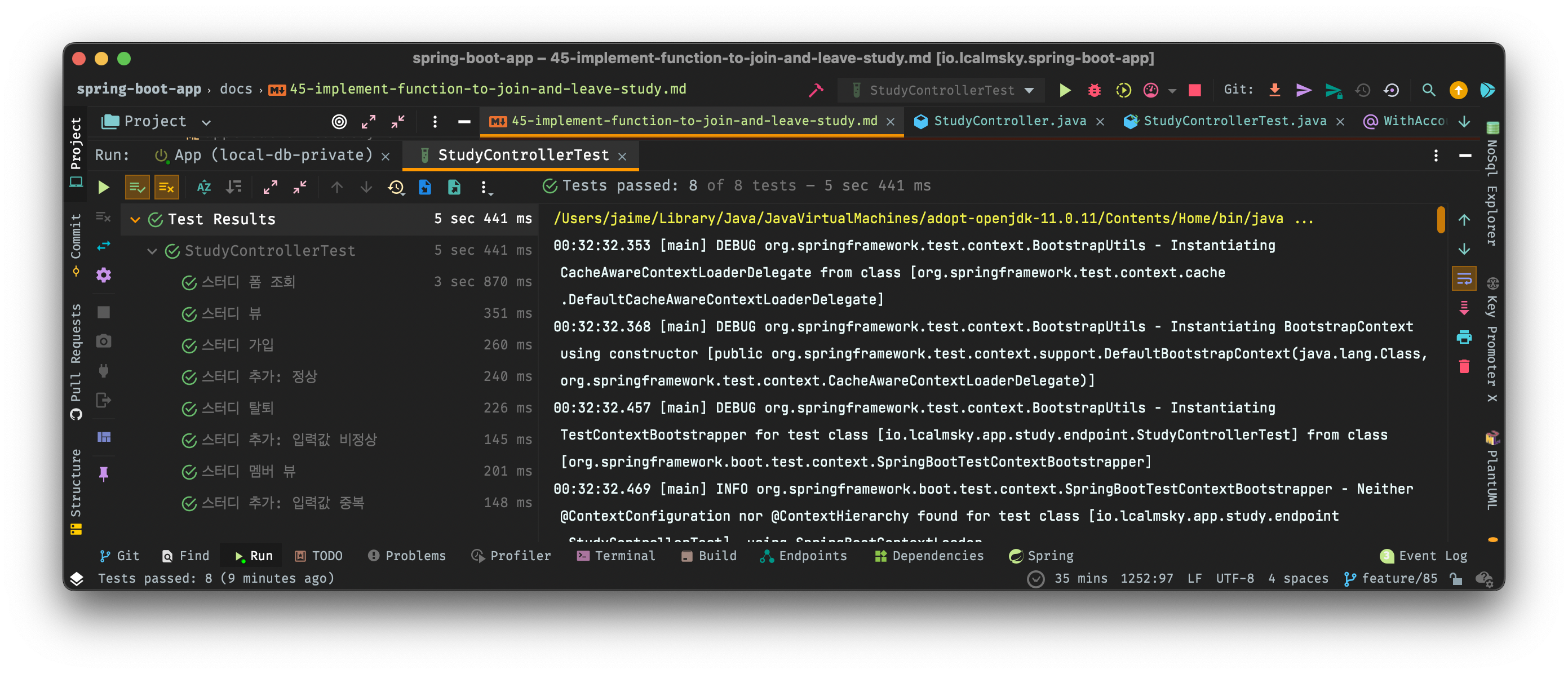
'SpringBoot > Web Application 만들기' 카테고리의 다른 글
| 스프링 부트 웹 애플리케이션 제작(49): 모임 만들기 기능 구현 (3) | 2022.05.09 |
|---|---|
| 스프링 부트 웹 애플리케이션 제작(47): 모임 도메인 설계 (6) | 2022.05.02 |
| 스프링 부트 웹 애플리케이션 제작(45): 스터디 상태, 경로, 이름 설정, 삭제 기능 구현 (0) | 2022.04.21 |
| 스프링 부트 웹 애플리케이션 제작(44): 스터디 관심 주제 및 지역 설정 (0) | 2022.04.20 |
| 스프링 부트 웹 애플리케이션 제작(43): 스터디 배너 이미지 설정 (0) | 2022.04.18 |
- Total
- Today
- Yesterday
- 스프링 데이터 jpa
- 함께 자라기 후기
- Jackson
- leetcode
- Spring Boot
- r
- JSON
- Java
- gRPC
- QueryDSL
- spring boot application
- intellij
- Spring Boot JPA
- 알고리즘
- 스프링 부트 튜토리얼
- JPA
- 스프링 부트 애플리케이션
- @ManyToOne
- 클린 아키텍처
- Spring Boot Tutorial
- Spring Data JPA
- proto3
- 스프링부트
- 함께 자라기
- spring boot app
- 스프링 부트 회원 가입
- spring boot jwt
- 헥사고날 아키텍처
- 스프링 부트
- Linux
| 일 | 월 | 화 | 수 | 목 | 금 | 토 |
|---|---|---|---|---|---|---|
| 1 | 2 | 3 | 4 | 5 | 6 | |
| 7 | 8 | 9 | 10 | 11 | 12 | 13 |
| 14 | 15 | 16 | 17 | 18 | 19 | 20 |
| 21 | 22 | 23 | 24 | 25 | 26 | 27 |
| 28 | 29 | 30 |

